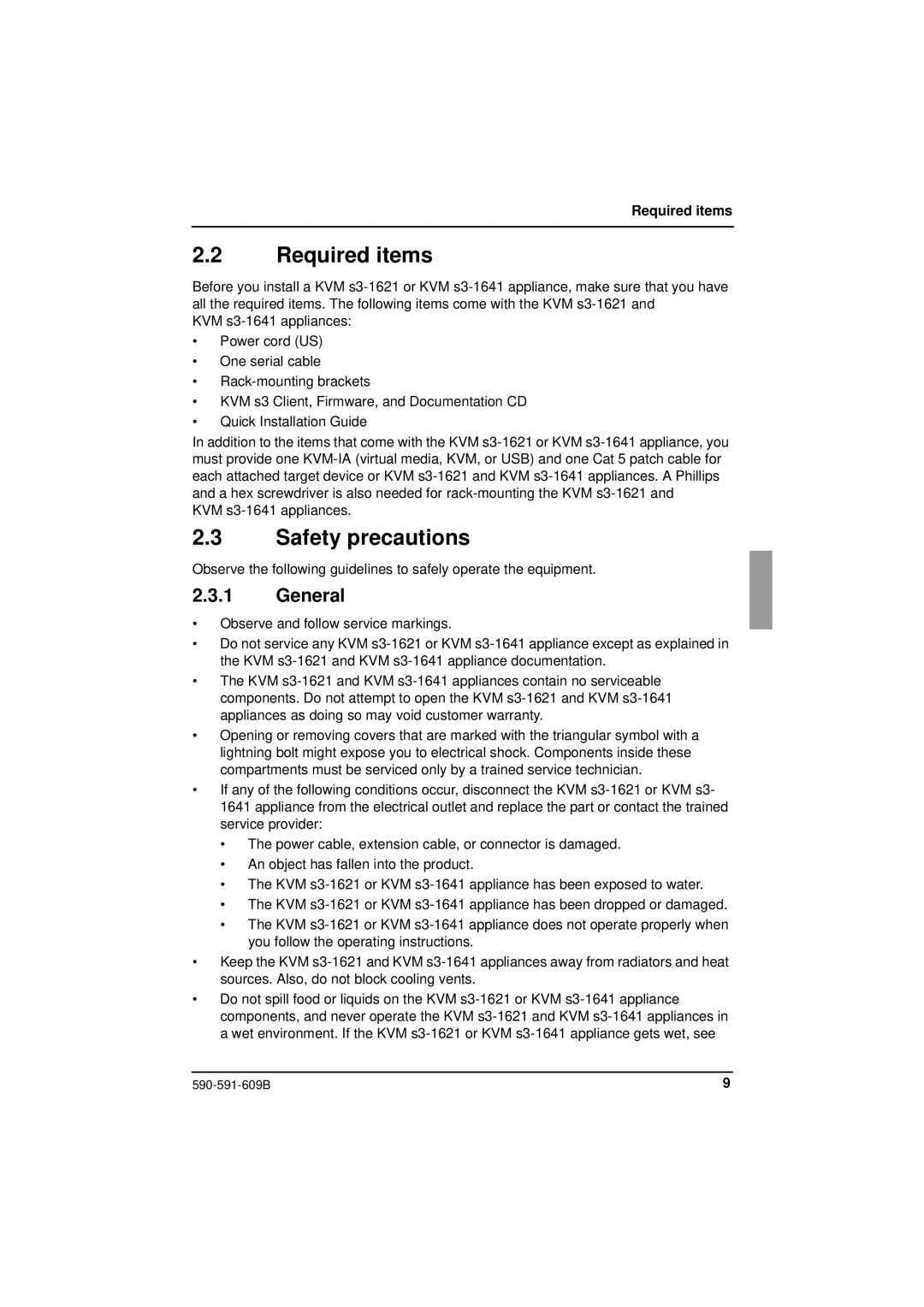Required items
2.2Required items
Before you install a KVM
KVM
•Power cord (US)
•One serial cable
•
•KVM s3 Client, Firmware, and Documentation CD
•Quick Installation Guide
In addition to the items that come with the KVM
KVM
2.3Safety precautions
Observe the following guidelines to safely operate the equipment.
2.3.1General
•Observe and follow service markings.
•Do not service any KVM
•The KVM
•Opening or removing covers that are marked with the triangular symbol with a lightning bolt might expose you to electrical shock. Components inside these compartments must be serviced only by a trained service technician.
•If any of the following conditions occur, disconnect the KVM
•The power cable, extension cable, or connector is damaged.
•An object has fallen into the product.
•The KVM
•The KVM
•The KVM
•Keep the KVM
•Do not spill food or liquids on the KVM
9 |