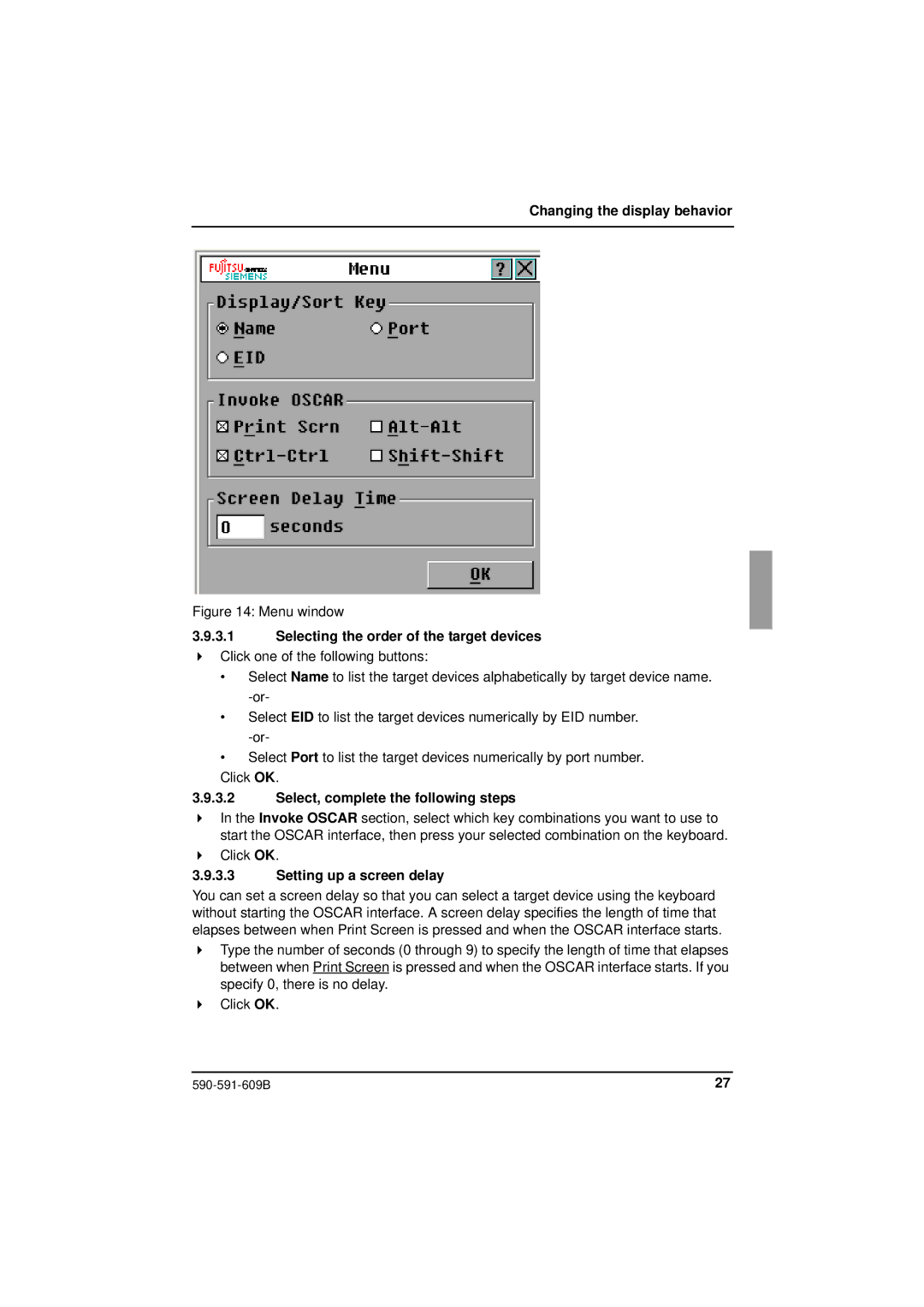Changing the display behavior
Figure 14: Menu window
3.9.3.1Selecting the order of the target devices
Click one of the following buttons:
•Select Name to list the target devices alphabetically by target device name.
•Select EID to list the target devices numerically by EID number.
•Select Port to list the target devices numerically by port number.
Click OK.
3.9.3.2Select, complete the following steps
In the Invoke OSCAR section, select which key combinations you want to use to start the OSCAR interface, then press your selected combination on the keyboard.
Click OK.
3.9.3.3Setting up a screen delay
You can set a screen delay so that you can select a target device using the keyboard without starting the OSCAR interface. A screen delay specifies the length of time that elapses between when Print Screen is pressed and when the OSCAR interface starts.
Type the number of seconds (0 through 9) to specify the length of time that elapses between when Print Screen is pressed and when the OSCAR interface starts. If you specify 0, there is no delay.
Click OK.
27 |