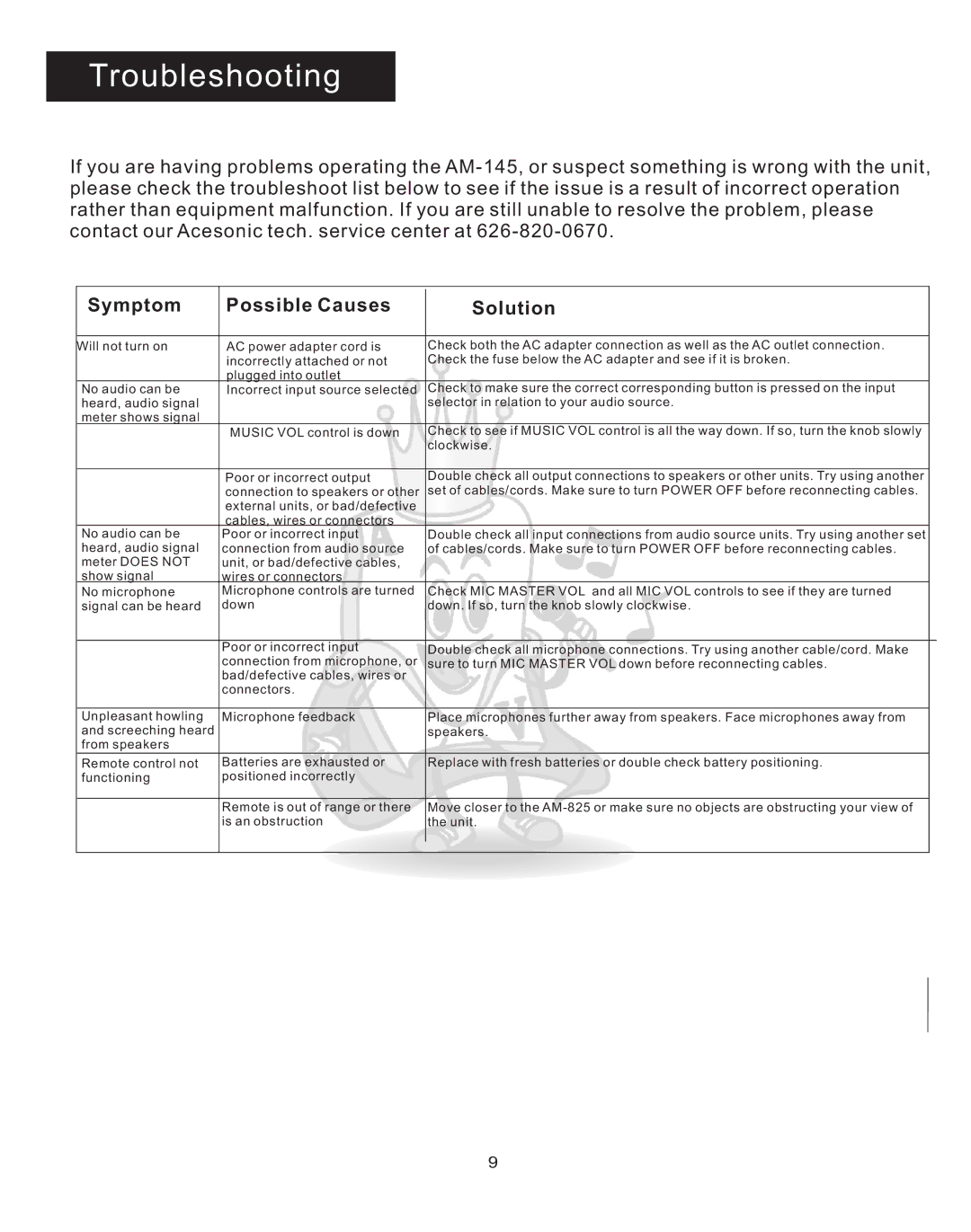Troubleshooting
If you are having problems operating the
Symptom | Possible Causes |
| Solution |
|
|
| |||
|
|
|
|
|
Will not turn on | AC power adapter cord is |
| Check both the AC adapter connection as well as the AC outlet connection. |
|
| incorrectly attached or not |
| Check the fuse below the AC adapter and see if it is broken. |
|
| plugged into outlet |
|
|
|
No audio can be | Incorrect input source selected |
| Check to make sure the correct corresponding button is pressed on the input |
|
heard, audio signal |
|
| selector in relation to your audio source. |
|
meter shows signal |
|
|
|
|
| MUSIC VOL control is down |
| Check to see if MUSIC VOL control is all the way down. If so, turn the knob slowly |
|
|
|
| clockwise. |
|
|
|
|
|
|
| Poor or incorrect output |
| Double check all output connections to speakers or other units. Try using another |
|
| connection to speakers or other |
| set of cables/cords. Make sure to turn POWER OFF before reconnecting cables. |
|
| external units, or bad/defective |
|
|
|
| cables, wires or connectors |
|
|
|
No audio can be | Poor or incorrect input |
| Double check all input connections from audio source units. Try using another set |
|
heard, audio signal | connection from audio source |
| of cables/cords. Make sure to turn POWER OFF before reconnecting cables. |
|
meter DOES NOT | unit, or bad/defective cables, |
|
|
|
show signal | wires or connectors |
|
|
|
No microphone | Microphone controls are turned |
| Check MIC MASTER VOL and all MIC VOL controls to see if they are turned |
|
signal can be heard | down |
| down. If so, turn the knob slowly clockwise. |
|
|
|
|
|
|
| Poor or incorrect input |
| Double check all microphone connections. Try using another cable/cord. Make |
|
| connection from microphone, or |
| sure to turn MIC MASTER VOL down before reconnecting cables. |
|
| bad/defective cables, wires or |
|
|
|
| connectors. |
|
|
|
|
|
|
|
|
Unpleasant howling | Microphone feedback |
| Place microphones further away from speakers. Face microphones away from |
|
and screeching heard |
|
| speakers. |
|
from speakers |
|
|
|
|
Remote control not | Batteries are exhausted or |
| Replace with fresh batteries or double check battery positioning. |
|
functioning | positioned incorrectly |
|
|
|
|
|
|
|
|
| Remote is out of range or there |
| Move closer to the |
|
| is an obstruction |
| the unit. |
|
|
|
|
|
|
|
|
|
|
|
9