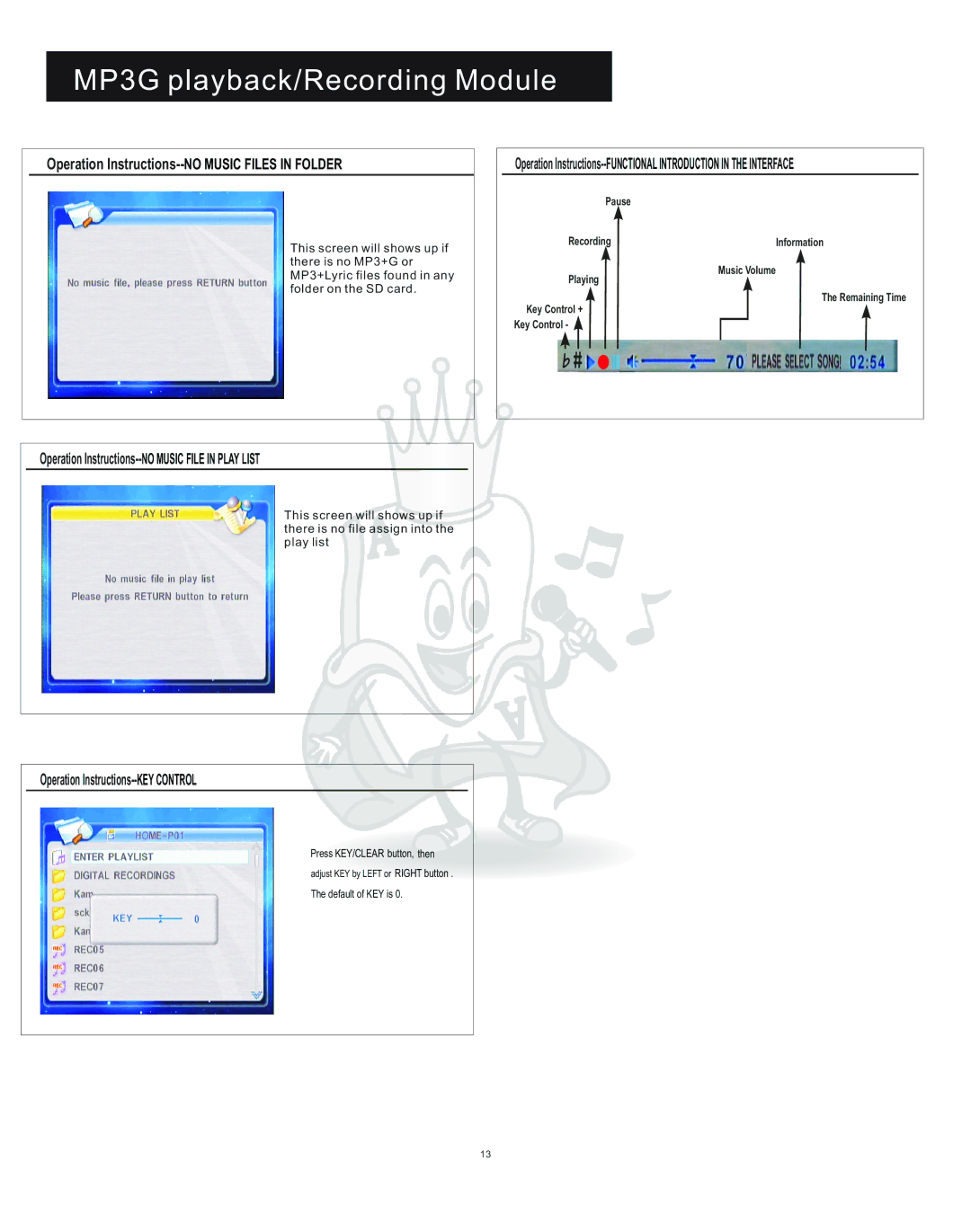MP3G playback/Recording Module
Operation Instructions--NO MUSIC FILES IN FOLDER
This screen will shows up if there is no MP3+G or MP3+Lyric files found in any folder on the SD card.
Operation
Pause
Recording | Information |
Music Volume
Playing
The Remaining Time
Key Control +
Key Control -
Operation Instructions--NO MUSIC FILE IN PLAY LIST
This screen will shows up if there is no file assign into the play list
Operation Instructions--KEY CONTROL
Press KEY/CLEAR button, then
adjust KEY by LEFT or RIGHT button .
The default of KEY is 0.
13