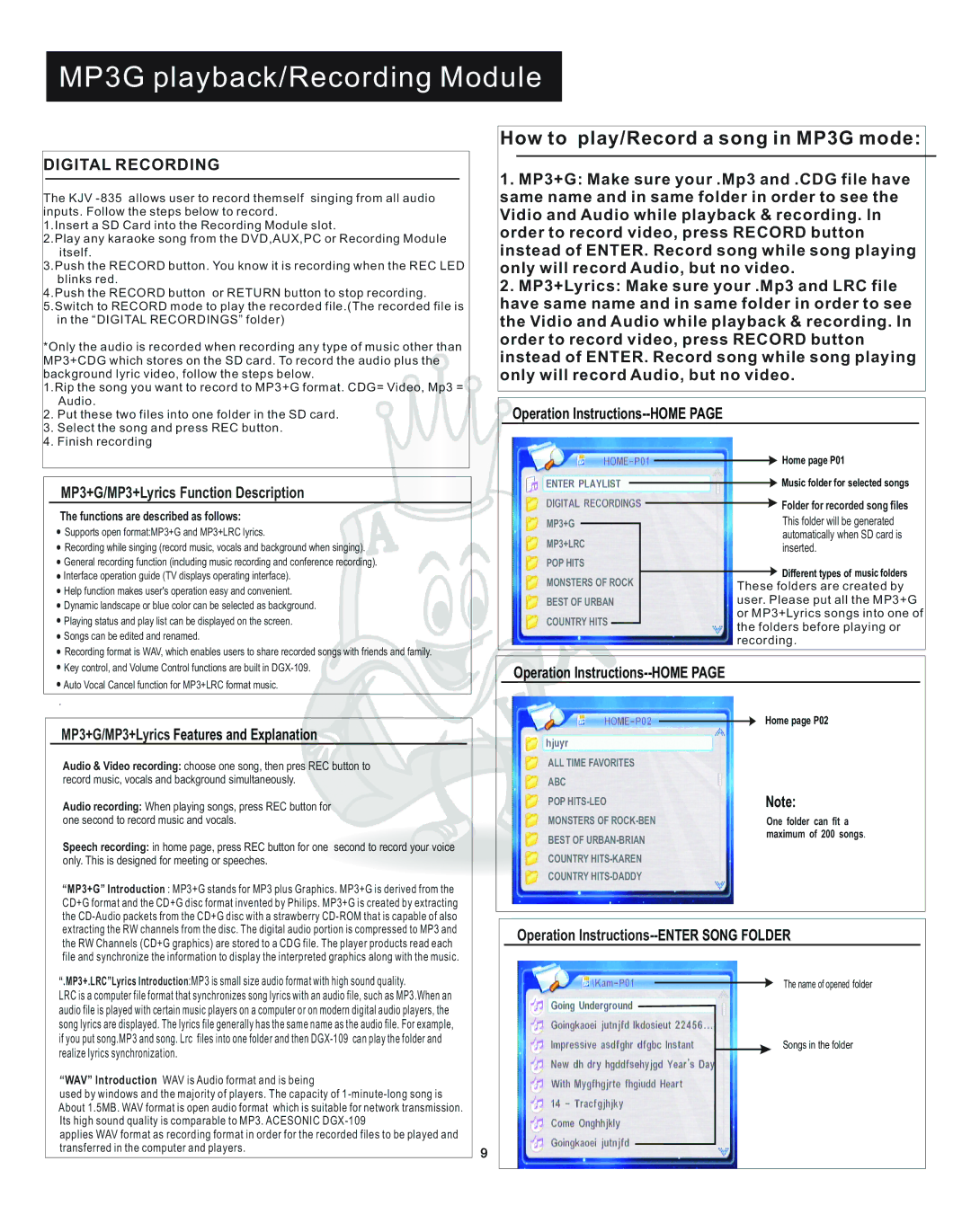MP3G playback/Recording Module
DIGITAL RECORDING
The KJV
1.Insert a SD Card into the Recording Module slot.
2.Play any karaoke song from the DVD,AUX,PC or Recording Module itself.
3.Push the RECORD button. You know it is recording when the REC LED blinks red.
4.Push the RECORD button or RETURN button to stop recording. 5.Switch to RECORD mode to play the recorded file.(The recorded file is
in the “DIGITAL RECORDINGS” folder)
*Only the audio is recorded when recording any type of music other than MP3+CDG which stores on the SD card. To record the audio plus the background lyric video, follow the steps below.
1.Rip the song you want to record to MP3+G format. CDG= Video, Mp3 = Audio.
2.Put these two files into one folder in the SD card.
3.Select the song and press REC button.
4.Finish recording
MP3+G/MP3+Lyrics Function Description
.The functions are described as follows:
How to play/Record a song in MP3G mode:
1.MP3+G: Make sure your .Mp3 and .CDG file have same name and in same folder in order to see the Vidio and Audio while playback & recording. In order to record video, press RECORD button instead of ENTER. Record song while song playing only will record Audio, but no video.
2.MP3+Lyrics: Make sure your .Mp3 and LRC file have same name and in same folder in order to see the Vidio and Audio while playback & recording. In order to record video, press RECORD button instead of ENTER. Record song while song playing only will record Audio, but no video.
Operation
Home page P01
![]() Music folder for selected songs
Music folder for selected songs
 Folder for recorded song files
Folder for recorded song files
.Supports open format:MP3+G and MP3+LRC lyrics.
.Recording while singing (record music, vocals and background when singing).
.General recording function (including music recording and conference recording).
.Interface operation guide (TV displays operating interface).
.Help function makes user's operation easy and convenient.
.Dynamic landscape or blue color can be selected as background.
.Playing status and play list can be displayed on the screen.
.Songs can be edited and renamed.
.Recording format is WAV, which enables users to share recorded songs with friends and family.
Key control, and Volume Control functions are built in
MP3+G
MP3+LRC
POP HITS
MONSTERS OF ROCK
BEST OF URBAN
COUNTRY HITS
This folder will be generated automatically when SD card is inserted.
![]() Different types of music folders
Different types of music folders
These folders are created by user. Please put all the MP3+G or MP3+Lyrics songs into one of the folders before playing or recording.
.
Auto Vocal Cancel function for MP3+LRC format music.
.
Operation
MP3+G/MP3+Lyrics Features and Explanation
Audio & Video recording: choose one song, then pres REC button to record music, vocals and background simultaneously.
Audio recording: When playing songs, press REC button for one second to record music and vocals.
Speech recording: in home page, press REC button for one second to record your voice only. This is designed for meeting or speeches.
ALL TIME FAVORITES ABC
POP
Home page P02
Note:
One folder can fit a maximum of 200 songs.
“MP3+G” Introduction : MP3+G stands for MP3 plus Graphics. MP3+G is derived from the CD+G format and the CD+G disc format invented by Philips. MP3+G is created by extracting the
“.MP3+.LRC”Lyrics Introduction:MP3 is small size audio format with high sound quality.
LRC is a computer file format that synchronizes song lyrics with an audio file, such as MP3.When an audio file is played with certain music players on a computer or on modern digital audio players, the song lyrics are displayed. The lyrics file generally has the same name as the audio file. For example, if you put song.MP3 and song. Lrc files into one folder and then
“WAV” Introduction WAV is Audio format and is being
used by windows and the majority of players. The capacity of
applies WAV format as recording format in order for the recorded files to be played and transferred in the computer and players.
Operation Instructions--ENTER SONG FOLDER
The name of opened folder
Songs in the folder
9