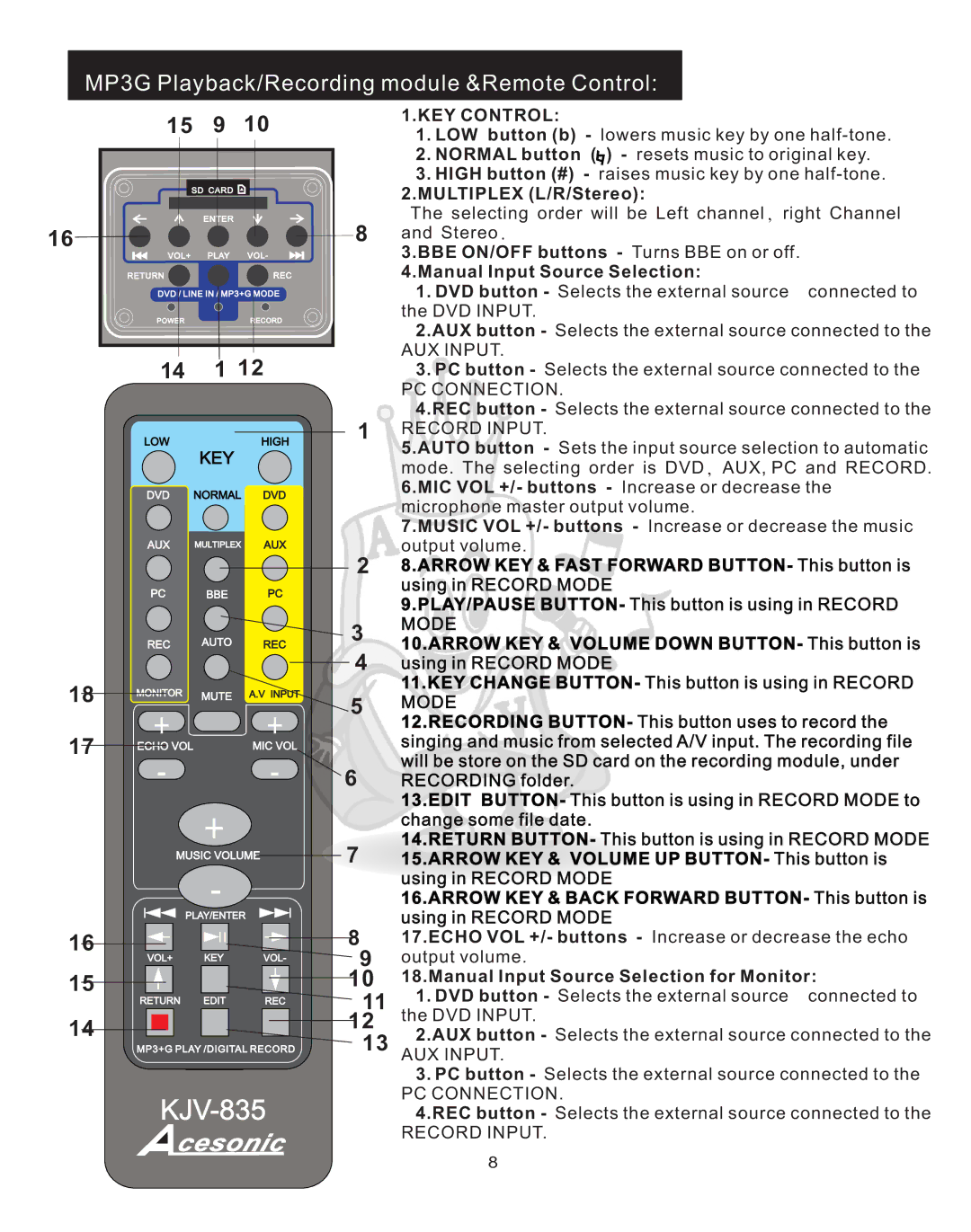MP3G Playback/Recording module &Remote Control:
15 | 9 10 | 1.KEY CONTROL: | |||||
1. LOW button (b) - lowers music key by one | |||||||
|
|
| |||||
|
|
|
|
|
| 2. NORMAL button ( ) - resets music to original key. | |
|
|
|
|
|
| 3. HIGH button (#) - raises music key by one | |
|
|
|
|
|
| 2.MULTIPLEX (L/R/Stereo): | |
|
|
|
|
|
| The selecting order will be Left channel, right Channel | |
16 |
|
|
|
|
| 8 and Stereo. | |
|
|
|
|
| |||
|
|
|
|
|
| 3.BBE ON/OFF buttons - Turns BBE on or off. | |
|
|
|
|
|
| 4.Manual Input Source Selection: | |
|
|
|
|
|
| 1. DVD button - Selects the external source connected to | |
|
|
|
|
|
| ||
|
|
|
|
|
| ||
|
|
|
|
|
| the DVD INPUT. | |
|
|
|
|
|
| 2.AUX button - Selects the external source connected to the | |
|
|
|
|
|
| AUX INPUT. | |
|
|
|
|
|
| ||
14 |
| 1 12 | 3. PC button - Selects the external source connected to the | ||||
|
|
|
|
|
| PC CONNECTION. | |
|
|
|
|
|
| 4.REC button - Selects the external source connected to the | |
1RECORD INPUT.
LOWHIGH
5.AUTO button - Sets the input source selection to automatic
KEY
mode. The selecting order is DVD, AUX, PC and RECORD.
DVD NORMAL DVD
6.MIC VOL +/- buttons - Increase or decrease the
microphone master output volume.
7.MUSIC VOL +/- buttons - Increase or decrease the music
AUX | MULTIPLEX | AUX |
output volume.
2 8.ARROW KEY & FAST FORWARD BUTTON- This button is
PC | BBE | PC |
REC | AUTO | REC |
3
using in RECORD MODE
9.PLAY/PAUSE BUTTON- This button is using in RECORD MODE
10.ARROW KEY & VOLUME DOWN BUTTON- This button is
18 | MONITOR | MUTE | A.V INPUT | |
+ | + | |||
17 |
| |||
ECHO VOL |
| MIC VOL | ||
|
|
|
- -
+
MUSIC VOLUME
-
PLAY/ENTER
4using in RECORD MODE
11.KEY CHANGE BUTTON- This button is using in RECORD
5MODE
12.RECORDING BUTTON- This button uses to record the singing and music from selected A/V input. The recording file
will be store on the SD card on the recording module, under
6RECORDING folder.
13.EDIT BUTTON- This button is using in RECORD MODE to change some file date.
14.RETURN BUTTON- This button is using in RECORD MODE
7 | 15.ARROW KEY & VOLUME UP BUTTON- This button is |
| using in RECORD MODE |
| 16.ARROW KEY & BACK FORWARD BUTTON- This button is |
| using in RECORD MODE |
16
15
14
VOL+ |
RETURN
KEY VOL-
EDIT REC
817.ECHO VOL +/- buttons - Increase or decrease the echo
9output volume.
10 | 18.Manual Input Source Selection for Monitor: |
11 | 1. DVD button - Selects the external source connected to |
12the DVD INPUT.
13 2.AUX button - Selects the external source connected to the |
MP3+G PLAY /DIGITAL RECORD
AUX INPUT. |
KJV-835
 cesonic
cesonic
3.PC button - Selects the external source connected to the
PC CONNECTION.
4.REC button - Selects the external source connected to the
RECORD INPUT.
8