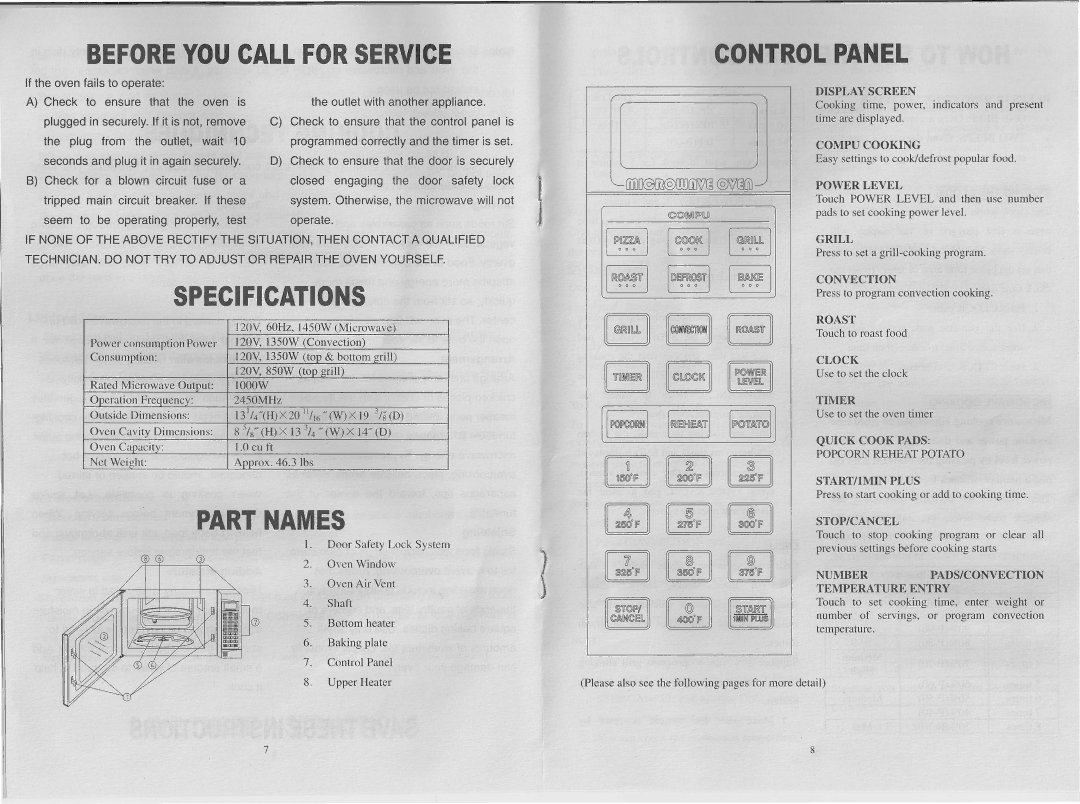BEFORE YOU CALL FOR SERVICE | CONTROL PANEL |
If the oven fails to operate: |
|
|
|
|
|
|
|
|
|
|
|
|
|
|
|
|
| l~_l |
| |||||
A) Check | to ensure | that | the | oven | is |
| the | outlet | with | another | appliance. |
|
|
|
| |||||||||
plugged | in securely. | If it is not, remove | C) Check to ensure that | the | control panel | is |
|
| ||||||||||||||||
the plug from the outlet, wait 10 | programmed | correctly | and the timer | is set. |
|
| ||||||||||||||||||
seconds | and plug it in again | securely. | D) Check to ensure that | the | door | is securely | I |
| ||||||||||||||||
B) Check for a blown circuit fuse | or | a | closed | engaging | the | door | safety | lock |
| |||||||||||||||
tripped main circuit breaker. If | these | system. | Otherwise, | the microwave will | not |
|
|
|
| |||||||||||||||
seem to be | operating | properly, | test | operate. |
|
|
|
|
|
|
|
|
|
|
|
|
| |||||||
IF NONE OF THE ABOVE RECTIFY | THE SITUATION, THEN CONTACT | A QUALIFIED |
|
| ~J~ 1 I ©o~~ 1 | I | ~~~~l 1 | |||||||||||||||||
|
|
|
|
|
|
|
|
|
|
|
|
|
|
|
|
|
|
|
| I | ||||
TECHNICIAN. DO NOT TRY TO ADJUST OR REPAIR THE OVEN YOURSELF. |
|
|
| Ifl~~trlI~~!~I I | ~~~o~ | 1 | ||||||||||||||||||
|
|
|
|
|
|
|
| |||||||||||||||||
|
|
|
| SPECIFICATIONS |
|
|
|
|
|
|
|
| ~ @fl~ll I] ~~I] | ~~©~1 | I] | |||||||||
|
|
|
|
|
|
|
|
|
|
|
|
|
|
|
|
| ||||||||
|
|
|
|
|
|
|
| 120V, 60Hz, | 1450W | (Microwave) |
|
|
|
|
|
| ||||||||
| Power | consumption Power |
|
| J 20V, 1350W (Convection) |
|
|
|
|
|
|
|
| |||||||||||
| Consumption: |
|
|
|
| 120V, 1350W | (top & bottom grill) |
|
|
|
|
|
|
|
|
|
|
| ||||||
|
|
|
|
|
|
|
| 120V, 850W | (top grill) |
|
|
|
|
|
|
|
|
|
|
|
|
| ||
| Rated | Microwave | Output: |
|
| 1000W |
|
|
|
|
|
|
|
|
|
|
|
|
|
|
|
| ||
| Operation Frequency: |
|
|
| 2450MHz |
| (W)X 19 3/S (D) |
|
|
|
|
|
|
|
|
|
|
| ||||||
| Outside Dimensions: |
|
|
| 131/4"(H) X 20 11/16" |
|
|
|
|
|
|
|
|
|
|
| ||||||||
| Oven | Cavity | Dimensions: |
|
| 8 5/x" (H) X 13 3/4" (W) X 14" (D) |
|
|
|
|
|
|
|
|
|
|
| |||||||
| Oven | Capacity: |
|
|
|
| 1.0 cu ft |
|
|
|
|
|
|
|
|
|
| QJ~[G&J |
| |||||
| Net Weight: |
|
|
|
|
| Approx. | 46.3 | lbs |
|
|
|
|
|
|
|
|
|
| |||||
|
|
|
|
|
|
|
|
|
|
|
|
|
|
|
|
|
|
|
| |||||
DISPLAY SCREEN
Cooking time, power, indicators and present time are displayed.
COMPU COOKING
Easy settings to cook/defrost popular food.
POWER LEVEL
Touch POWER LEVEL and then use number pads to set cooking power level.
GRILL
Press to set a
CONVECTION
Press to program convection cooking.
ROAST
Touch to roast food
CLOCK
Use to set the clock
TIMER
Use to set the oven timer
QUICK COOK PADS:
POPCORN REHEAT POTATO
START/IMIN PLUS
| 1. |
|
|
|
| ~[JJ~ |
| Press to start cooking or add to cooking time. | all | |||
|
|
|
|
|
| Touch to stop cooking | program | or clear | ||||
PART NAMES |
|
|
|
|
|
| STOP/CANCEL |
|
|
| ||
|
|
|
|
|
|
|
|
|
|
|
| |
|
| Door | Safety Lock System | ') | ~ | [I~o~ij | GW | previous settings before cooking starts |
| |||
| 3. | Oven | Air Vent |
| ||||||||
| NUMBER | PADS/CONVECTION | ||||||||||
| 2. | Oven Window |
|
|
|
|
|
|
| |||
|
|
|
|
| } |
|
|
| TEMPERATURE ENTRY |
|
| |
| 4. | Shaft |
|
|
|
|
|
| Touch to set cooking | time, enter | weight | or |
CI> | 5. | Bottom | heater |
|
| ~ |
| number of servings, or program convection | ||||
|
|
| temperature. |
|
|
| ||||||
| 6. | Baking | plate |
|
|
|
|
|
|
|
| |
| 7. | Control | Panel |
|
|
|
|
|
|
|
| |
| 8. | Upper |
| Heater |
| (Please | also see the following | pages for more | detail) |
|
|
|
7 | 8 |