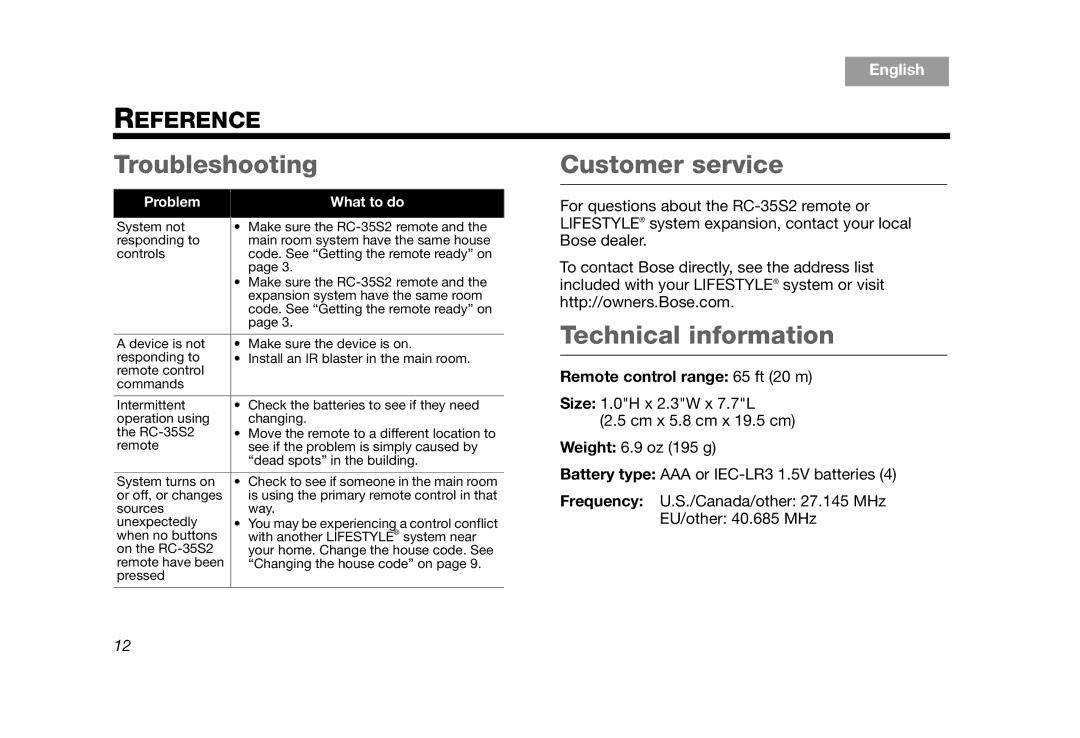TAB 8 | TAB 7 | TAB 6 | TAB 5 | TAB 4 | TAB 3 | TAB 2 |
English
REFERENCE
Troubleshooting
Problem |
| What to do |
|
| |
System not | • Make sure the | |
responding to |
| main room system have the same house |
controls |
| code. See “Getting the remote ready” on |
|
| page 3. |
| • Make sure the | |
|
| expansion system have the same room |
|
| code. See “Getting the remote ready” on |
|
| page 3. |
|
|
|
A device is not | • | Make sure the device is on. |
responding to | • | Install an IR blaster in the main room. |
remote control |
|
|
commands |
|
|
|
|
|
Intermittent | • | Check the batteries to see if they need |
operation using |
| changing. |
the | • | Move the remote to a different location to |
remote |
| see if the problem is simply caused by |
|
| “dead spots” in the building. |
|
| |
System turns on | • Check to see if someone in the main room | |
or off, or changes |
| is using the primary remote control in that |
sources |
| way. |
unexpectedly | • You may be experiencing a control conflict | |
when no buttons |
| with another LIFESTYLE® system near |
on the |
| your home. Change the house code. See |
remote have been |
| “Changing the house code” on page 9. |
pressed |
|
|
|
|
|
Customer service
For questions about the
To contact Bose directly, see the address list included with your LIFESTYLE® system or visit http://owners.Bose.com.
Technical information
Remote control range: 65 ft (20 m)
Size: 1.0"H x 2.3"W x 7.7"L (2.5 cm x 5.8 cm x 19.5 cm)
Weight: 6.9 oz (195 g)
Battery type: AAA or
Frequency: U.S./Canada/other: 27.145 MHz EU/other: 40.685 MHz
12