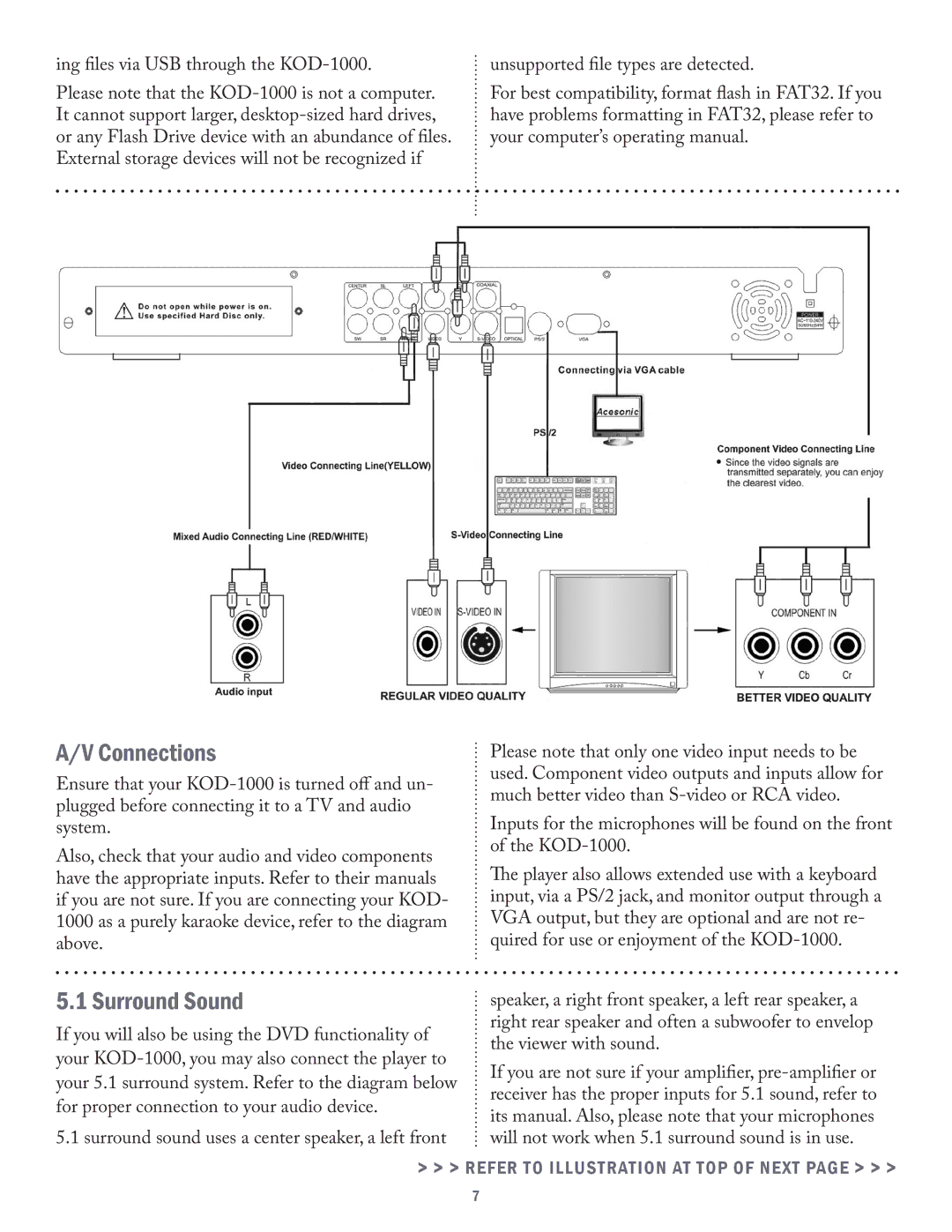ing files via USB through the
Please note that the
A/V Connections
Ensure that your
Also, check that your audio and video components have the appropriate inputs. Refer to their manuals if you are not sure. If you are connecting your KOD- 1000 as a purely karaoke device, refer to the diagram above.
5.1 Surround Sound
If you will also be using the DVD functionality of your
5.1 surround sound uses a center speaker, a left front
unsupported file types are detected.
For best compatibility, format flash in FAT32. If you have problems formatting in FAT32, please refer to your computer’s operating manual.
Please note that only one video input needs to be used. Component video outputs and inputs allow for much better video than
The player also allows extended use with a keyboard input, via a PS/2 jack, and monitor output through a VGA output, but they are optional and are not re- quired for use or enjoyment of the
speaker, a right front speaker, a left rear speaker, a right rear speaker and often a subwoofer to envelop the viewer with sound.
If you are not sure if your amplifier,
> > > REFER TO ILLUSTRATION AT TOP OF NEXT PAGE > > >
7