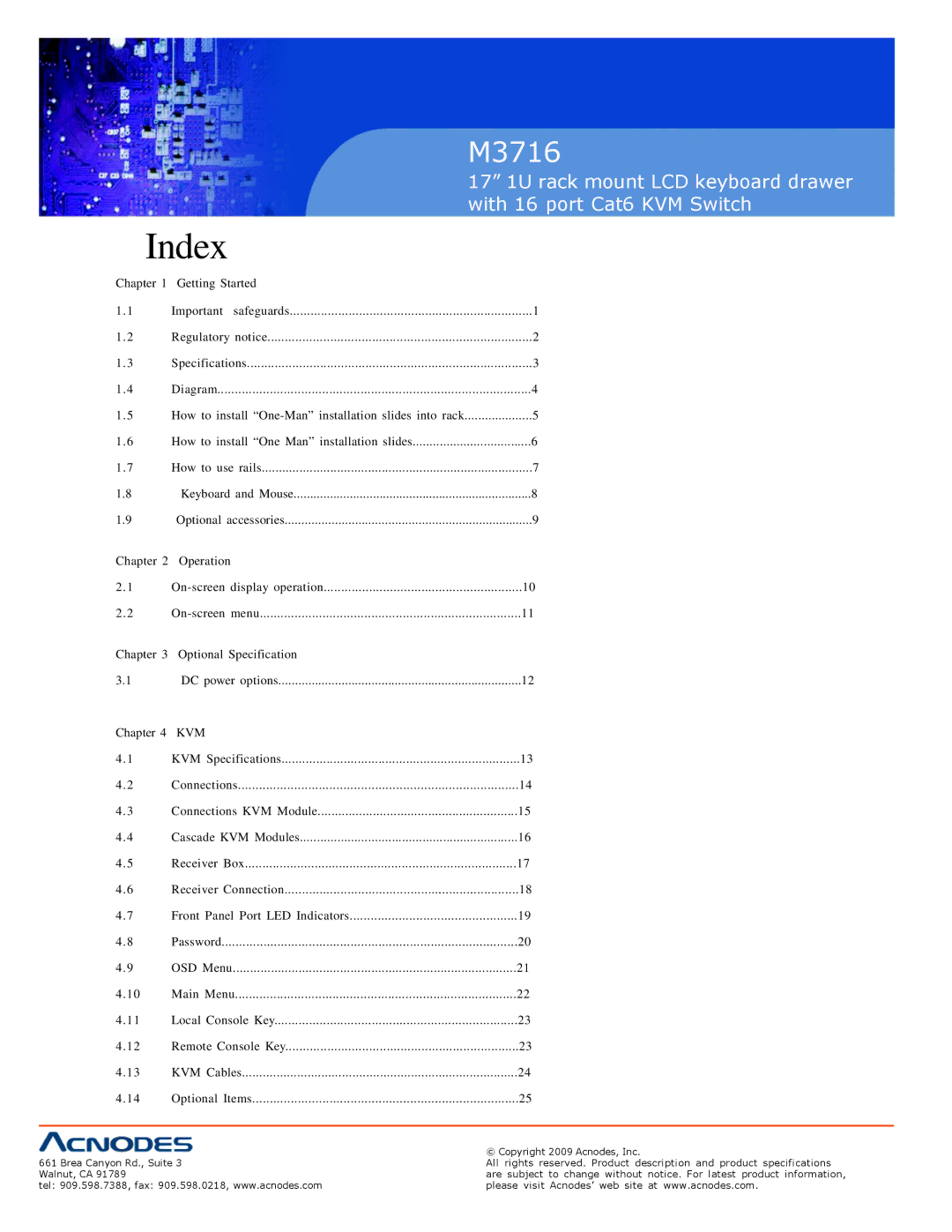M3716
17” 1U rack mount LCD keyboard drawer with 16 port Cat6 KVM Switch
Index
Chapter 1 | Getting Started |
| |
1 | .1 | Important safeguards | 1 |
1 | .2 | Regulatory notice | 2 |
1 | .3 | Specifications | 3 |
1 | .4 | Diagram | 4 |
1 | .5 | How to install | 5 |
1 | .6 | How to install “One Man” installation slides | 6 |
1 | .7 | How to use rails | 7 |
1.8 | Keyboard and Mouse | 8 | |
1.9 | Optional accessories | 9 | |
Chapter 2 | Operation |
| |
2 | .1 | 10 | |
2 | .2 | 11 | |
Chapter 3 | Optional Specification |
| |
3.1 | DC power options | 12 | |
Chapter 4 | KVM |
| |
4 | .1 | KVM Specifications | 13 |
4 | .2 | Connections | 14 |
4 | .3 | Connections KVM Module | 15 |
4 | .4 | Cascade KVM Modules | 16 |
4 | .5 | Receiver Box | 17 |
4 | .6 | Receiver Connection | 18 |
4 | .7 | Front Panel Port LED Indicators | 19 |
4 | .8 | Password | 20 |
4 | .9 | OSD Menu | 21 |
4 | .10 | Main Menu | 22 |
4 | .11 | Local Console Key | 23 |
4 | .12 | Remote Console Key | 23 |
4 | .13 | KVM Cables | 24 |
4 | .14 | Optional Items | 25 |
| © Copyright 2009 Acnodes, Inc. |
661 Brea Canyon Rd., Suite 3 | All rights reserved. Product description and product specifications |
Walnut, CA 91789 | are subject to change without notice. For latest product information, |
tel: 909.598.7388, fax: 909.598.0218, www.acnodes.com | please visit Acnodes’ web site at www.acnodes.com. |