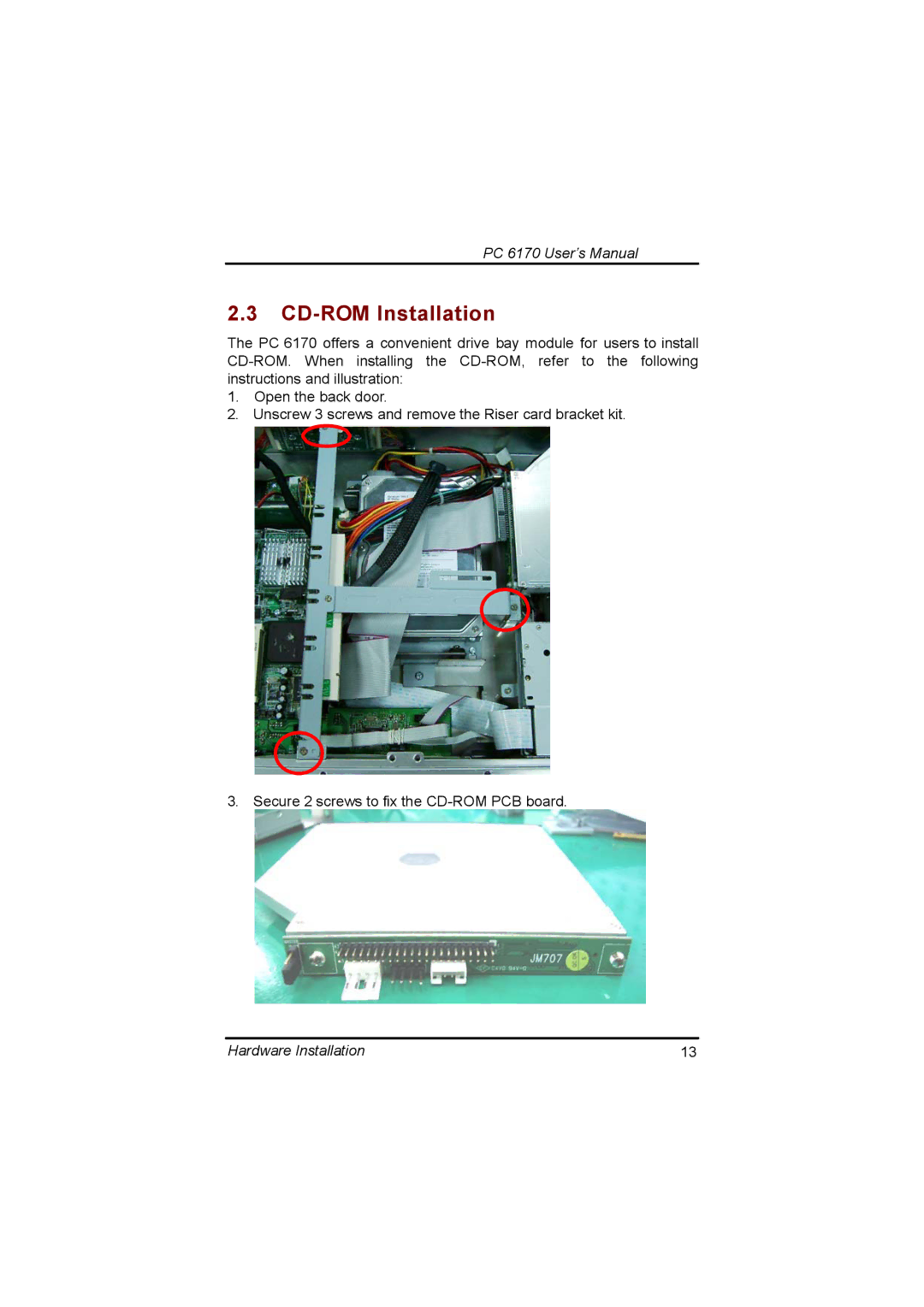PC 6170 specifications
Acnodes PC 6170 is a robust and versatile industrial computer specifically designed to meet the demanding requirements of various industrial applications. It brings together cutting-edge technology and durability, making it an ideal choice for environments that require reliability and performance.One of the main features of the Acnodes PC 6170 is its compact and fanless design. This feature not only reduces the chances of mechanical failure due to moving parts but also allows for silent operation, which is beneficial in environments where noise reduction is essential. Its sleek aluminum chassis provides excellent thermal management, ensuring that the system operates efficiently even under heavy loads.
The Acnodes PC 6170 is powered by an Intel processor, offering a range of configurations that include options for Core i3, i5, and i7 CPUs. This flexibility allows users to choose the performance level that best meets their specific application needs, whether it's for basic data processing or resource-intensive applications such as machine vision or AI.
In terms of memory and storage, the PC 6170 supports up to 32GB of DDR4 RAM, allowing for multitasking and efficient processing of large datasets. Its storage options include SSDs and HDDs, providing ample space for applications and data while ensuring faster boot times and data access speeds typical of solid-state drives.
Connectivity is another key aspect of the Acnodes PC 6170. It features multiple USB ports, including USB 3.0 for high-speed data transfer, as well as serial and parallel ports, which are crucial for interfacing with legacy systems and devices in industrial settings. Additionally, it offers Ethernet ports for stable network connections and optional wireless capabilities for more flexible deployment.
The PC 6170 is built to withstand the rigors of industrial environments. It has a wide operating temperature range, allowing it to function effectively in extreme conditions. This durability is essential for applications found in manufacturing, factory automation, transportation, and outdoor installations.
Moreover, the Acnodes PC 6170 supports various operating systems, including Windows and Linux, providing users with flexibility based on their software requirements. Its versatility extends to compatibility with different peripheral devices, making it a universal solution for many industrial applications.
In summary, the Acnodes PC 6170 stands out as a powerful industrial computer, boasting features like a compact design, Intel processing power, extensive connectivity options, and robust durability. Its adaptability to various industrial environments makes it a go-to solution for businesses looking to enhance their operational efficiency with reliable computing power.