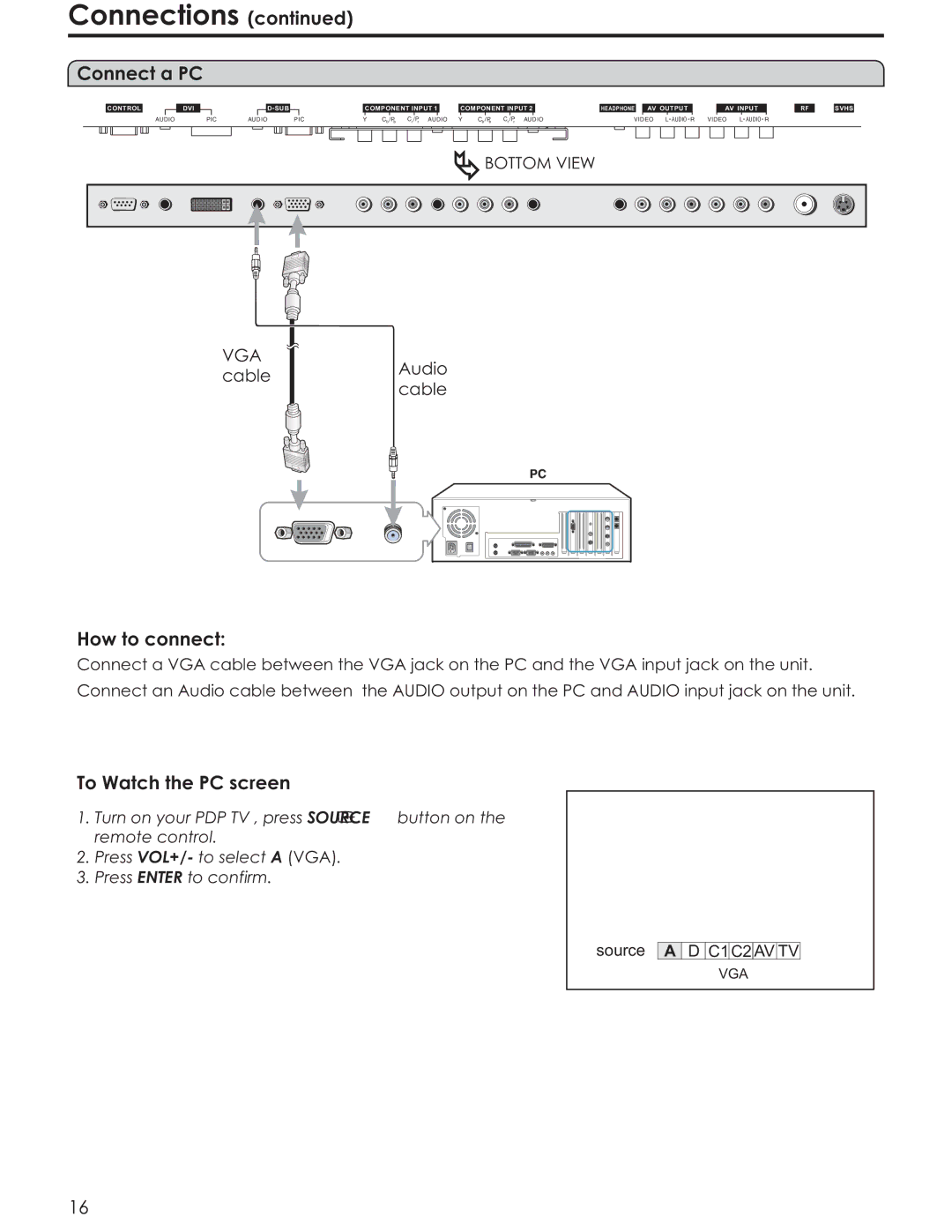Connections (continued)
Connect a PC
|
|
|
|
|
|
|
| |
CONTROL |
|
| DVI |
|
|
|
| |
| AUDIO |
| PIC | AUDIO |
| PIC | ||
COMPONENT INPUT 1
Y Cb /Pb Cr /Pr AUDIO
COMPONENT INPUT 2 |
| HEADPHONE |
| AV OUTPUT |
|
| AV INPUT |
| |
Y | Cb /Pb Cr /Pr AUDIO | VIDEO L AUDIO R | VIDEO L AUDIO R | ||||||
RF
SVHS
![]() BOTTOM VIEW
BOTTOM VIEW
VGA cable
Audio cable
How to connect:
Connect a VGA cable between the VGA jack on the PC and the VGA input jack on the unit. Connect an Audio cable between the AUDIO output on the PC and AUDIO input jack on the unit.
To Watch the PC screen
1. Turn on your PDP TV , press SOURCE button on the remote control.
2.Press VOL+/- to select A (VGA).
3.Press ENTER to confirm.
source
A![]() D C1 C2
D C1 C2![]() AV TV
AV TV
VGA
16