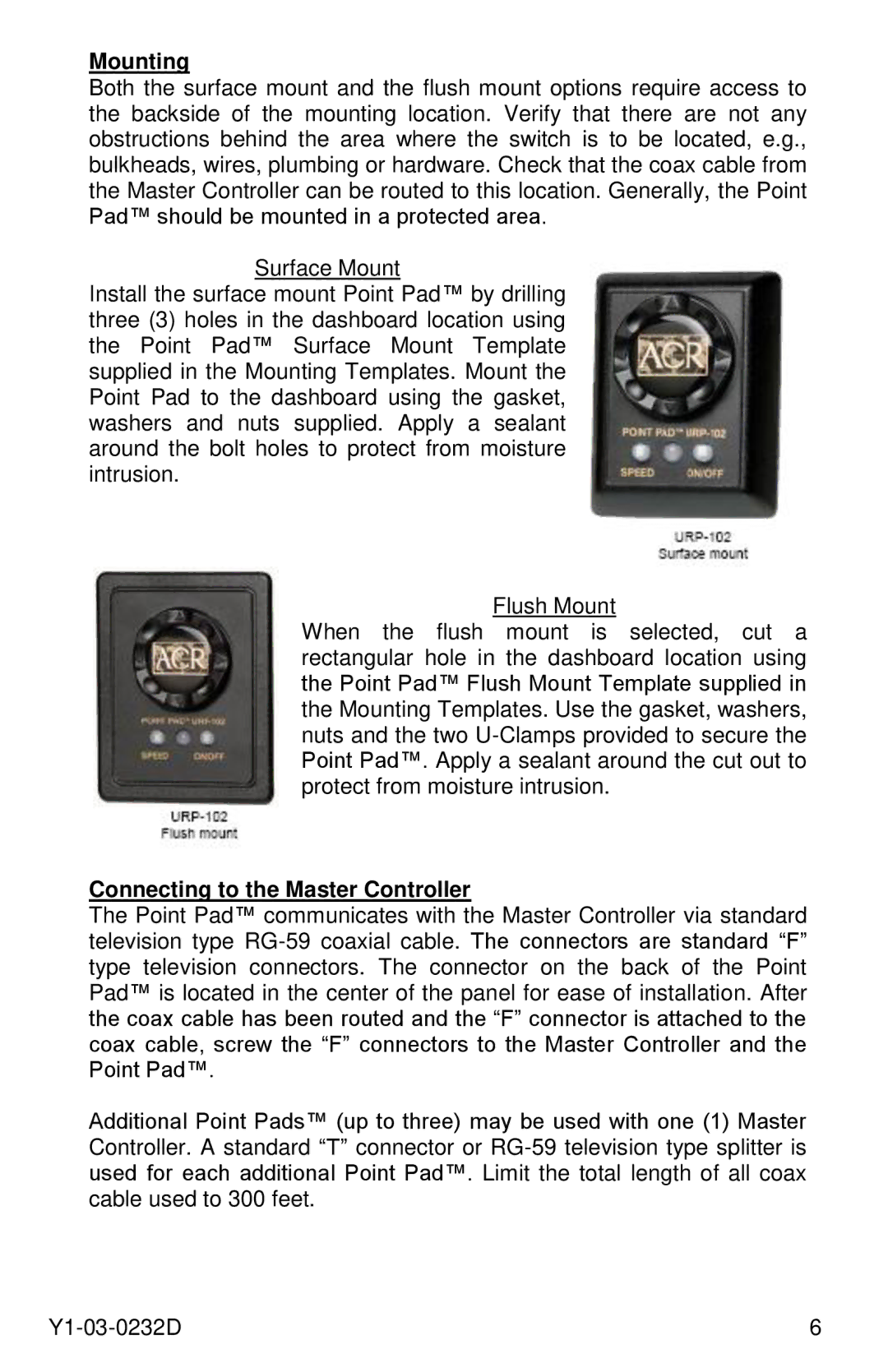Mounting
Both the surface mount and the flush mount options require access to the backside of the mounting location. Verify that there are not any obstructions behind the area where the switch is to be located, e.g., bulkheads, wires, plumbing or hardware. Check that the coax cable from the Master Controller can be routed to this location. Generally, the Point Pad™ should be mounted in a protected area.
Surface Mount
Install the surface mount Point Pad™ by drilling three (3) holes in the dashboard location using the Point Pad™ Surface Mount Template supplied in the Mounting Templates. Mount the Point Pad to the dashboard using the gasket, washers and nuts supplied. Apply a sealant around the bolt holes to protect from moisture intrusion.
Flush Mount
When the flush mount is selected, cut a rectangular hole in the dashboard location using the Point Pad™ Flush Mount Template supplied in the Mounting Templates. Use the gasket, washers, nuts and the two
Connecting to the Master Controller
The Point Pad™ communicates with the Master Controller via standard television type
Additional Point Pads™ (up to three) may be used with one (1) Master Controller. A standard “T” connector or
6 |