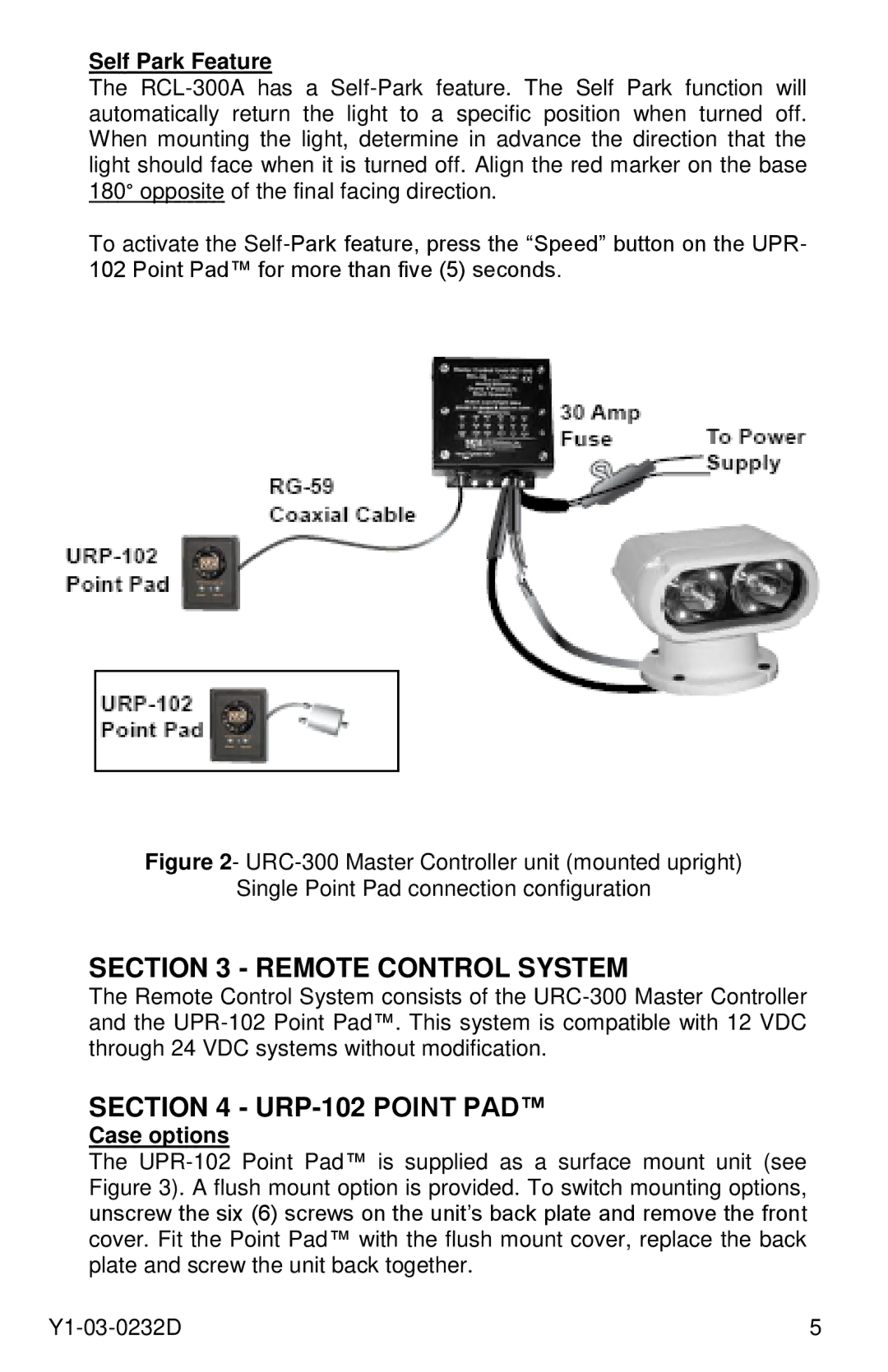Self Park Feature
The RCL-300A has a Self-Park feature. The Self Park function will automatically return the light to a specific position when turned off. When mounting the light, determine in advance the direction that the light should face when it is turned off. Align the red marker on the base 180° opposite of the final facing direction.
To activate the Self-Park feature, press the “Speed” button on the UPR- 102 Point Pad™ for more than five (5) seconds.
Figure 2- URC-300 Master Controller unit (mounted upright)
Single Point Pad connection configuration
SECTION 3 - REMOTE CONTROL SYSTEM
The Remote Control System consists of the URC-300 Master Controller and the UPR-102 Point Pad™. This system is compatible with 12 VDC through 24 VDC systems without modification.
SECTION 4 - URP-102 POINT PAD™
Case options
The UPR-102 Point Pad™ is supplied as a surface mount unit (see Figure 3). A flush mount option is provided. To switch mounting options, unscrew the six (6) screws on the unit’s back plate and remove the front cover. Fit the Point Pad™ with the flush mount cover, replace the back plate and screw the unit back together.