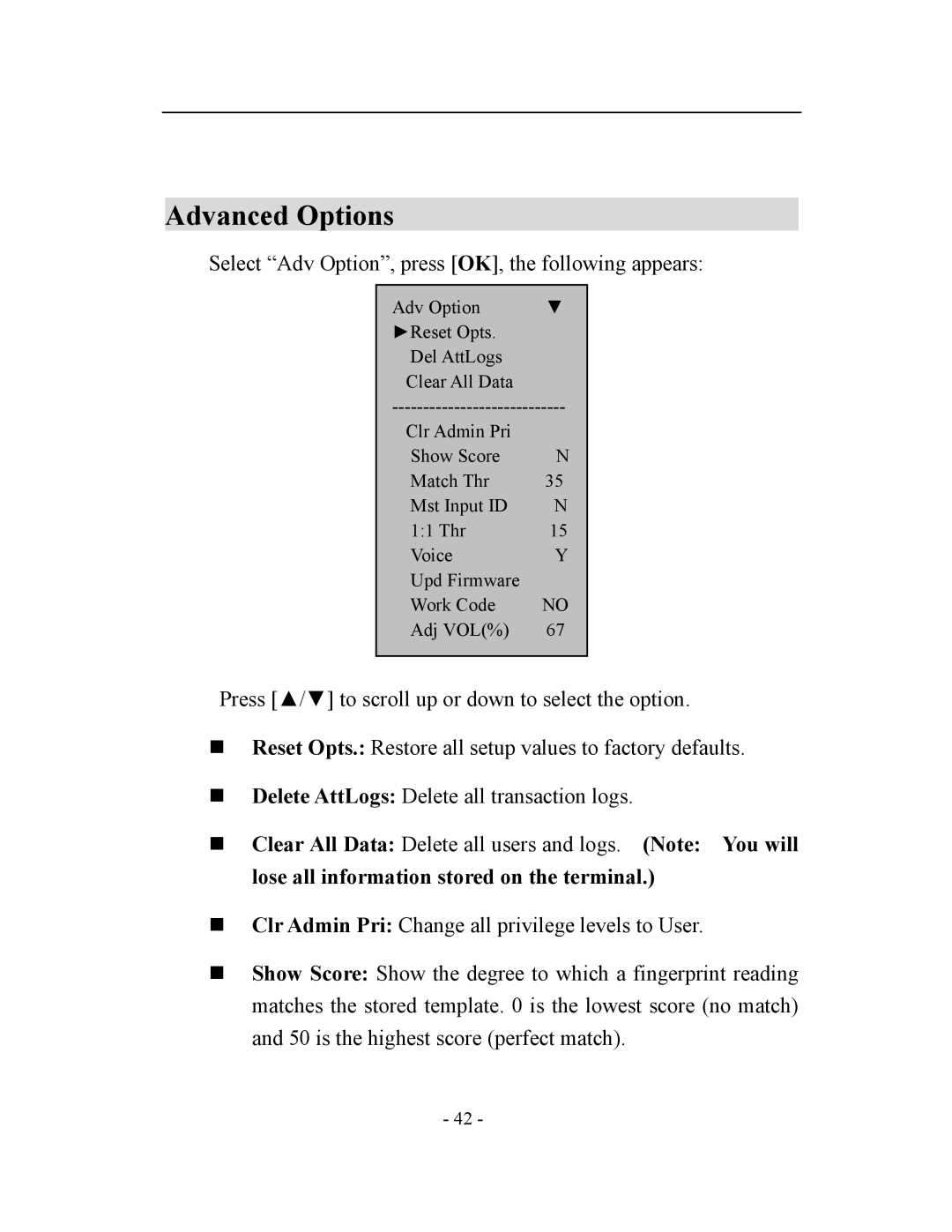V3, TQ600 specifications
The Acroprint TQ600 V3 is a cutting-edge time and attendance tracking solution designed to streamline workforce management for businesses of all sizes. This user-friendly device combines advanced technology with practical features to ensure accurate timekeeping and enhance operational efficiency.One of the key features of the Acroprint TQ600 V3 is its robust and flexible time tracking capabilities. It supports multiple time formats, allowing businesses to choose how they want to record employee hours—whether through traditional punch cards or digital timestamps. The device can accommodate various work shifts and provides options for tracking regular and overtime hours, ensuring compliance with labor regulations.
The TQ600 V3 employs innovative biometric technology, which includes fingerprint recognition, to reduce the risk of buddy punching, a common issue where employees clock in for one another. This feature enhances accuracy and accountability in timekeeping. In addition to biometrics, the device also supports PIN codes and proximity cards, offering multiple options for user authentication.
Another significant characteristic of the Acroprint TQ600 V3 is its adaptability to different environments. It features a sturdy, weather-resistant design, making it suitable for both indoor and outdoor use. This durability ensures that the device can withstand various workplace conditions, providing reliable performance over time.
The device also comes equipped with a large, easy-to-read LCD display that provides real-time feedback to users. Employees can easily see their clock-in and clock-out times, reducing confusion about their hours worked. Additionally, the device supports a variety of programming options, allowing businesses to customize settings to better fit their specific needs.
The Acroprint TQ600 V3 integrates seamlessly with various payroll systems, making it easier for administrators to manage employee data and generate reports. The device can connect via USB or network protocols, simplifying the transfer of time and attendance data for payroll processing.
Overall, the Acroprint TQ600 V3 stands out as a reliable and versatile solution for time and attendance tracking, incorporating advanced biometric technology, customizable features, and user-friendly interfaces to help businesses maintain an efficient workforce.