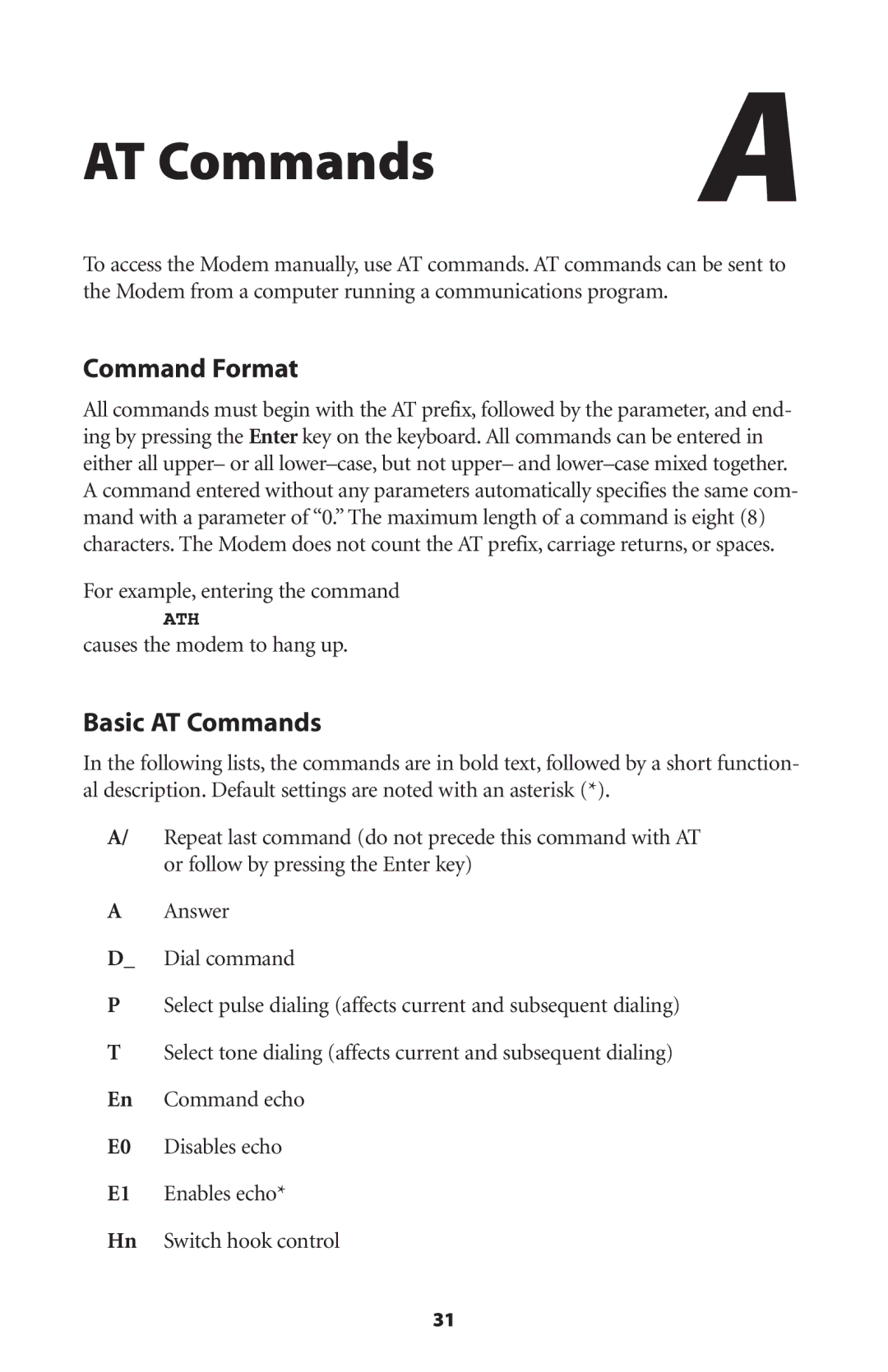AT Commands | A |
|
To access the Modem manually, use AT commands. AT commands can be sent to the Modem from a computer running a communications program.
Command Format
All commands must begin with the AT prefix, followed by the parameter, and end- ing by pressing the Enter key on the keyboard. All commands can be entered in either all upper– or all
For example, entering the command
ATH
causes the modem to hang up.
Basic AT Commands
In the following lists, the commands are in bold text, followed by a short function- al description. Default settings are noted with an asterisk (*).
A/ Repeat last command (do not precede this command with AT or follow by pressing the Enter key)
AAnswer
D_ Dial command
PSelect pulse dialing (affects current and subsequent dialing)
TSelect tone dialing (affects current and subsequent dialing)
En Command echo
E0 Disables echo
E1 Enables echo*
Hn Switch hook control
31