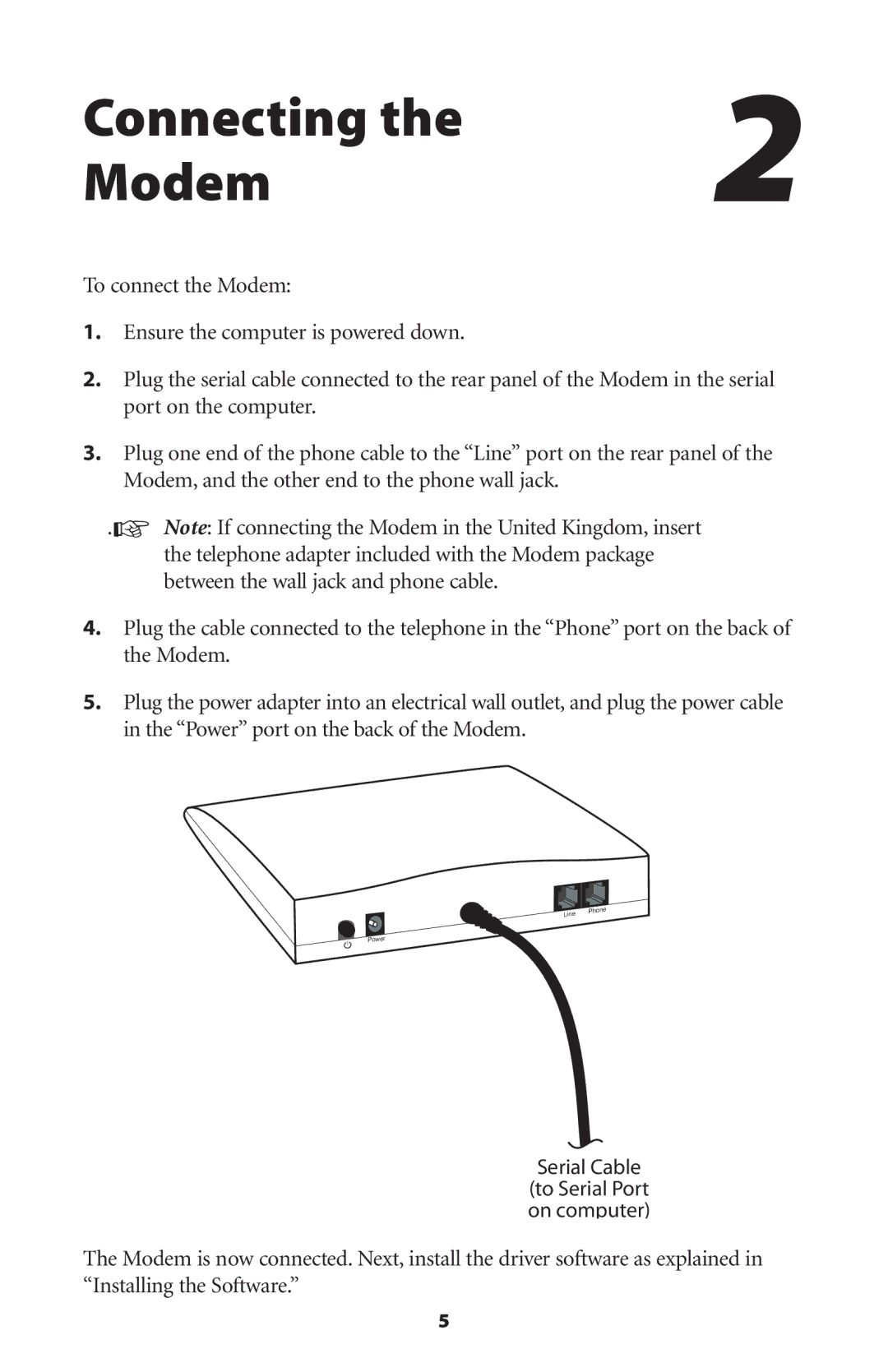Connecting the | 2 |
Modem |
To connect the Modem:
1.Ensure the computer is powered down.
2.Plug the serial cable connected to the rear panel of the Modem in the serial port on the computer.
3.Plug one end of the phone cable to the “Line” port on the rear panel of the Modem, and the other end to the phone wall jack.
.☞ Note: If connecting the Modem in the United Kingdom, insert the telephone adapter included with the Modem package between the wall jack and phone cable.
4.Plug the cable connected to the telephone in the “Phone” port on the back of the Modem.
5.Plug the power adapter into an electrical wall outlet, and plug the power cable in the “Power” port on the back of the Modem.
Serial Cable
(to Serial Port on computer)
The Modem is now connected. Next, install the driver software as explained in “Installing the Software.”
5