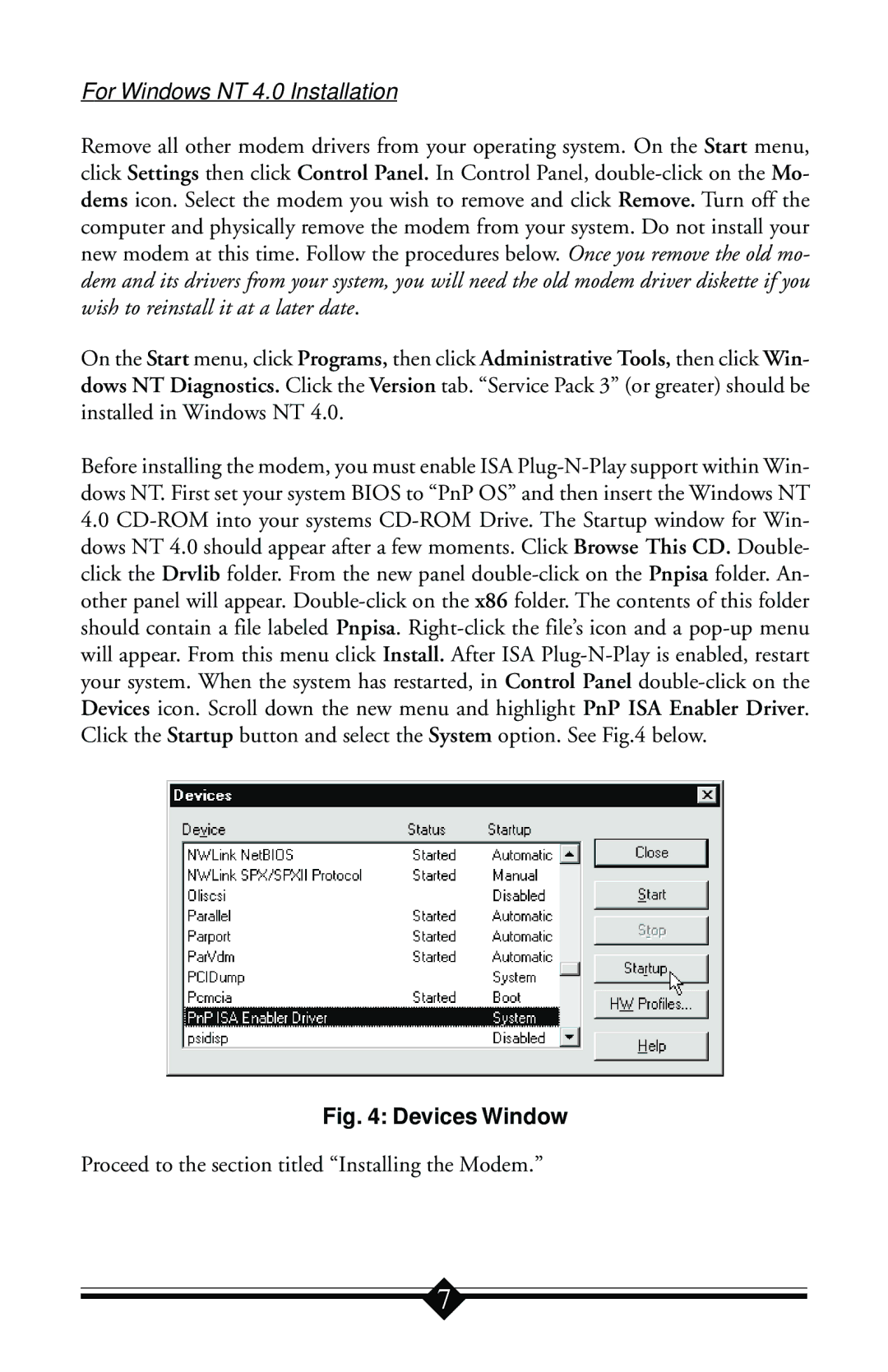56K ISA Lite specifications
The Actiontec electronic 56K ISA Lite modem is a pivotal technology that played an essential role in the evolution of internet connectivity, especially during the late 1990s and early 2000s. As a dial-up modem, it facilitated access to the internet at a time when broadband was not widely available. This device utilized the ISA (Industry Standard Architecture) bus, which was popular for connecting hardware components to the motherboard in personal computers.One of the hallmark features of the Actiontec 56K ISA Lite is its compliance with the V.90 standard, enabling it to achieve download speeds of up to 56 Kbps. This capability marked a significant improvement over earlier modems that typically operated at lower speeds. The modem's design focused on providing a reliable and stable connection, which was crucial for homes and offices relying on dial-up services.
Another key technology behind the Actiontec 56K ISA Lite is its use of a data compression technique called V.42bis. This technology optimizes the transfer of data, allowing it to reduce file sizes and enhance the efficiency of internet connections. Coupled with error correction capabilities, V.42bis helps in ensuring that data transmitted over the phone lines remains accurate and intact, further improving the user's experience.
In terms of characteristics, the ISA Lite modem was relatively easy to install and integrate into existing computer systems of the time. It supported a straightforward plug-and-play functionality, making it accessible to users with varying levels of technical know-how. The modem also came equipped with diagnostic LEDs that provided real-time feedback on its operation, such as connection status and data transmission activity.
The Actiontec electronic 56K ISA Lite was built with a compact design, fitting well into the ISA slots of most PCs. It was compatible with various operating systems, allowing users to connect to the internet regardless of the software they were using.
Though now considered outdated due to the advent of high-speed broadband connections, the Actiontec 56K ISA Lite modem represents a significant milestone in telecommunications history. Its features and technologies helped pave the way for the internet accessibility that we enjoy today, shaping the digital landscape for future generations.