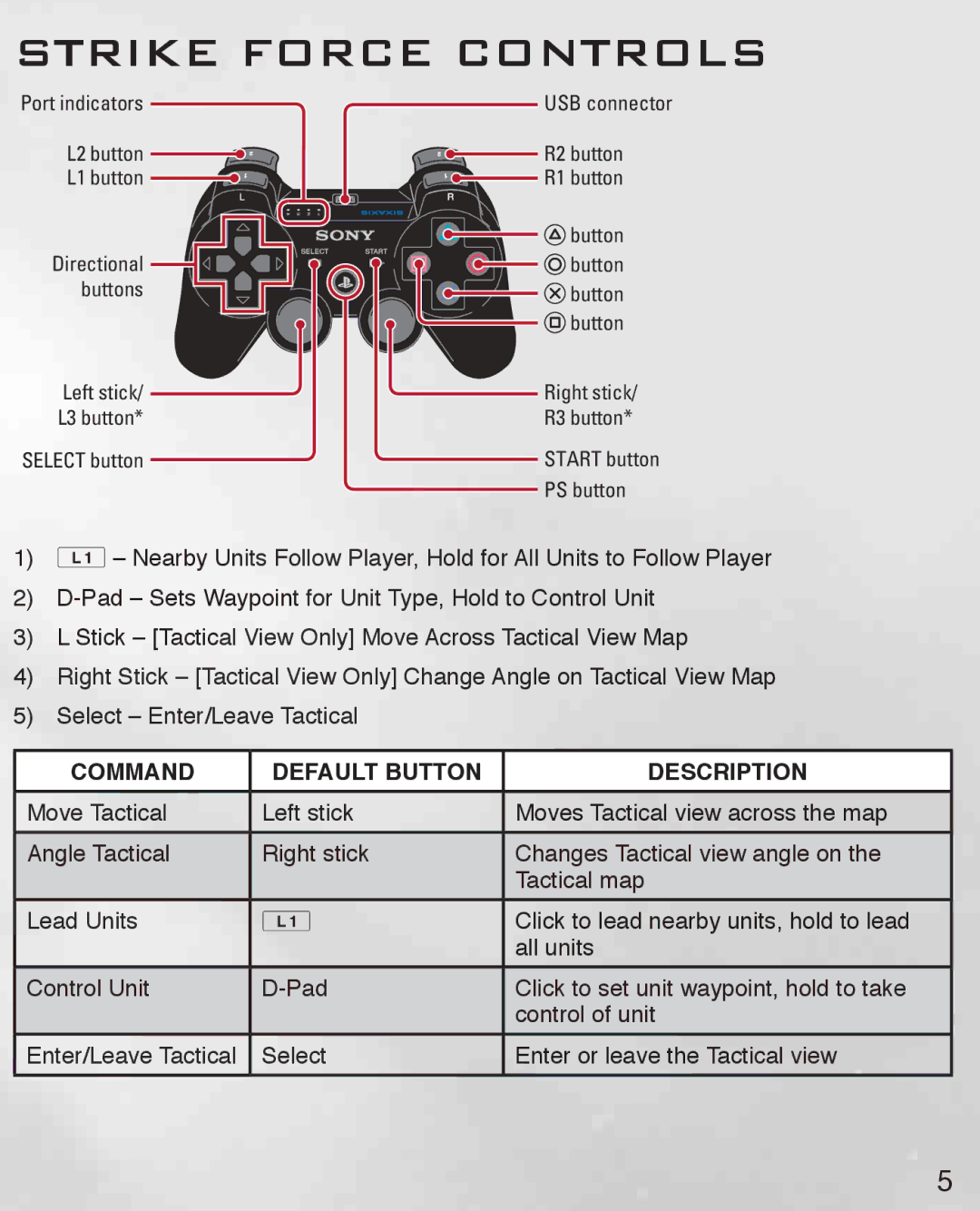STRIKE FORCE CONTROLS
Port indicators | USB connector |
L2 button | R2 button |
L1 button | R1 button |
| button |
Directional | button |
buttons | button |
| button |
Left stick/ | Right stick/ |
L3 button* | R3 button* |
SELECT button | START button |
| PS button |
1)q– Nearby Units Follow Player, Hold for All Units to Follow Player
2)
3)L Stick – [Tactical View Only] Move Across Tactical View Map
4)Right Stick – [Tactical View Only] Change Angle on Tactical View Map
5)Select – Enter/Leave Tactical
COMMAND | DEFAULT BUTTON | DESCRIPTION |
Move Tactical | Left stick | Moves Tactical view across the map |
Angle Tactical | Right stick | Changes Tactical view angle on the |
|
| Tactical map |
Lead Units | q | Click to lead nearby units, hold to lead |
|
| all units |
Control Unit | Click to set unit waypoint, hold to take | |
|
| control of unit |
Enter/Leave Tactical | Select | Enter or leave the Tactical view |
5