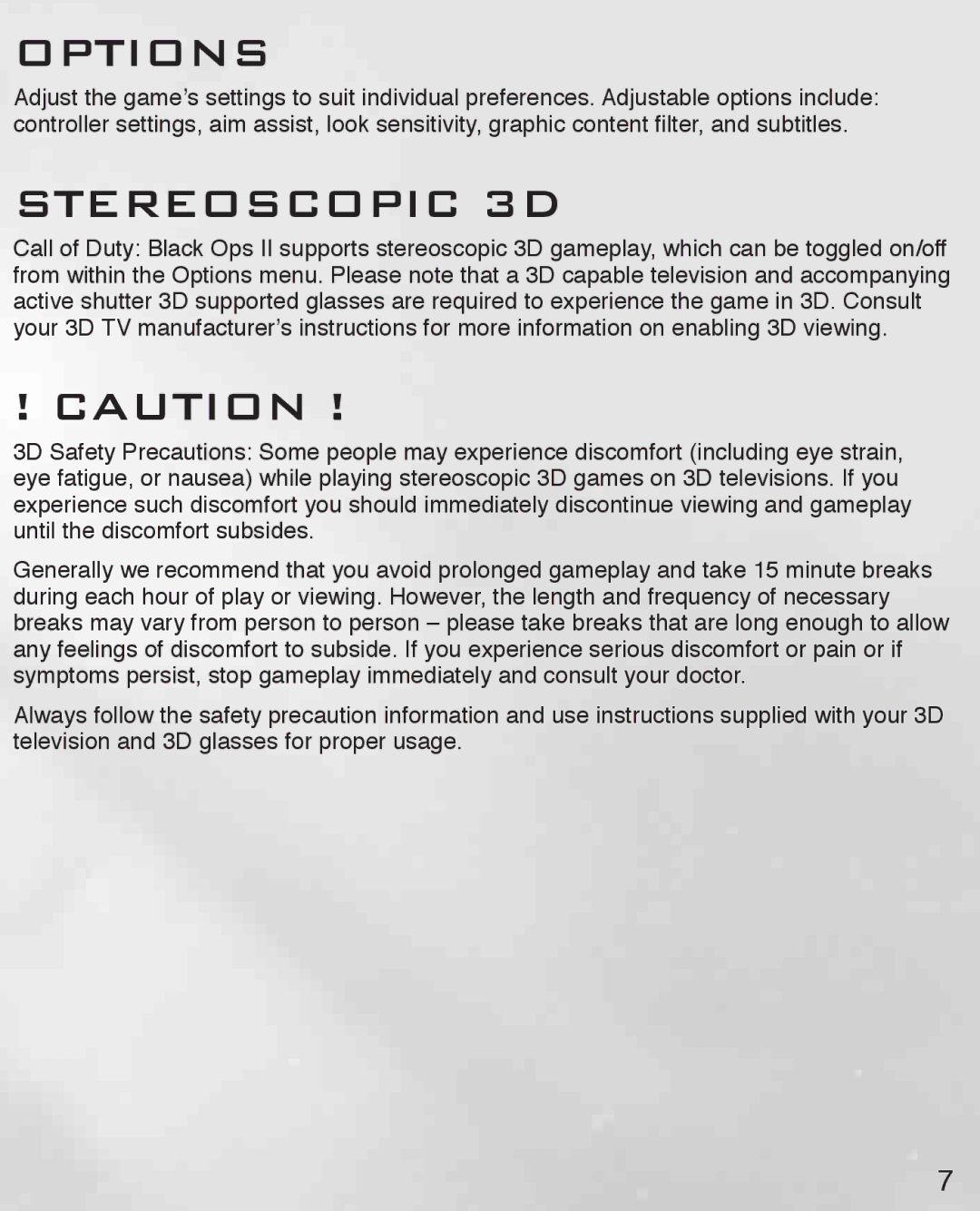OPTIONS
Adjust the game’s settings to suit individual preferences. Adjustable options include: controller settings, aim assist, look sensitivity, graphic content filter, and subtitles.
STEREOSCOPIC 3D
Call of Duty: Black Ops II supports stereoscopic 3D gameplay, which can be toggled on/off from within the Options menu. Please note that a 3D capable television and accompanying active shutter 3D supported glasses are required to experience the game in 3D. Consult your 3D TV manufacturer’s instructions for more information on enabling 3D viewing.
! CAUTION !
3D Safety Precautions: Some people may experience discomfort (including eye strain, eye fatigue, or nausea) while playing stereoscopic 3D games on 3D televisions. If you experience such discomfort you should immediately discontinue viewing and gameplay until the discomfort subsides.
Generally we recommend that you avoid prolonged gameplay and take 15 minute breaks during each hour of play or viewing. However, the length and frequency of necessary breaks may vary from person to person – please take breaks that are long enough to allow any feelings of discomfort to subside. If you experience serious discomfort or pain or if symptoms persist, stop gameplay immediately and consult your doctor.
Always follow the safety precaution information and use instructions supplied with your 3D television and 3D glasses for proper usage.
7