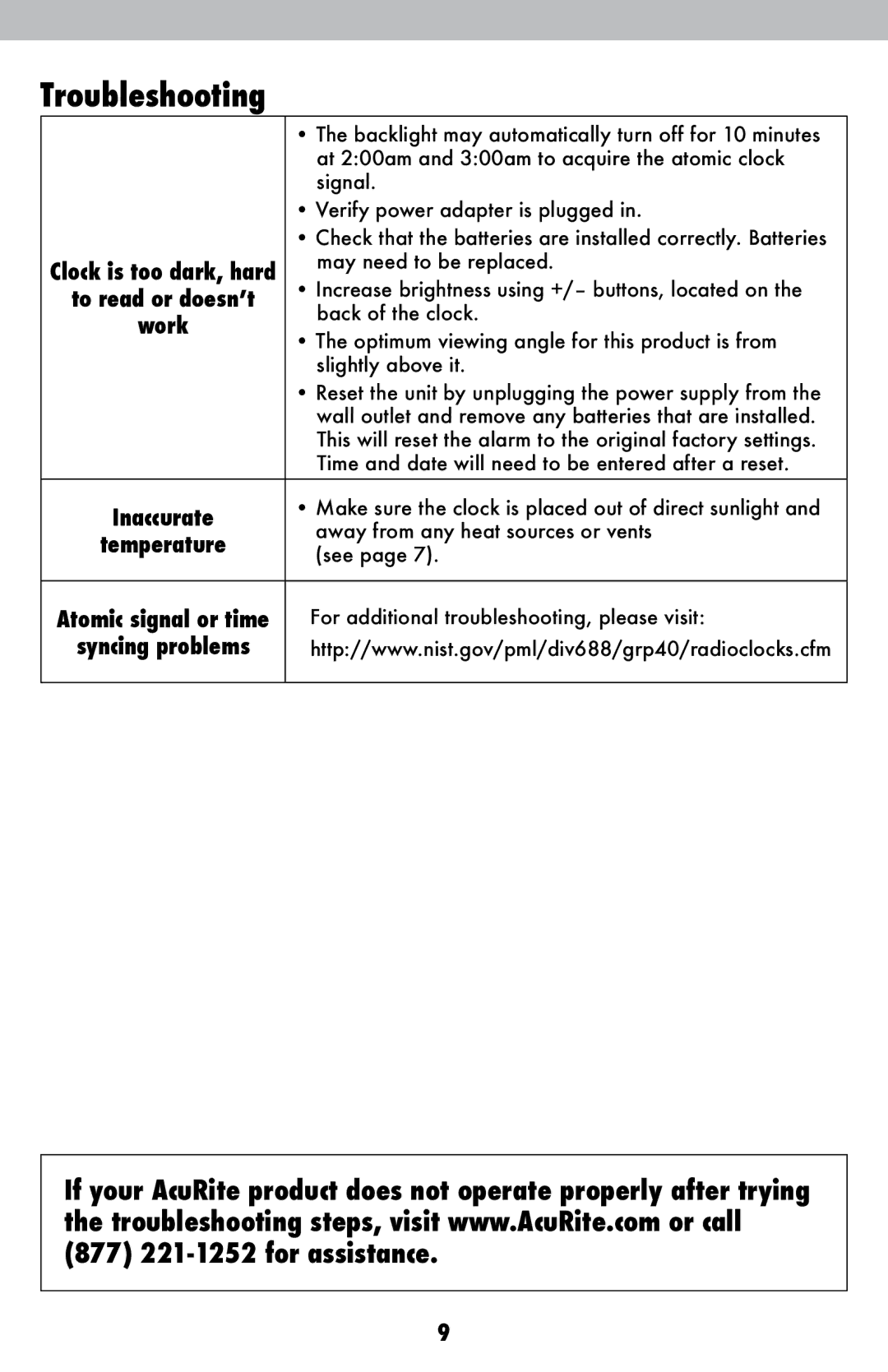Troubleshooting
| • The backlight may automatically turn off for 10 minutes | |
| at 2:00am and 3:00am to acquire the atomic clock | |
| signal. | |
| • Verify power adapter is plugged in. | |
| • Check that the batteries are installed correctly. Batteries | |
Clock is too dark, hard | may need to be replaced. | |
• Increase brightness using +/– buttons, located on the | ||
to read or doesn’t | back of the clock. | |
work | ||
• The optimum viewing angle for this product is from | ||
| ||
| slightly above it. | |
| • Reset the unit by unplugging the power supply from the | |
| wall outlet and remove any batteries that are installed. | |
| This will reset the alarm to the original factory settings. | |
| Time and date will need to be entered after a reset. | |
Inaccurate | • Make sure the clock is placed out of direct sunlight and | |
away from any heat sources or vents | ||
temperature | ||
(see page 7). | ||
| ||
|
| |
Atomic signal or time | For additional troubleshooting, please visit: | |
syncing problems | http://www.nist.gov/pml/div688/grp40/radioclocks.cfm | |
|
|
If your AcuRite product does not operate properly after trying the troubleshooting steps, visit www.AcuRite.com or call (877)
9