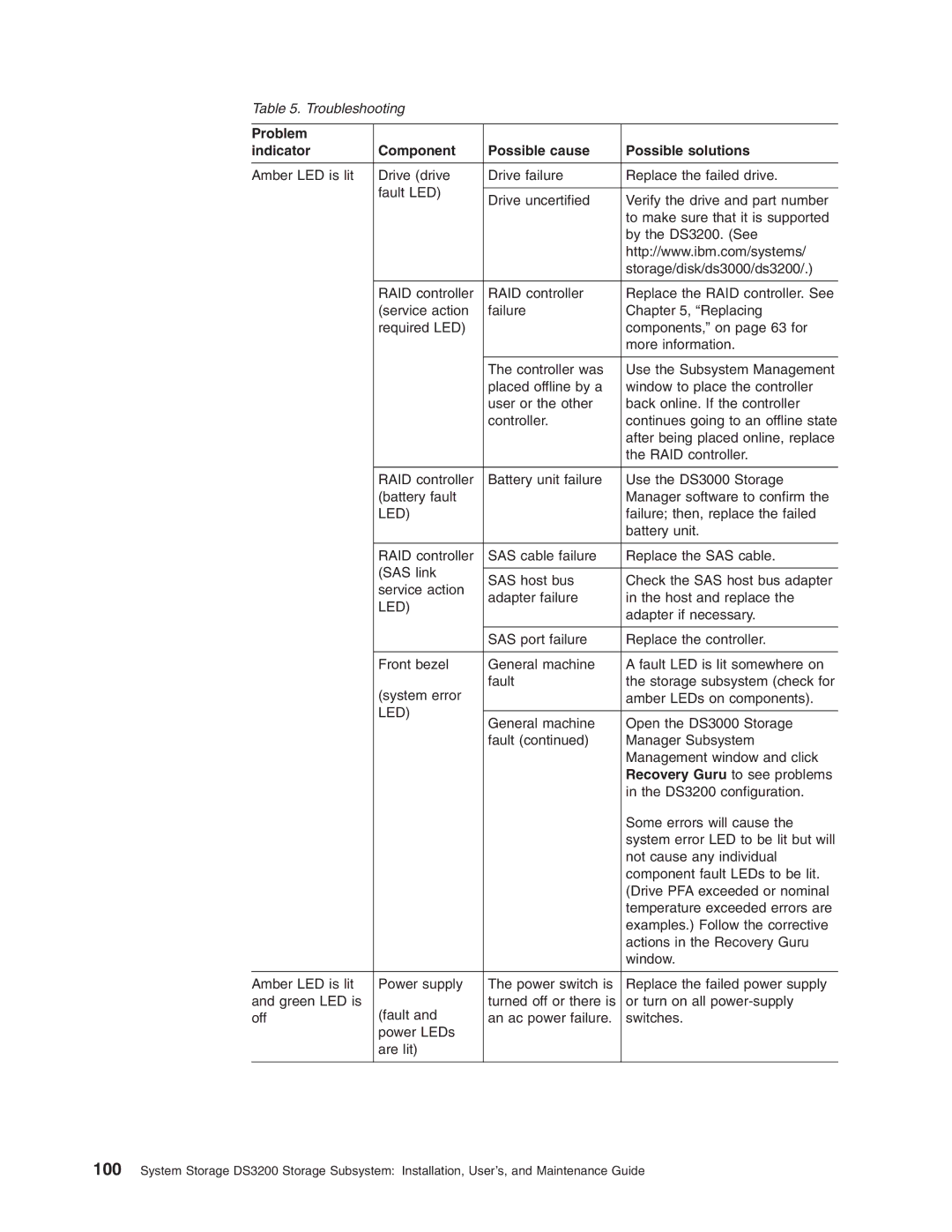Table 5. Troubleshooting
Problem |
|
|
|
indicator | Component | Possible cause | Possible solutions |
|
|
|
|
Amber LED is lit | Drive (drive | Drive failure | Replace the failed drive. |
| fault LED) |
|
|
| Drive uncertified | Verify the drive and part number | |
|
| ||
|
|
| to make sure that it is supported |
|
|
| by the DS3200. (See |
|
|
| http://www.ibm.com/systems/ |
|
|
| storage/disk/ds3000/ds3200/.) |
|
|
|
|
| RAID controller | RAID controller | Replace the RAID controller. See |
| (service action | failure | Chapter 5, “Replacing |
| required LED) |
| components,” on page 63 for |
|
|
| more information. |
|
|
|
|
|
| The controller was | Use the Subsystem Management |
|
| placed offline by a | window to place the controller |
|
| user or the other | back online. If the controller |
|
| controller. | continues going to an offline state |
|
|
| after being placed online, replace |
|
|
| the RAID controller. |
|
|
|
|
| RAID controller | Battery unit failure | Use the DS3000 Storage |
| (battery fault |
| Manager software to confirm the |
| LED) |
| failure; then, replace the failed |
|
|
| battery unit. |
|
|
|
|
| RAID controller | SAS cable failure | Replace the SAS cable. |
| (SAS link |
|
|
| SAS host bus | Check the SAS host bus adapter | |
| service action | ||
| adapter failure | in the host and replace the | |
| LED) | ||
|
| adapter if necessary. | |
|
|
| |
|
|
|
|
|
| SAS port failure | Replace the controller. |
|
|
|
|
| Front bezel | General machine | A fault LED is lit somewhere on |
| (system error | fault | the storage subsystem (check for |
|
| amber LEDs on components). | |
| LED) |
|
|
| General machine | Open the DS3000 Storage | |
|
| ||
|
| fault (continued) | Manager Subsystem |
|
|
| Management window and click |
|
|
| Recovery Guru to see problems |
|
|
| in the DS3200 configuration. |
|
|
| Some errors will cause the |
|
|
| system error LED to be lit but will |
|
|
| not cause any individual |
|
|
| component fault LEDs to be lit. |
|
|
| (Drive PFA exceeded or nominal |
|
|
| temperature exceeded errors are |
|
|
| examples.) Follow the corrective |
|
|
| actions in the Recovery Guru |
|
|
| window. |
|
|
|
|
Amber LED is lit | Power supply | The power switch is | Replace the failed power supply |
and green LED is | (fault and | turned off or there is | or turn on all |
off | an ac power failure. | switches. | |
| power LEDs |
|
|
| are lit) |
|
|
|
|
|
|
100System Storage DS3200 Storage Subsystem: Installation, User’s, and Maintenance Guide