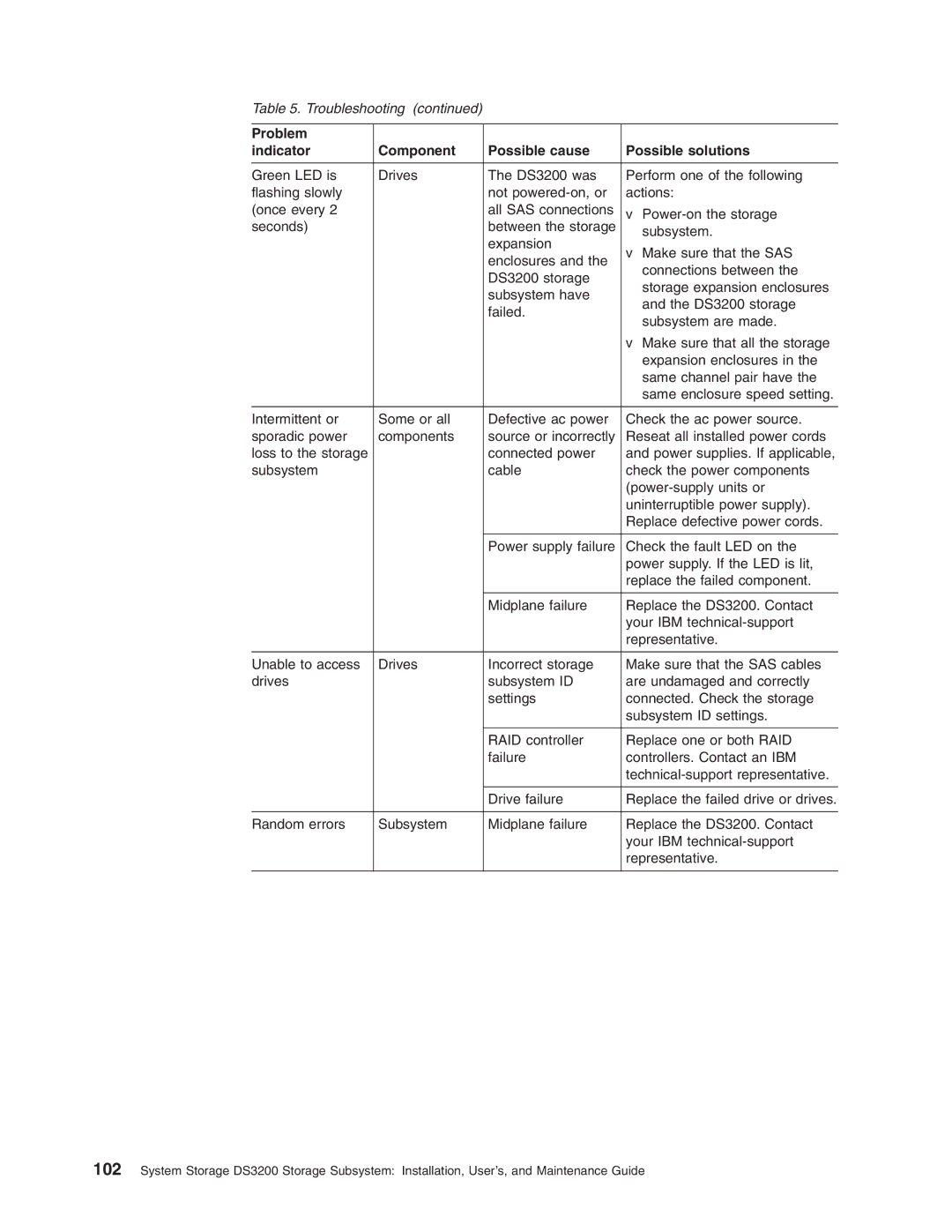Table 5. Troubleshooting (continued)
Problem |
|
|
|
indicator | Component | Possible cause | Possible solutions |
|
|
|
|
Green LED is | Drives | The DS3200 was | Perform one of the following |
flashing slowly |
| not | actions: |
(once every 2 |
| all SAS connections | v |
seconds) |
| between the storage | subsystem. |
|
| expansion | |
|
| v Make sure that the SAS | |
|
| enclosures and the | |
|
| connections between the | |
|
| DS3200 storage | |
|
| storage expansion enclosures | |
|
| subsystem have | |
|
| and the DS3200 storage | |
|
| failed. | |
|
| subsystem are made. | |
|
|
| |
|
|
| v Make sure that all the storage |
|
|
| expansion enclosures in the |
|
|
| same channel pair have the |
|
|
| same enclosure speed setting. |
|
|
|
|
Intermittent or | Some or all | Defective ac power | Check the ac power source. |
sporadic power | components | source or incorrectly | Reseat all installed power cords |
loss to the storage |
| connected power | and power supplies. If applicable, |
subsystem |
| cable | check the power components |
|
|
| |
|
|
| uninterruptible power supply). |
|
|
| Replace defective power cords. |
|
|
|
|
|
| Power supply failure | Check the fault LED on the |
|
|
| power supply. If the LED is lit, |
|
|
| replace the failed component. |
|
|
|
|
|
| Midplane failure | Replace the DS3200. Contact |
|
|
| your IBM |
|
|
| representative. |
|
|
|
|
Unable to access | Drives | Incorrect storage | Make sure that the SAS cables |
drives |
| subsystem ID | are undamaged and correctly |
|
| settings | connected. Check the storage |
|
|
| subsystem ID settings. |
|
|
|
|
|
| RAID controller | Replace one or both RAID |
|
| failure | controllers. Contact an IBM |
|
|
| |
|
|
|
|
|
| Drive failure | Replace the failed drive or drives. |
|
|
|
|
Random errors | Subsystem | Midplane failure | Replace the DS3200. Contact |
|
|
| your IBM |
|
|
| representative. |
|
|
|
|
102System Storage DS3200 Storage Subsystem: Installation, User’s, and Maintenance Guide