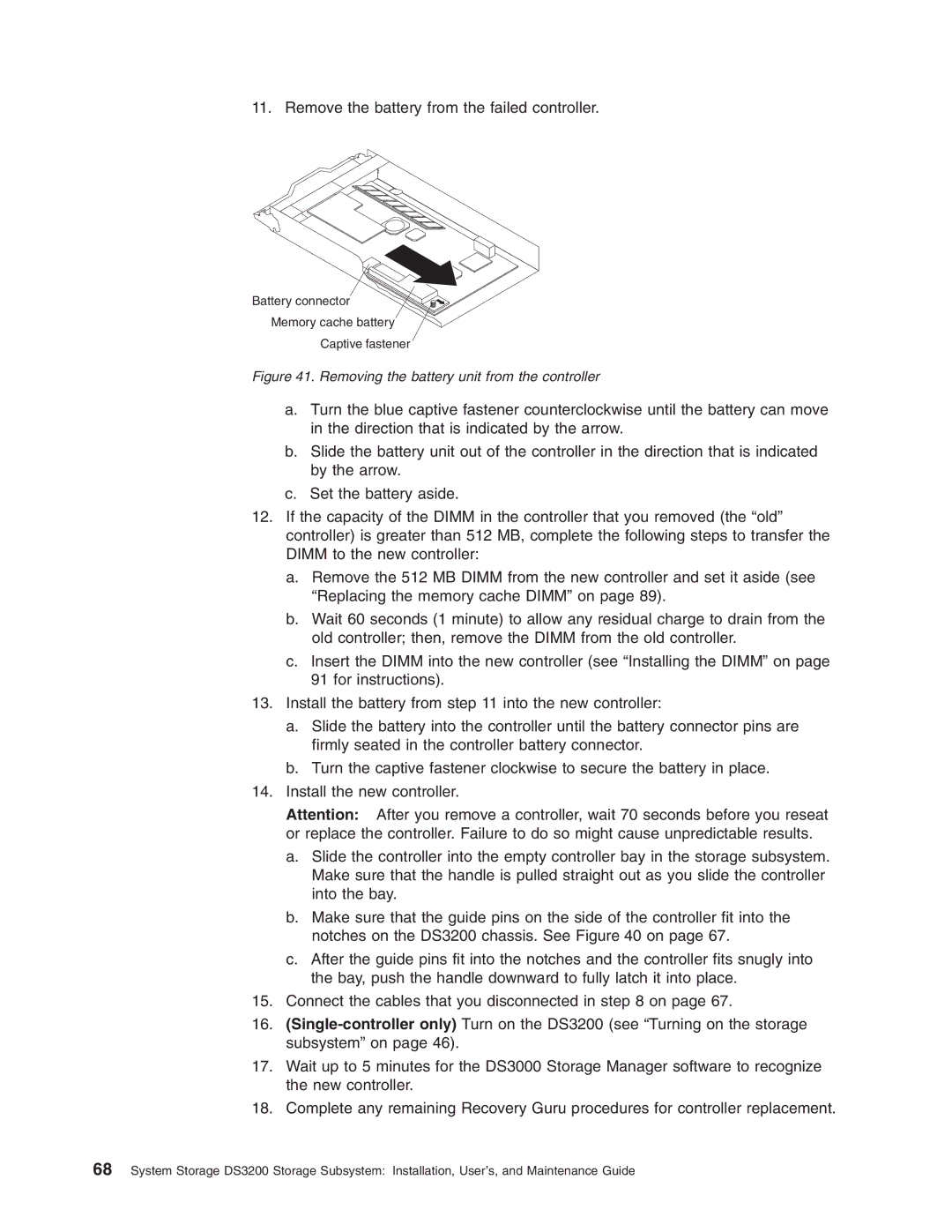11. Remove the battery from the failed controller.
Battery connector
Memory cache battery
Captive fastener
Figure 41. Removing the battery unit from the controller
a.Turn the blue captive fastener counterclockwise until the battery can move in the direction that is indicated by the arrow.
b.Slide the battery unit out of the controller in the direction that is indicated by the arrow.
c.Set the battery aside.
12.If the capacity of the DIMM in the controller that you removed (the “old” controller) is greater than 512 MB, complete the following steps to transfer the DIMM to the new controller:
a.Remove the 512 MB DIMM from the new controller and set it aside (see “Replacing the memory cache DIMM” on page 89).
b.Wait 60 seconds (1 minute) to allow any residual charge to drain from the old controller; then, remove the DIMM from the old controller.
c.Insert the DIMM into the new controller (see “Installing the DIMM” on page 91 for instructions).
13.Install the battery from step 11 into the new controller:
a.Slide the battery into the controller until the battery connector pins are firmly seated in the controller battery connector.
b.Turn the captive fastener clockwise to secure the battery in place.
14.Install the new controller.
Attention: After you remove a controller, wait 70 seconds before you reseat or replace the controller. Failure to do so might cause unpredictable results.
a.Slide the controller into the empty controller bay in the storage subsystem. Make sure that the handle is pulled straight out as you slide the controller into the bay.
b.Make sure that the guide pins on the side of the controller fit into the notches on the DS3200 chassis. See Figure 40 on page 67.
c.After the guide pins fit into the notches and the controller fits snugly into the bay, push the handle downward to fully latch it into place.
15.Connect the cables that you disconnected in step 8 on page 67.
16.
17.Wait up to 5 minutes for the DS3000 Storage Manager software to recognize the new controller.
18.Complete any remaining Recovery Guru procedures for controller replacement.
68System Storage DS3200 Storage Subsystem: Installation, User’s, and Maintenance Guide