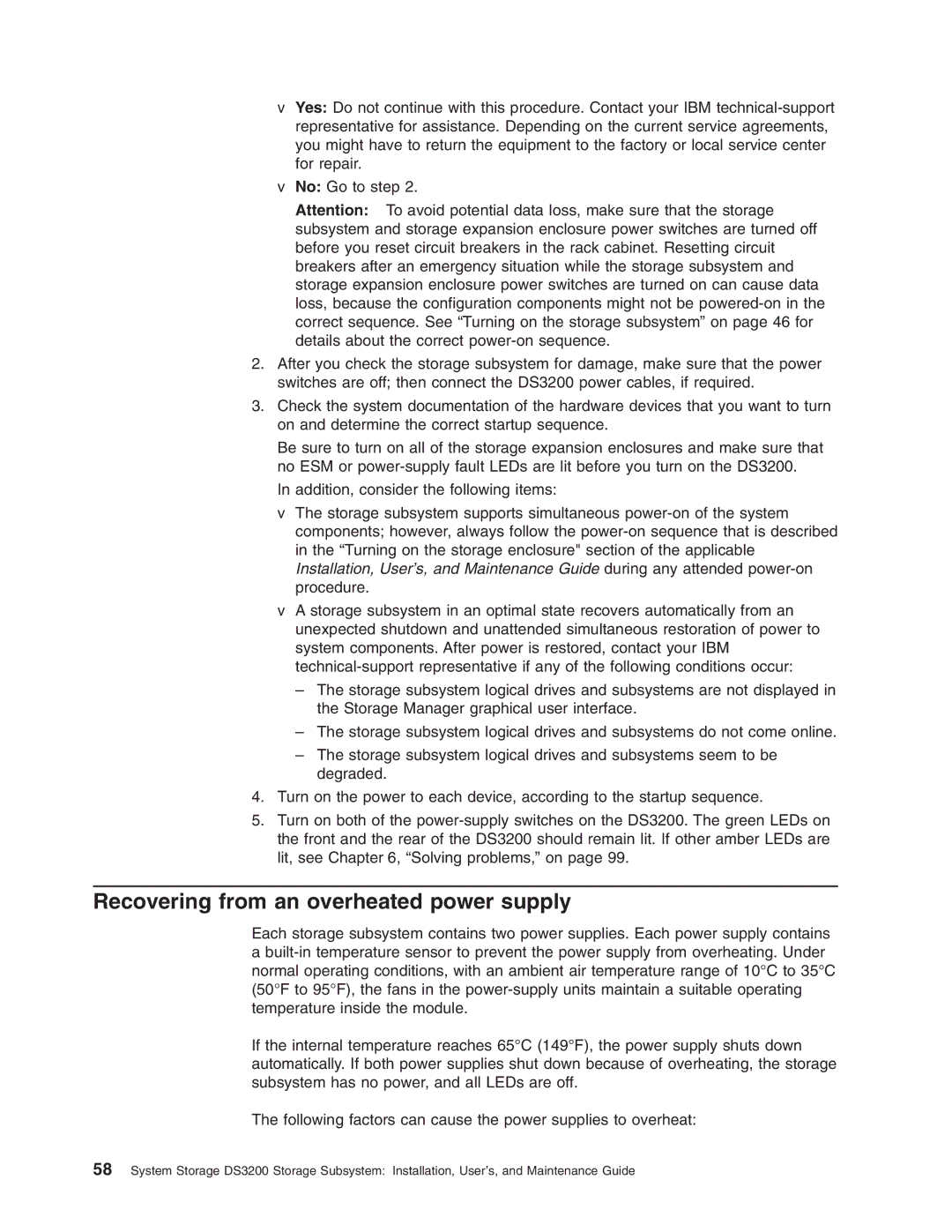vYes: Do not continue with this procedure. Contact your IBM
vNo: Go to step 2.
Attention: To avoid potential data loss, make sure that the storage subsystem and storage expansion enclosure power switches are turned off before you reset circuit breakers in the rack cabinet. Resetting circuit breakers after an emergency situation while the storage subsystem and storage expansion enclosure power switches are turned on can cause data loss, because the configuration components might not be
2.After you check the storage subsystem for damage, make sure that the power switches are off; then connect the DS3200 power cables, if required.
3.Check the system documentation of the hardware devices that you want to turn on and determine the correct startup sequence.
Be sure to turn on all of the storage expansion enclosures and make sure that no ESM or
In addition, consider the following items:
vThe storage subsystem supports simultaneous
vA storage subsystem in an optimal state recovers automatically from an unexpected shutdown and unattended simultaneous restoration of power to system components. After power is restored, contact your IBM
–The storage subsystem logical drives and subsystems are not displayed in the Storage Manager graphical user interface.
–The storage subsystem logical drives and subsystems do not come online.
–The storage subsystem logical drives and subsystems seem to be degraded.
4.Turn on the power to each device, according to the startup sequence.
5.Turn on both of the
Recovering from an overheated power supply
Each storage subsystem contains two power supplies. Each power supply contains a
If the internal temperature reaches 65°C (149°F), the power supply shuts down automatically. If both power supplies shut down because of overheating, the storage subsystem has no power, and all LEDs are off.
The following factors can cause the power supplies to overheat:
58System Storage DS3200 Storage Subsystem: Installation, User’s, and Maintenance Guide