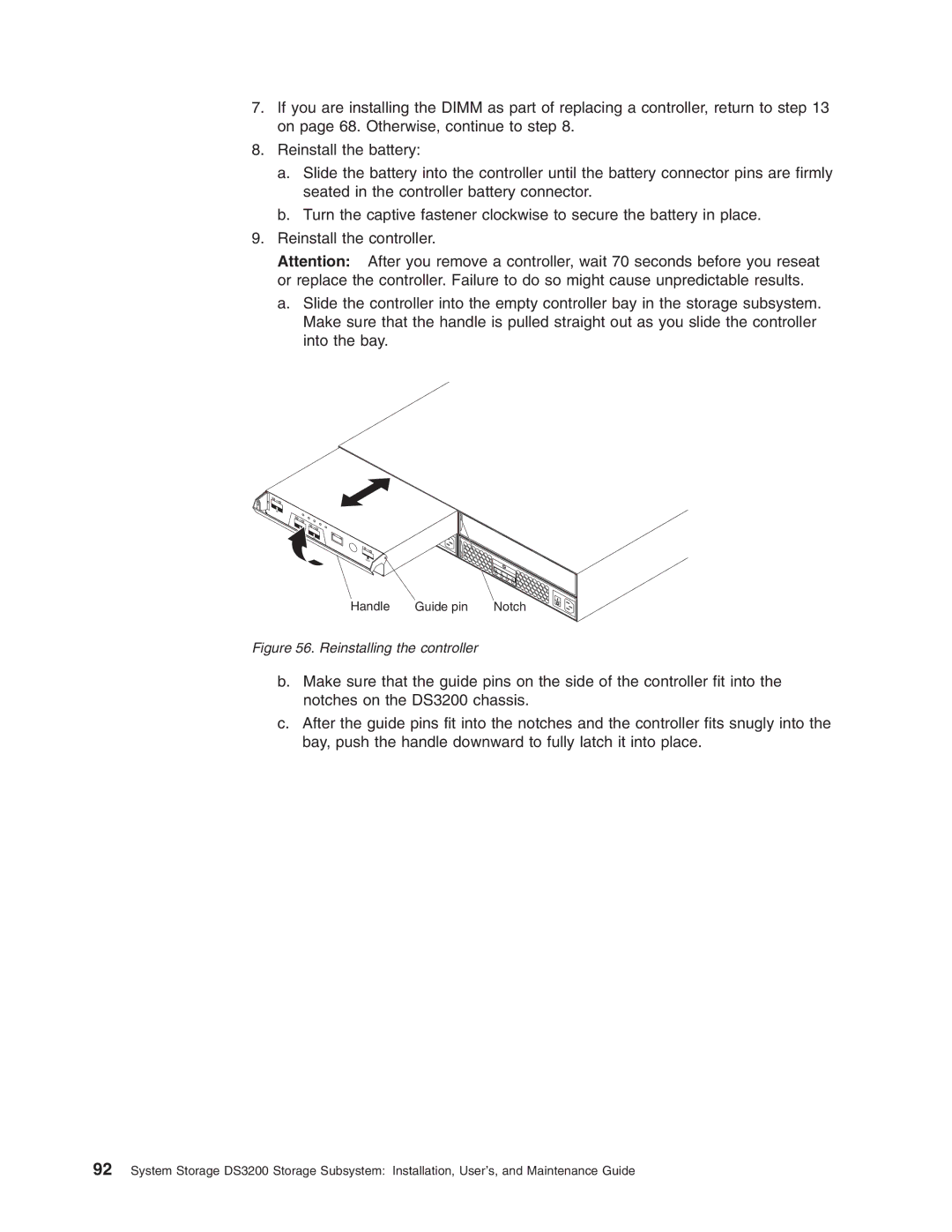7.If you are installing the DIMM as part of replacing a controller, return to step 13 on page 68. Otherwise, continue to step 8.
8.Reinstall the battery:
a.Slide the battery into the controller until the battery connector pins are firmly seated in the controller battery connector.
b.Turn the captive fastener clockwise to secure the battery in place.
9.Reinstall the controller.
Attention: After you remove a controller, wait 70 seconds before you reseat or replace the controller. Failure to do so might cause unpredictable results.
a.Slide the controller into the empty controller bay in the storage subsystem. Make sure that the handle is pulled straight out as you slide the controller into the bay.
Handle | Guide pin | Notch |
Figure 56. Reinstalling the controller
b.Make sure that the guide pins on the side of the controller fit into the notches on the DS3200 chassis.
c.After the guide pins fit into the notches and the controller fits snugly into the bay, push the handle downward to fully latch it into place.
92System Storage DS3200 Storage Subsystem: Installation, User’s, and Maintenance Guide