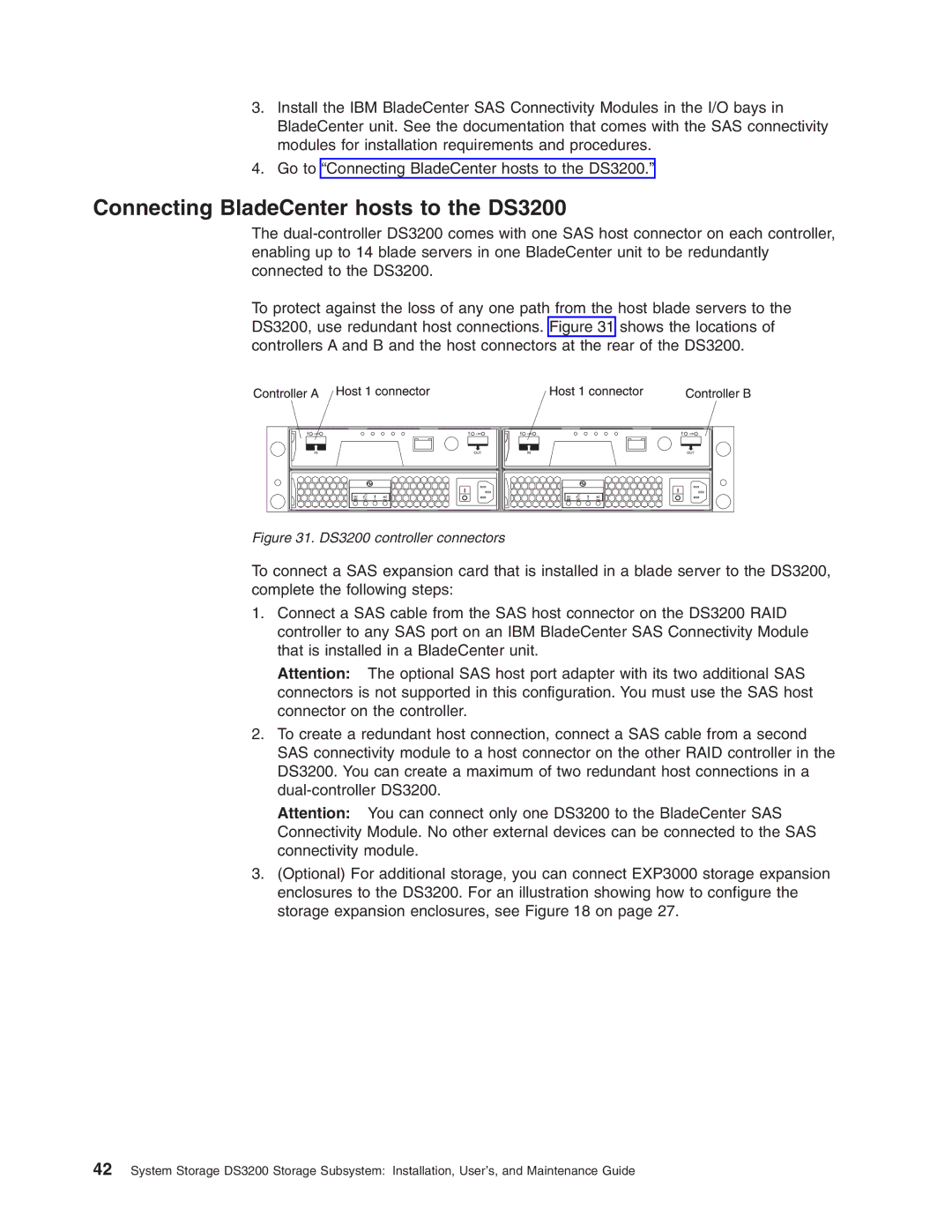3.Install the IBM BladeCenter SAS Connectivity Modules in the I/O bays in BladeCenter unit. See the documentation that comes with the SAS connectivity modules for installation requirements and procedures.
4.Go to “Connecting BladeCenter hosts to the DS3200.”
Connecting BladeCenter hosts to the DS3200
The
To protect against the loss of any one path from the host blade servers to the DS3200, use redundant host connections. Figure 31 shows the locations of controllers A and B and the host connectors at the rear of the DS3200.
Figure 31. DS3200 controller connectors
To connect a SAS expansion card that is installed in a blade server to the DS3200, complete the following steps:
1.Connect a SAS cable from the SAS host connector on the DS3200 RAID controller to any SAS port on an IBM BladeCenter SAS Connectivity Module that is installed in a BladeCenter unit.
Attention: The optional SAS host port adapter with its two additional SAS connectors is not supported in this configuration. You must use the SAS host connector on the controller.
2.To create a redundant host connection, connect a SAS cable from a second SAS connectivity module to a host connector on the other RAID controller in the DS3200. You can create a maximum of two redundant host connections in a
Attention: You can connect only one DS3200 to the BladeCenter SAS Connectivity Module. No other external devices can be connected to the SAS connectivity module.
3.(Optional) For additional storage, you can connect EXP3000 storage expansion enclosures to the DS3200. For an illustration showing how to configure the storage expansion enclosures, see Figure 18 on page 27.
42System Storage DS3200 Storage Subsystem: Installation, User’s, and Maintenance Guide