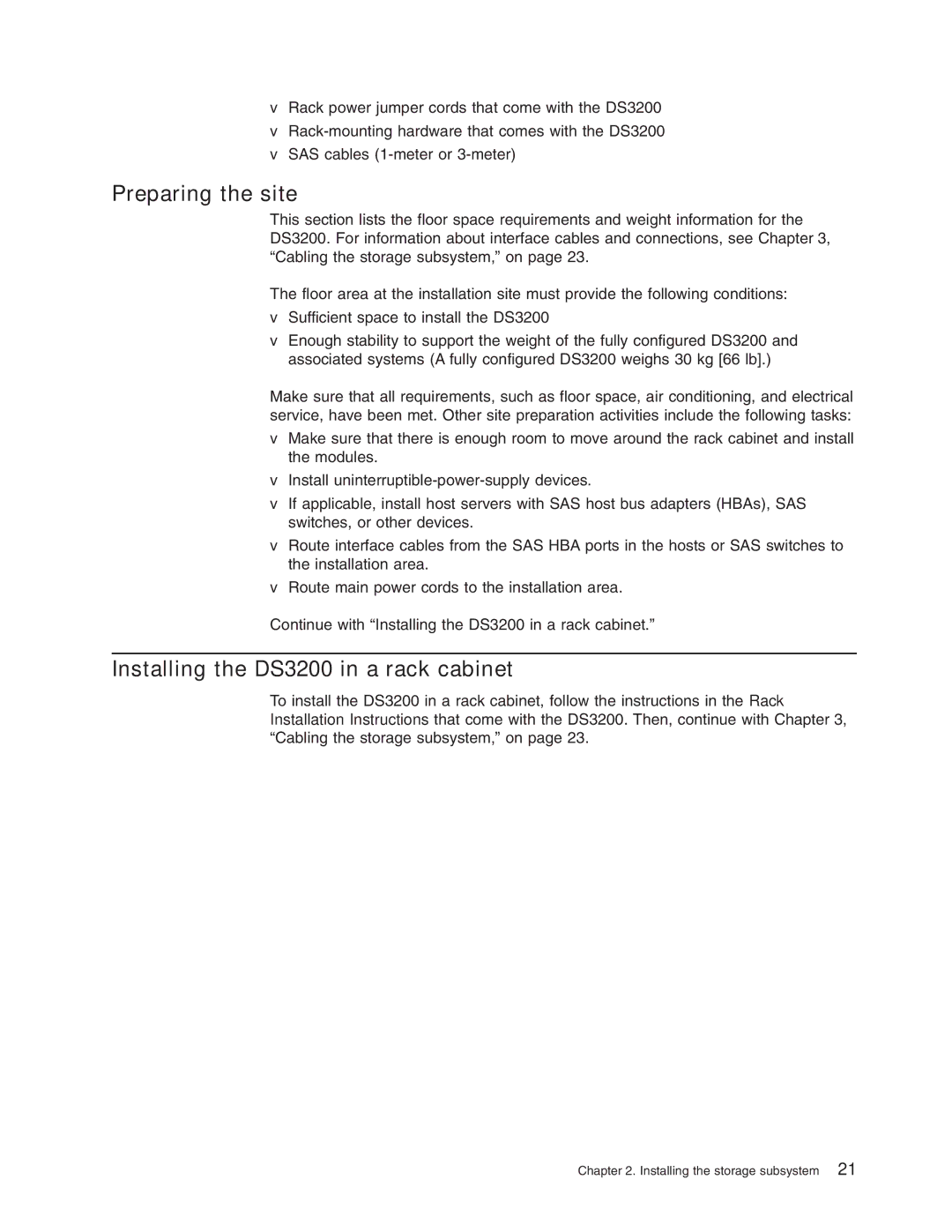vRack power jumper cords that come with the DS3200
v
vSAS cables
Preparing the site
This section lists the floor space requirements and weight information for the DS3200. For information about interface cables and connections, see Chapter 3, “Cabling the storage subsystem,” on page 23.
The floor area at the installation site must provide the following conditions:
vSufficient space to install the DS3200
vEnough stability to support the weight of the fully configured DS3200 and associated systems (A fully configured DS3200 weighs 30 kg [66 lb].)
Make sure that all requirements, such as floor space, air conditioning, and electrical service, have been met. Other site preparation activities include the following tasks:
vMake sure that there is enough room to move around the rack cabinet and install the modules.
vInstall
vIf applicable, install host servers with SAS host bus adapters (HBAs), SAS switches, or other devices.
vRoute interface cables from the SAS HBA ports in the hosts or SAS switches to the installation area.
vRoute main power cords to the installation area.
Continue with “Installing the DS3200 in a rack cabinet.”
Installing the DS3200 in a rack cabinet
To install the DS3200 in a rack cabinet, follow the instructions in the Rack Installation Instructions that come with the DS3200. Then, continue with Chapter 3, “Cabling the storage subsystem,” on page 23.
Chapter 2. Installing the storage subsystem 21