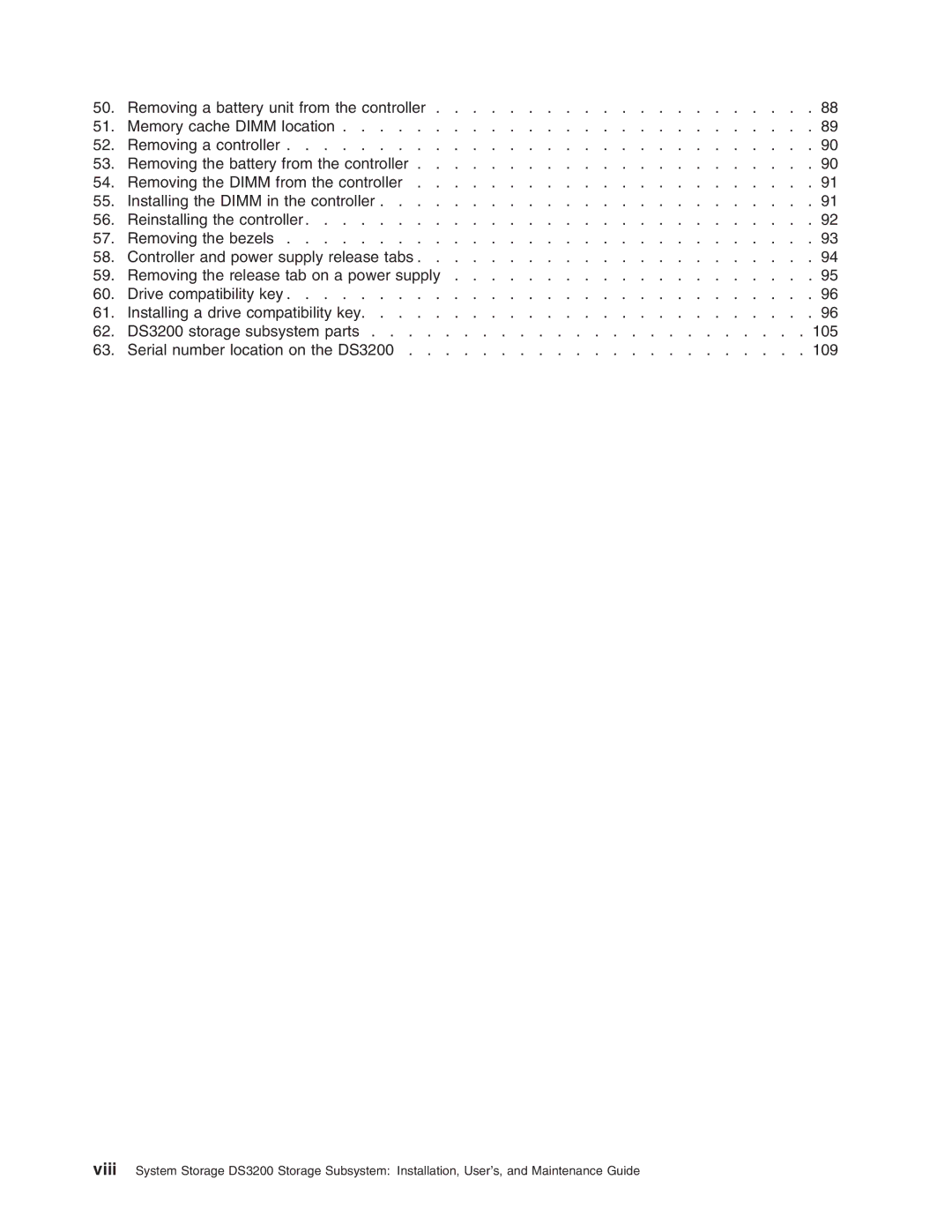50. | Removing a battery unit from the controller | . | . | . | . | 88 |
51. | Memory cache DIMM location | . | . | . | . | 89 |
52. | Removing a controller | . | . | . | . | 90 |
53. | Removing the battery from the controller | . | . | . | . | 90 |
54. | Removing the DIMM from the controller | . | . | . | . | 91 |
55. | Installing the DIMM in the controller | . | . | . | . | 91 |
56. | Reinstalling the controller | . | . | . | . | 92 |
57. | Removing the bezels | . | . | . | . | 93 |
58.Controller and power supply release tabs . . . . . . . . . . . . . . . . . . . . . . 94
59.Removing the release tab on a power supply . . . . . . . . . . . . . . . . . . . . 95
60. | Drive compatibility key | . . . . . . . . . . . . . . . . . . . . | . | . | . | 96 |
61. | Installing a drive compatibility key. . | . . . . . . . . . . . . . . . . . . . . | . | . | . | 96 |
62. | DS3200 storage subsystem parts . . | . . . . . . . . . . . . . . . . . . . | . | . | . | 105 |
63. | Serial number location on the DS3200 | . . . . . . . . . . . . . . . . . . . | . | . | . | 109 |
viiiSystem Storage DS3200 Storage Subsystem: Installation, User’s, and Maintenance Guide