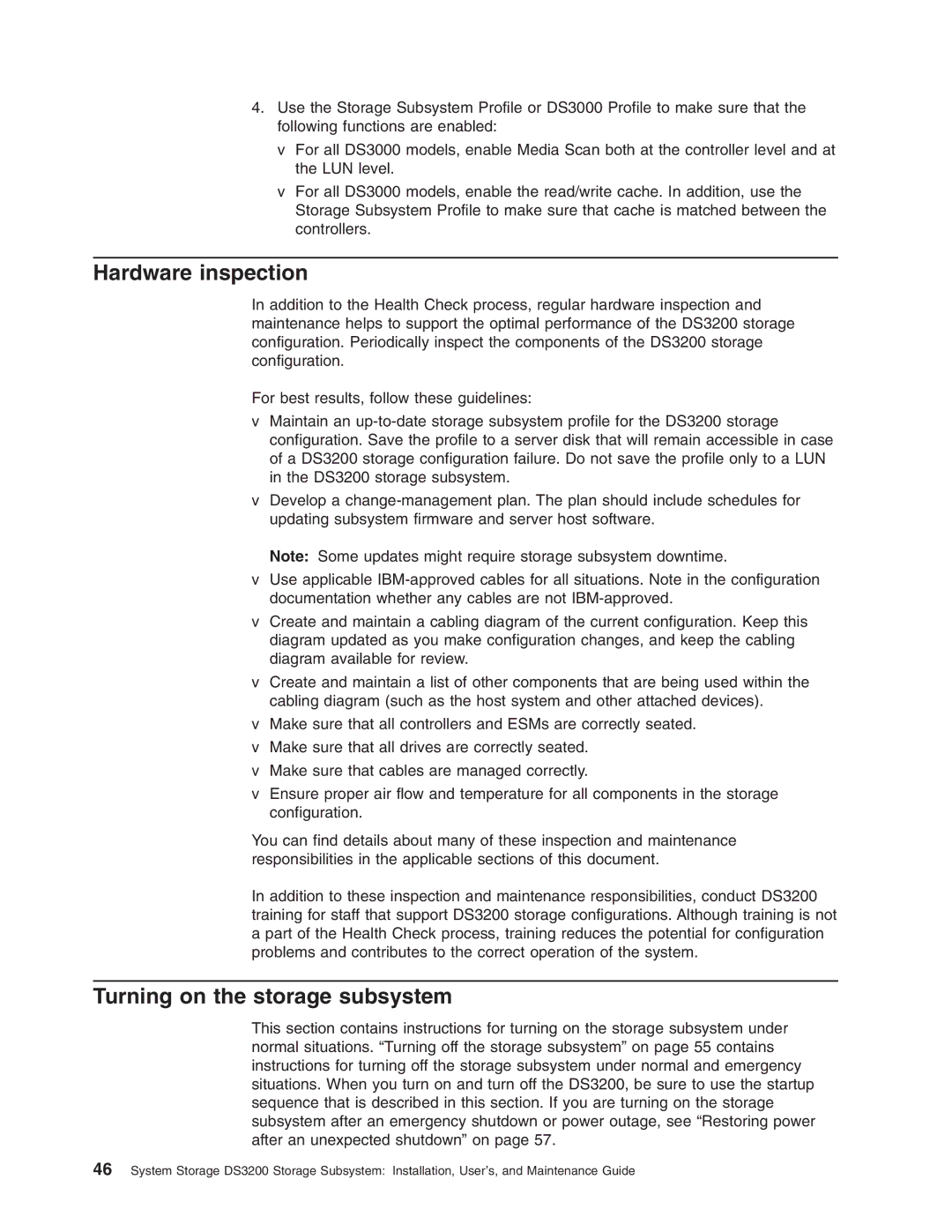4.Use the Storage Subsystem Profile or DS3000 Profile to make sure that the following functions are enabled:
vFor all DS3000 models, enable Media Scan both at the controller level and at the LUN level.
vFor all DS3000 models, enable the read/write cache. In addition, use the Storage Subsystem Profile to make sure that cache is matched between the controllers.
Hardware inspection
In addition to the Health Check process, regular hardware inspection and maintenance helps to support the optimal performance of the DS3200 storage configuration. Periodically inspect the components of the DS3200 storage configuration.
For best results, follow these guidelines:
vMaintain an
vDevelop a
Note: Some updates might require storage subsystem downtime.
vUse applicable
vCreate and maintain a cabling diagram of the current configuration. Keep this diagram updated as you make configuration changes, and keep the cabling diagram available for review.
vCreate and maintain a list of other components that are being used within the cabling diagram (such as the host system and other attached devices).
vMake sure that all controllers and ESMs are correctly seated.
vMake sure that all drives are correctly seated.
vMake sure that cables are managed correctly.
vEnsure proper air flow and temperature for all components in the storage configuration.
You can find details about many of these inspection and maintenance responsibilities in the applicable sections of this document.
In addition to these inspection and maintenance responsibilities, conduct DS3200 training for staff that support DS3200 storage configurations. Although training is not a part of the Health Check process, training reduces the potential for configuration problems and contributes to the correct operation of the system.
Turning on the storage subsystem
This section contains instructions for turning on the storage subsystem under normal situations. “Turning off the storage subsystem” on page 55 contains instructions for turning off the storage subsystem under normal and emergency situations. When you turn on and turn off the DS3200, be sure to use the startup sequence that is described in this section. If you are turning on the storage subsystem after an emergency shutdown or power outage, see “Restoring power after an unexpected shutdown” on page 57.
46System Storage DS3200 Storage Subsystem: Installation, User’s, and Maintenance Guide