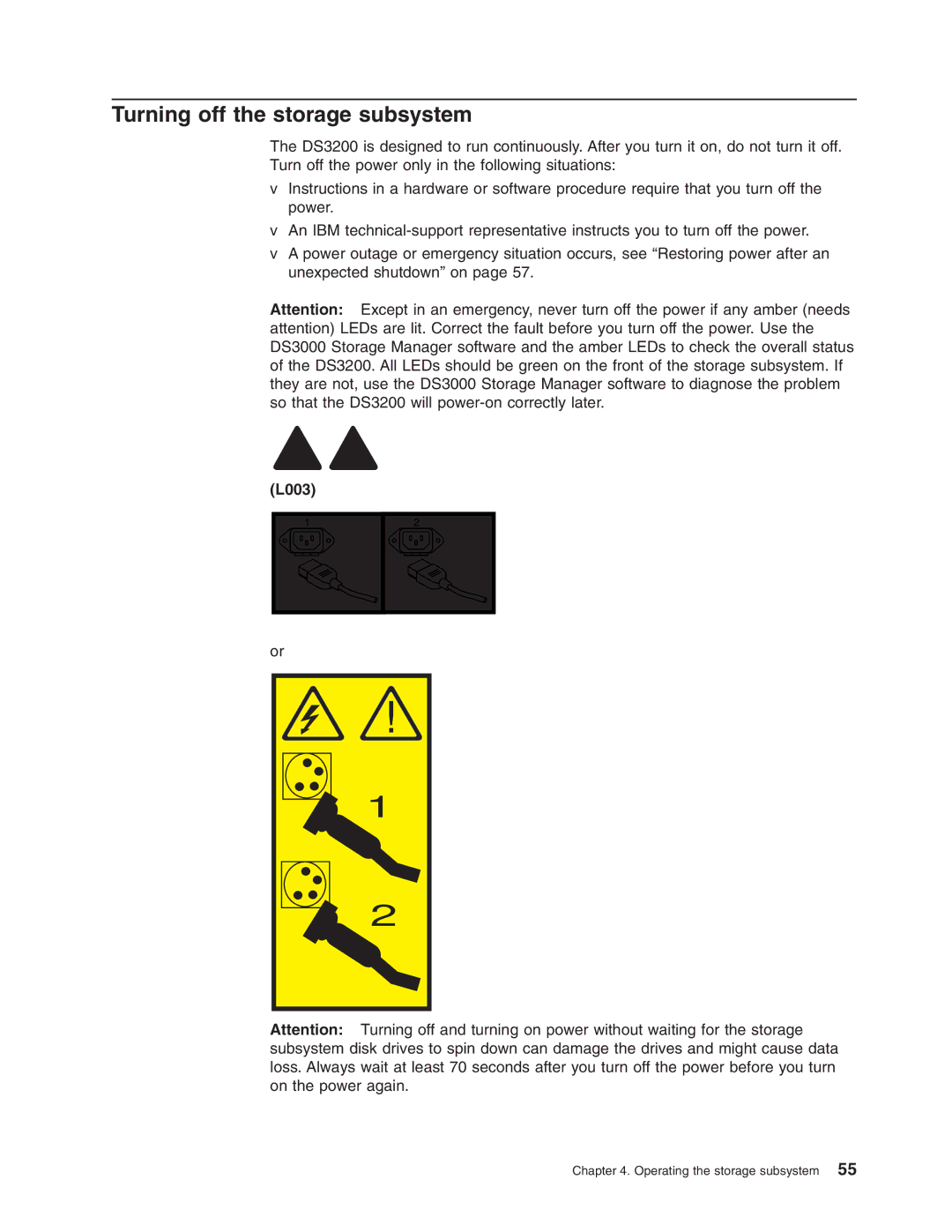Turning off the storage subsystem
The DS3200 is designed to run continuously. After you turn it on, do not turn it off. Turn off the power only in the following situations:
vInstructions in a hardware or software procedure require that you turn off the power.
vAn IBM
vA power outage or emergency situation occurs, see “Restoring power after an unexpected shutdown” on page 57.
Attention: Except in an emergency, never turn off the power if any amber (needs attention) LEDs are lit. Correct the fault before you turn off the power. Use the DS3000 Storage Manager software and the amber LEDs to check the overall status of the DS3200. All LEDs should be green on the front of the storage subsystem. If they are not, use the DS3000 Storage Manager software to diagnose the problem so that the DS3200 will
(L003) |
|
1 | 2 |
or |
|
! |
1 |
2 |
Attention: Turning off and turning on power without waiting for the storage subsystem disk drives to spin down can damage the drives and might cause data loss. Always wait at least 70 seconds after you turn off the power before you turn on the power again.
Chapter 4. Operating the storage subsystem 55