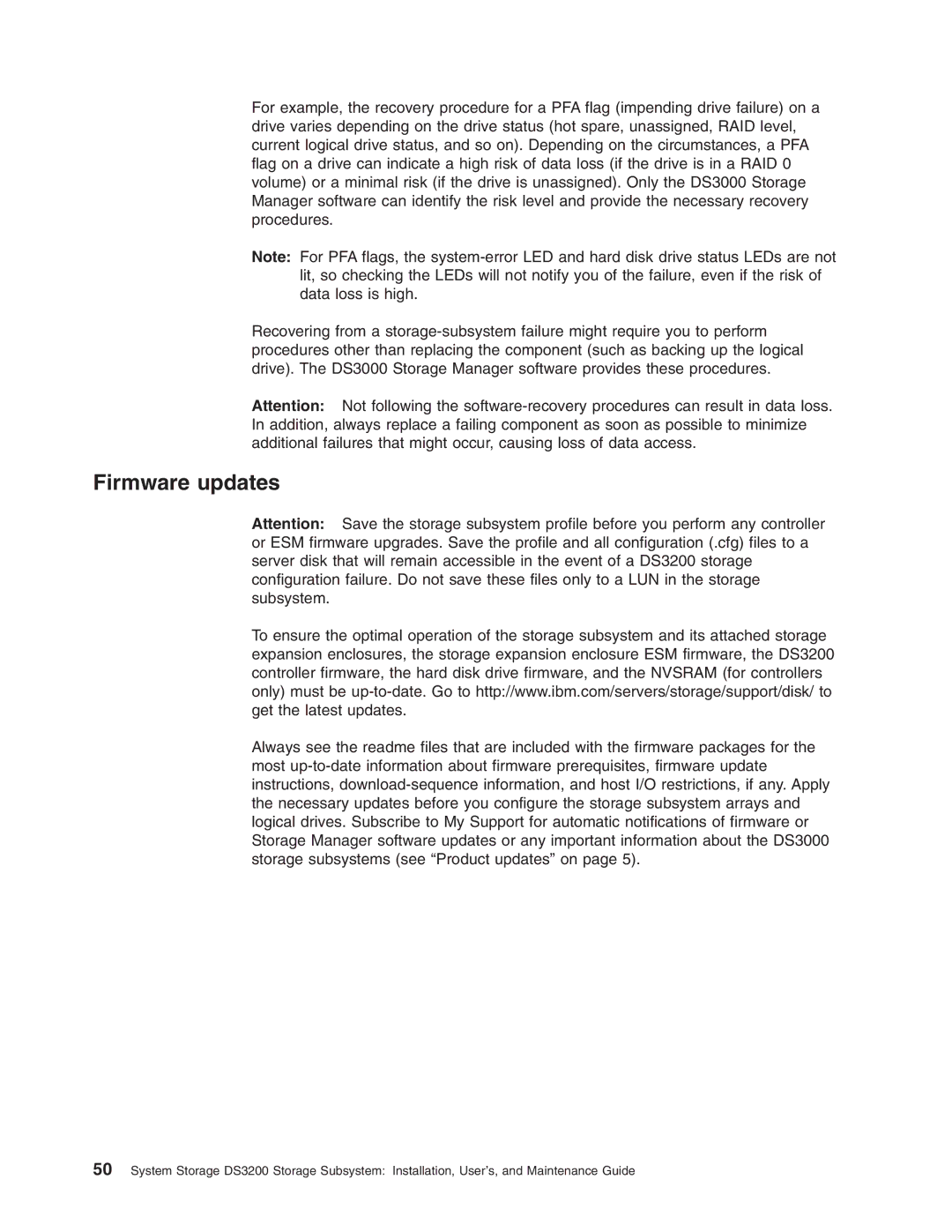For example, the recovery procedure for a PFA flag (impending drive failure) on a drive varies depending on the drive status (hot spare, unassigned, RAID level, current logical drive status, and so on). Depending on the circumstances, a PFA flag on a drive can indicate a high risk of data loss (if the drive is in a RAID 0 volume) or a minimal risk (if the drive is unassigned). Only the DS3000 Storage Manager software can identify the risk level and provide the necessary recovery procedures.
Note: For PFA flags, the
Recovering from a
Attention: Not following the
Firmware updates
Attention: Save the storage subsystem profile before you perform any controller or ESM firmware upgrades. Save the profile and all configuration (.cfg) files to a server disk that will remain accessible in the event of a DS3200 storage configuration failure. Do not save these files only to a LUN in the storage subsystem.
To ensure the optimal operation of the storage subsystem and its attached storage expansion enclosures, the storage expansion enclosure ESM firmware, the DS3200 controller firmware, the hard disk drive firmware, and the NVSRAM (for controllers only) must be
Always see the readme files that are included with the firmware packages for the most
50System Storage DS3200 Storage Subsystem: Installation, User’s, and Maintenance Guide