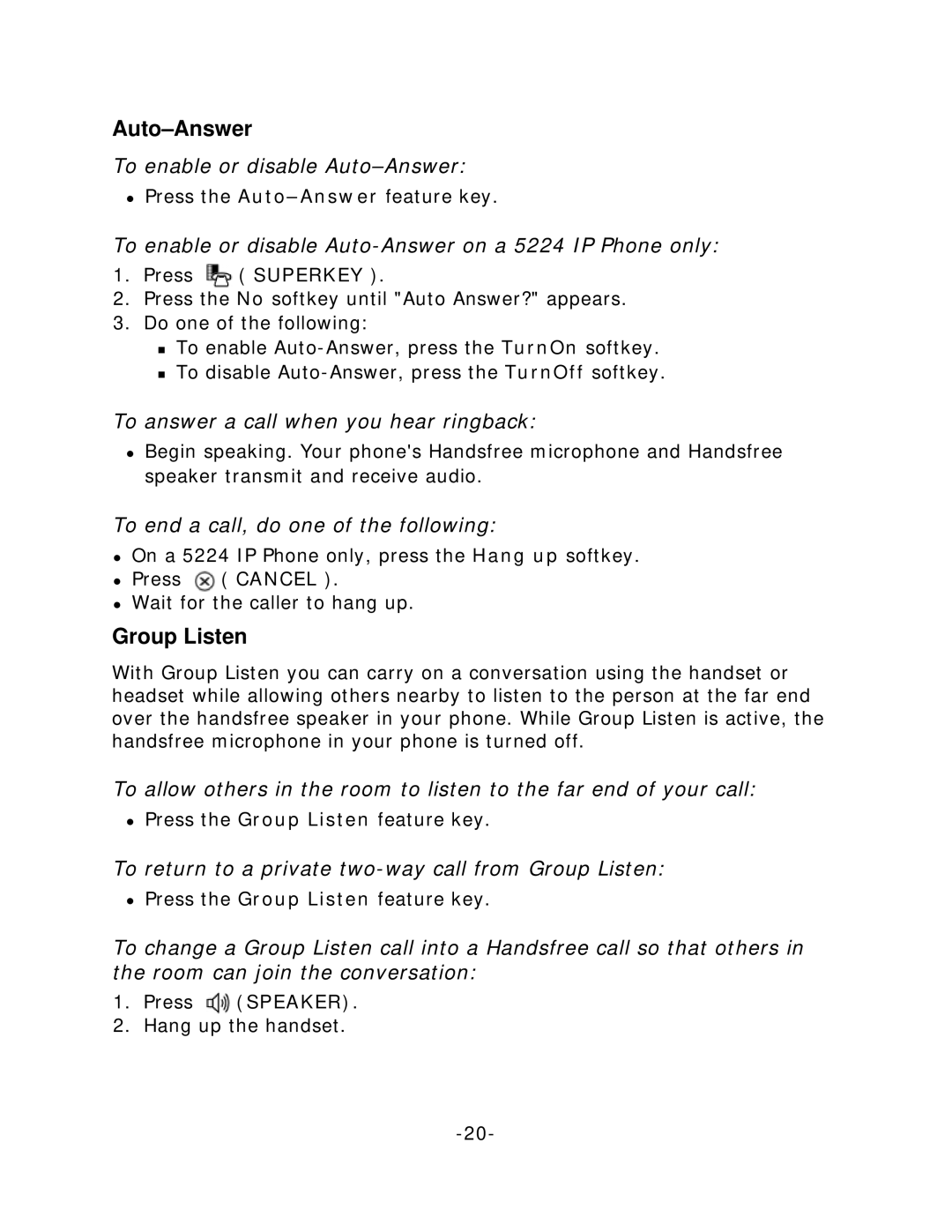Auto–Answer
To enable or disable
zPress the
To enable or disable Auto-Answer on a 5224 IP Phone only:
1.Press ![]() ( SUPERKEY ).
( SUPERKEY ).
2.Press the No softkey until "Auto Answer?" appears.
3.Do one of the following:
To enable
To disable
To answer a call when you hear ringback:
zBegin speaking. Your phone's Handsfree microphone and Handsfree speaker transmit and receive audio.
To end a call, do one of the following:
zOn a 5224 IP Phone only, press the Hang up softkey.
zPress ![]() ( CANCEL ).
( CANCEL ).
zWait for the caller to hang up.
Group Listen
With Group Listen you can carry on a conversation using the handset or headset while allowing others nearby to listen to the person at the far end over the handsfree speaker in your phone. While Group Listen is active, the handsfree microphone in your phone is turned off.
To allow others in the room to listen to the far end of your call:
zPress the Group Listen feature key.
To return to a private
zPress the Group Listen feature key.
To change a Group Listen call into a Handsfree call so that others in the room can join the conversation:
1.Press ![]() (SPEAKER).
(SPEAKER).
2.Hang up the handset.