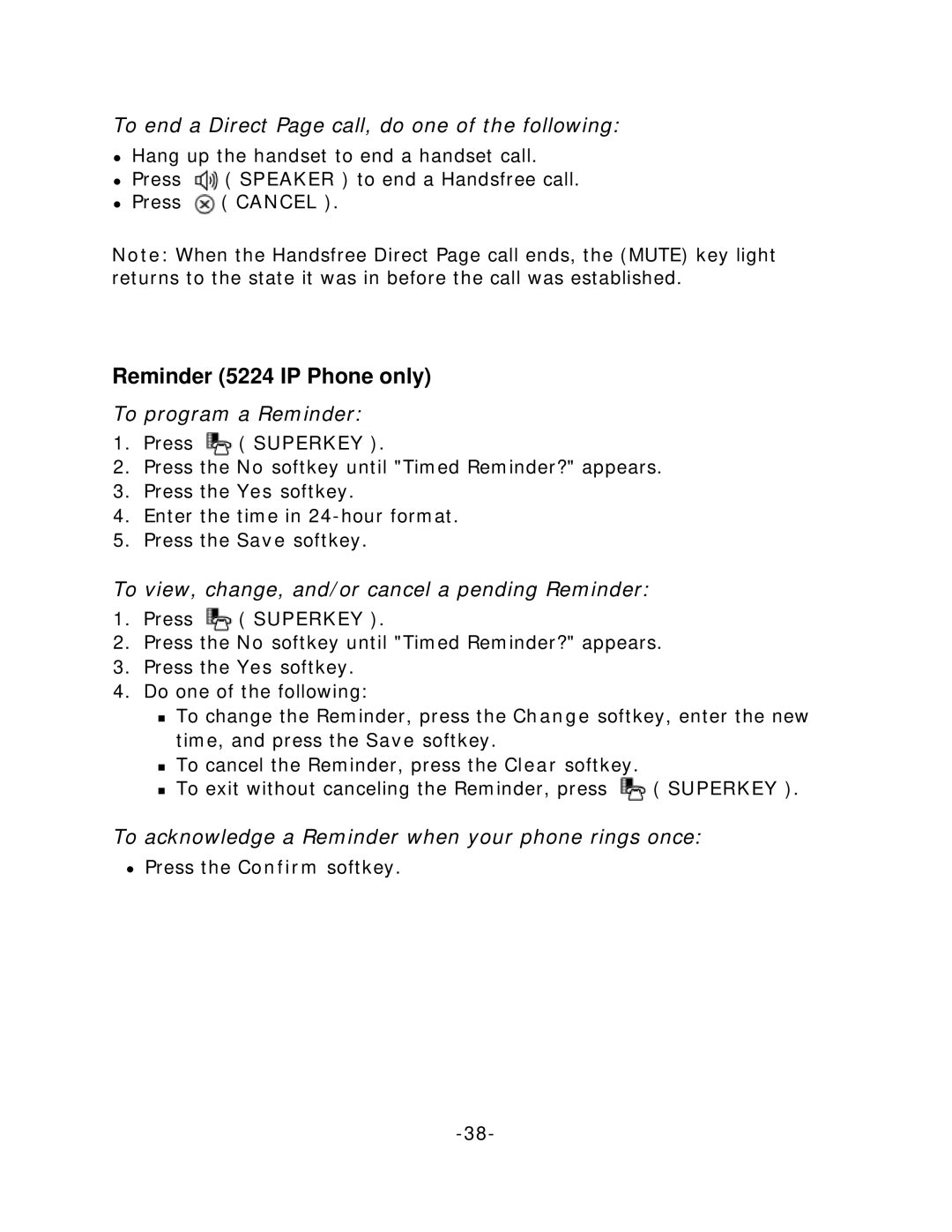To end a Direct Page call, do one of the following:
zHang up the handset to end a handset call.
z Press | ( SPEAKER ) to end a Handsfree call. |
zPress ![]() ( CANCEL ).
( CANCEL ).
Note: When the Handsfree Direct Page call ends, the (MUTE) key light returns to the state it was in before the call was established.
Reminder (5224 IP Phone only)
To program a Reminder:
1.Press ![]() ( SUPERKEY ).
( SUPERKEY ).
2.Press the No softkey until "Timed Reminder?" appears.
3.Press the Yes softkey.
4.Enter the time in
5.Press the Save softkey.
To view, change, and/or cancel a pending Reminder:
1.Press ![]() ( SUPERKEY ).
( SUPERKEY ).
2.Press the No softkey until "Timed Reminder?" appears.
3.Press the Yes softkey.
4.Do one of the following:
To change the Reminder, press the Change softkey, enter the new time, and press the Save softkey.
To cancel the Reminder, press the Clear softkey.
To exit without canceling the Reminder, press ![]() ( SUPERKEY ).
( SUPERKEY ).
To acknowledge a Reminder when your phone rings once:
zPress the Confirm softkey.