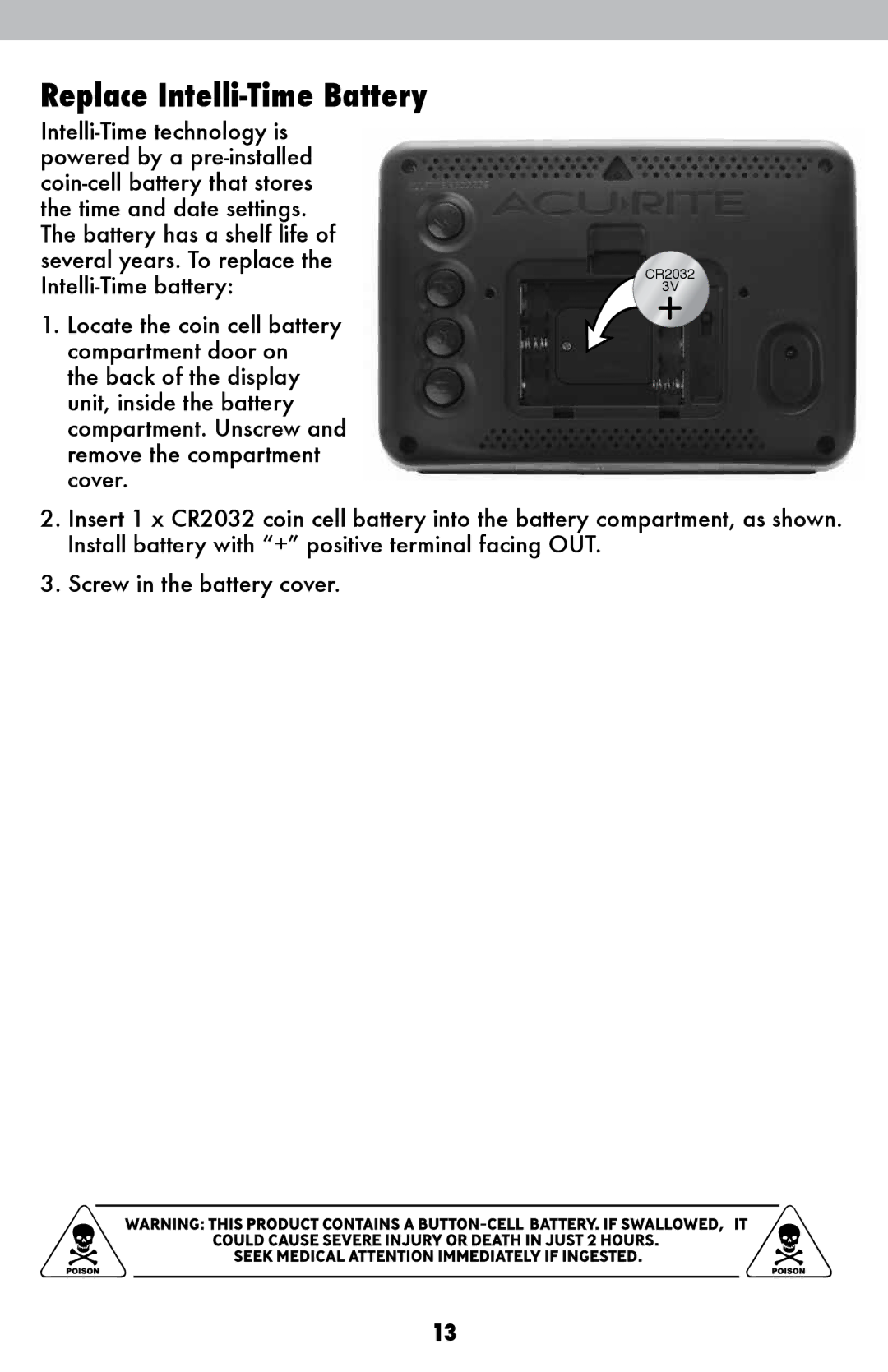Replace Intelli-Time Battery
1.Locate the coin cell battery compartment door on the back of the display unit, inside the battery compartment. Unscrew and remove the compartment cover.
CR2032
3V
2.Insert 1 x CR2032 coin cell battery into the battery compartment, as shown. Install battery with “+” positive terminal facing OUT.
3.Screw in the battery cover.
13