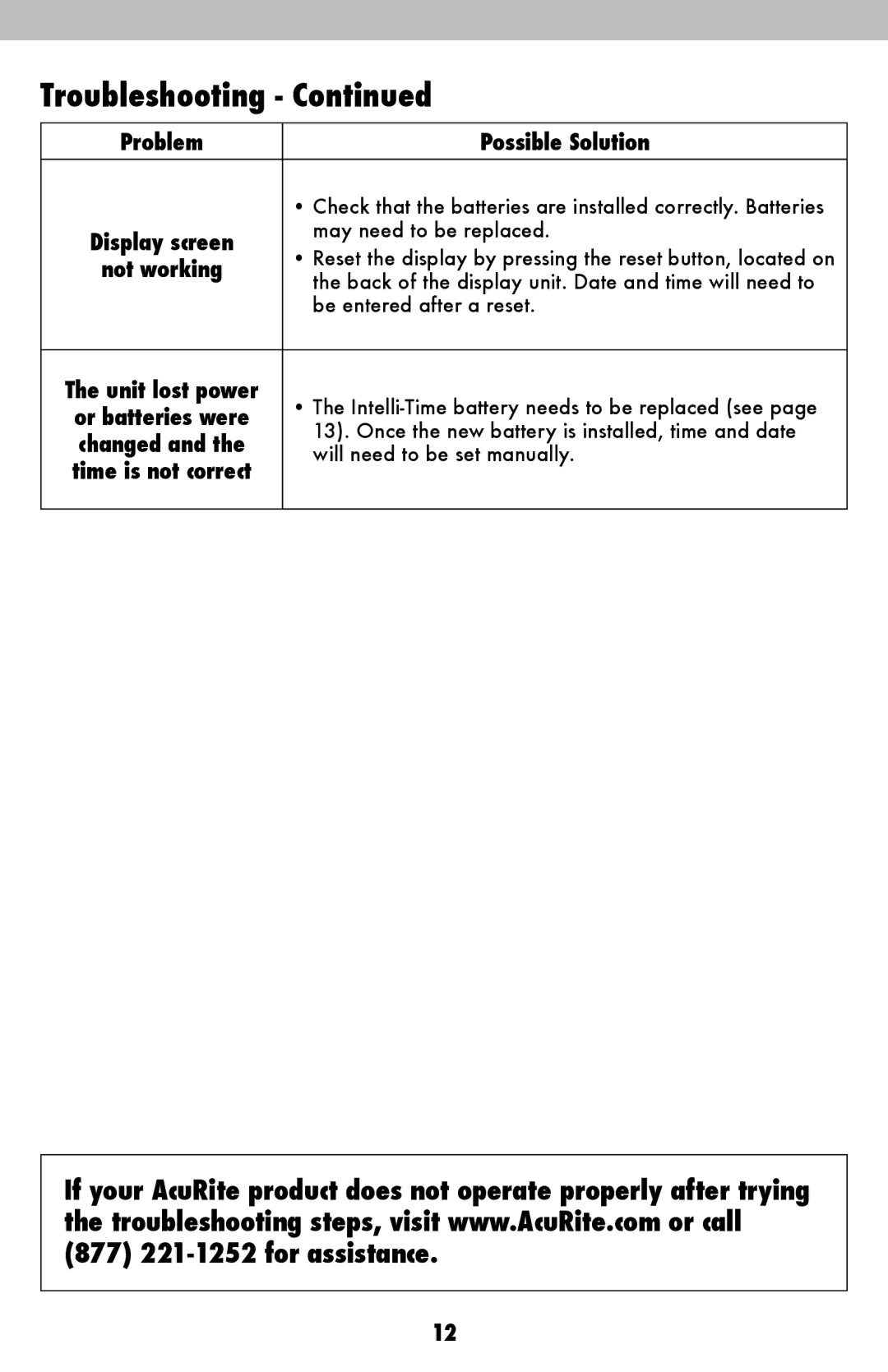2048 specifications
The Acu-Rite 2048 is a cutting-edge wireless weather station designed to provide users with accurate and real-time weather information. Its array of features makes it an essential gadget for weather enthusiasts, gardeners, and anyone who wants to stay informed about local weather conditions.One of the main features of the Acu-Rite 2048 is its ability to measure various weather parameters, including temperature, humidity, wind speed, wind direction, and rainfall. The device utilizes a robust set of sensors to gather this data, ensuring that the readings are precise and reliable. The station’s outdoor sensor can transmit data wirelessly to the indoor display unit from a distance of up to 330 feet, providing flexibility in setting up the weather station in an optimal location.
The Acu-Rite 2048 boasts a user-friendly display that shows real-time weather updates in a clear and organized format. The color display is backlit, making it easy to read in various lighting conditions. Additionally, the device provides historical data, allowing users to track weather trends over time. This feature is particularly useful for gardeners and homeowners who want to monitor climate conditions to make informed decisions regarding planting and maintenance.
One of the standout technologies used in the Acu-Rite 2048 is its self-calibrating technology. This innovation allows the device to provide localized weather forecasts tailored based on the specific conditions in its vicinity. It enhances accuracy by continuously analyzing sensor data and adjusting the forecast as necessary.
Another notable characteristic of the Acu-Rite 2048 is its ability to connect to smartphones and tablets via Bluetooth or Wi-Fi. This connectivity enables users to access their weather data remotely through a dedicated app, allowing for weather monitoring while on the go. The app adds the convenience of receiving notifications and alerts for severe weather conditions, ensuring that users stay informed at all times.
Overall, the Acu-Rite 2048 stands out with its combination of advanced technology, user-friendly design, and comprehensive weather monitoring capabilities. Whether for personal use or professional applications, this weather station serves as an indispensable tool for anyone looking to gain insights into weather patterns and conditions in their area.