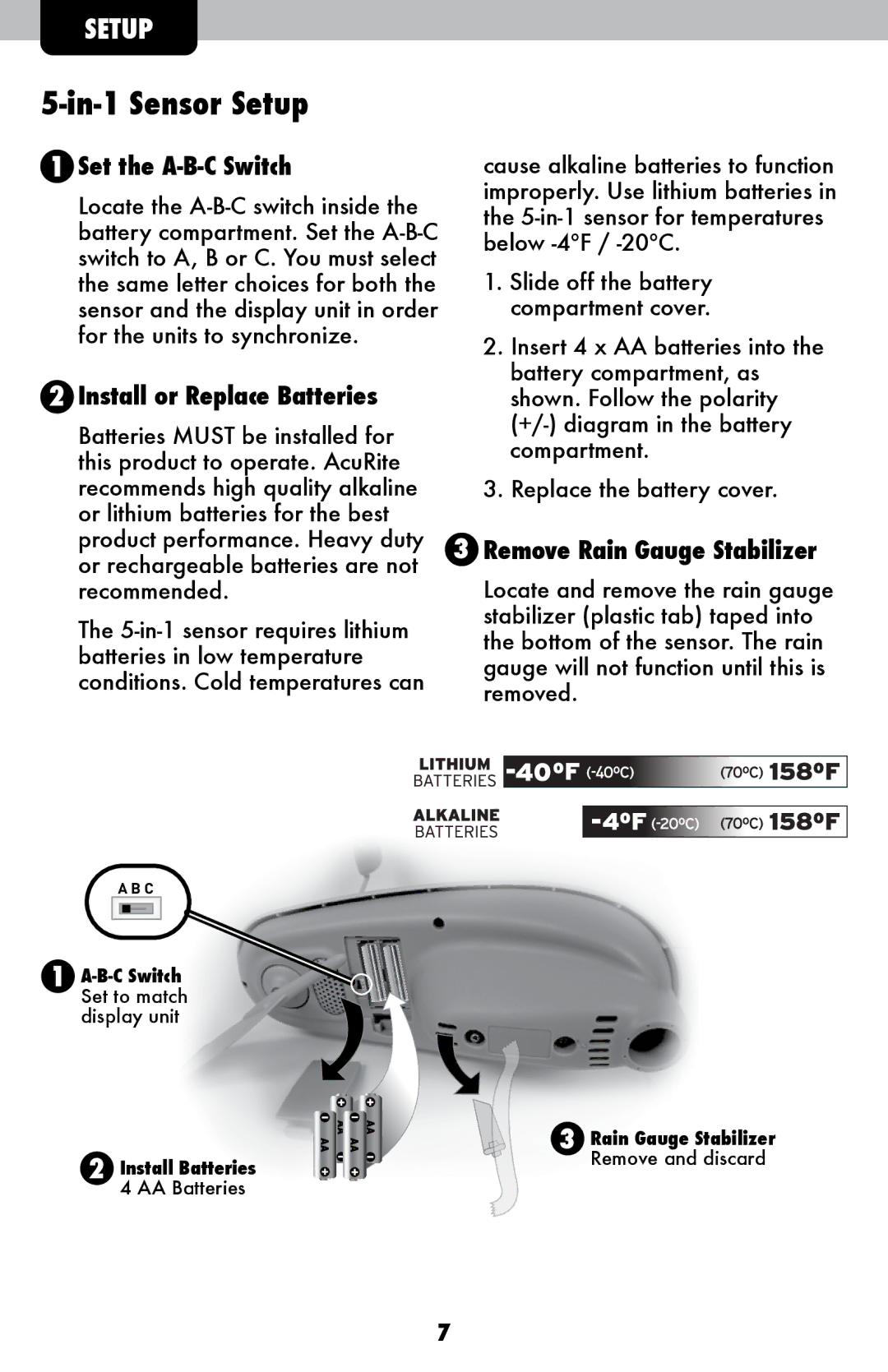SETUP
5-in-1 Sensor Setup
1 Set the |
|
| cause alkaline batteries to function | ||||||
Locate the |
|
| improperly. Use lithium batteries in | ||||||
|
| the | |||||||
battery compartment. Set the |
|
| |||||||
|
| below | |||||||
switch to A, B or C. You must select |
|
| |||||||
|
| 1. Slide off the battery | |||||||
the same letter choices for both the |
|
| |||||||
sensor and the display unit in order |
|
|
| compartment cover. | |||||
for the units to synchronize. |
|
| 2. Insert 4 x AA batteries into the | ||||||
|
|
|
| ||||||
2 Install or Replace Batteries |
|
|
| battery compartment, as | |||||
|
|
| shown. Follow the polarity | ||||||
Batteries MUST be installed for |
|
|
| ||||||
|
|
| compartment. | ||||||
this product to operate. AcuRite |
|
|
| ||||||
|
|
|
|
|
|
|
| ||
recommends high quality alkaline |
|
| 3. Replace the battery cover. | ||||||
or lithium batteries for the best |
|
|
|
|
|
|
|
| |
product performance. Heavy duty | 3 Remove Rain Gauge Stabilizer | ||||||||
or rechargeable batteries are not |
|
| Locate and remove the rain gauge | ||||||
recommended. |
|
| |||||||
The |
|
| stabilizer (plastic tab) taped into | ||||||
|
| the bottom of the sensor. The rain | |||||||
batteries in low temperature |
|
| |||||||
|
| gauge will not function until this is | |||||||
conditions. Cold temperatures can |
|
| |||||||
|
| removed. | |||||||
|
|
|
| ||||||
|
|
|
|
|
|
|
|
|
|
|
|
|
|
|
|
|
|
|
|
|
|
|
|
|
|
|
|
|
|
|
|
|
|
|
|
|
|
|
|
|
|
|
|
|
|
|
|
|
|
|
|
|
|
|
|
|
|
|
|
|
|
|
|
|
|
|
|
|
|
|
|
|
|
|
|
|
|
|
|
|
|
|
|
|
|
|
|
|
|
A B C
1
2 Install Batteries
4 AA Batteries
3 Rain Gauge Stabilizer
Remove and discard
7