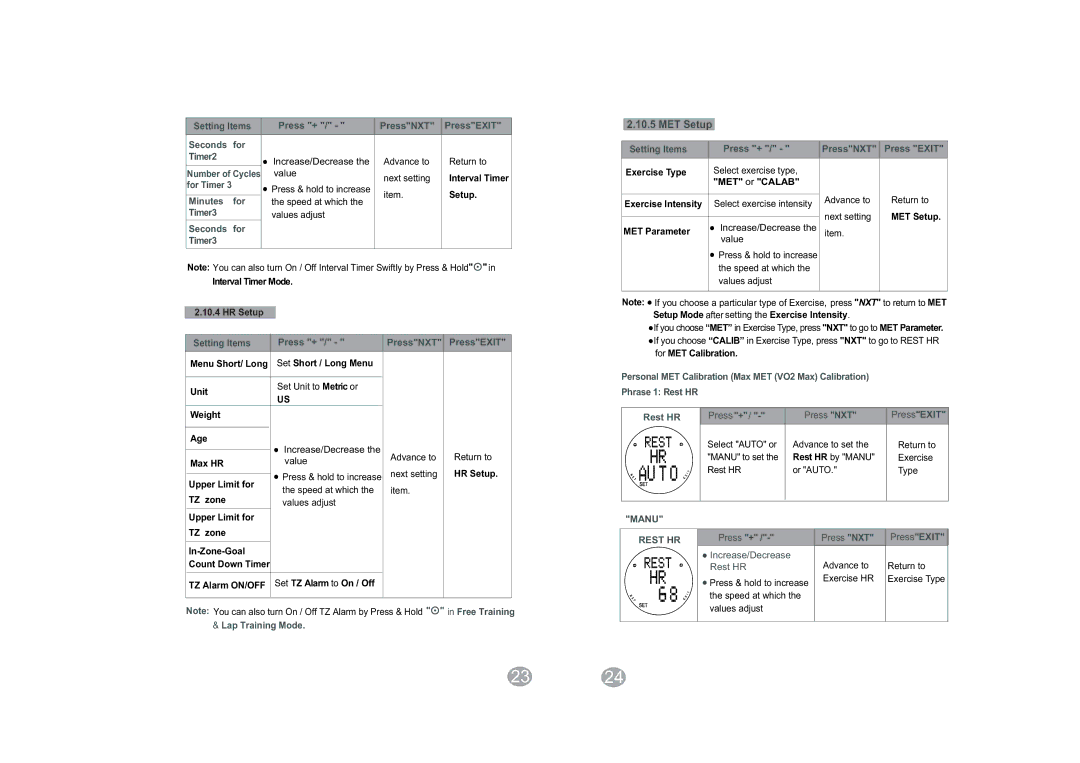Setting Items |
| Press "+ "/" - " | Press"NXT" | Press"EXIT" | ||
Seconds | for |
|
|
|
| |
Timer2 |
| ● | Increase/Decrease the | Advance to | Return to | |
Number of Cycles |
| value | next setting | Interval Timer | ||
for Timer | 3 | ● Press & hold to increase | ||||
item. | Setup. | |||||
|
| |||||
Minutes | for |
| the speed at which the | |||
|
|
| ||||
Timer3 |
|
| values adjust |
|
| |
Seconds | for |
|
|
|
| |
Timer3 |
|
|
|
|
| |
Note: You can also turn On / Off Interval Timer Swiftly by Press & Hold"![]() " in
" in
Interval Timer Mode.
2.10.4 HR Setup
Setting Items | Press "+ "/" - " | Press"NXT" Press"EXIT" |
Menu Short/ Long Set Short / Long Menu |
| |
|
|
|
| Set Unit to Metric or |
|
2.10.5 MET Setup
Setting Items | Press "+ "/" - " | Press"NXT" | Press "EXIT" | |
|
|
|
| |
Exercise Type | Select exercise type, |
|
| |
| "MET" or "CALAB" |
|
| |
|
| Advance to | Return to | |
Exercise Intensity | Select exercise intensity | |||
next setting | MET Setup. | |||
|
| |||
MET Parameter | ● Increase/Decrease the | |||
item. |
| |||
| value |
|
| |
| ● Press & hold to increase |
|
| |
| the speed at which the |
|
| |
| values adjust |
|
| |
|
|
|
|
Note: ● If you choose a particular type of Exercise, press "NXT" to return to MET Setup Mode after setting the Exercise Intensity.
●If you choose “MET” in Exercise Type, press "NXT" to go to MET Parameter. ●If you choose “CALIB” in Exercise Type, press "NXT" to go to REST HR
for MET Calibration.
Personal MET Calibration (Max MET (VO2 Max) Calibration)
| Unit |
| US |
|
|
|
|
|
|
| |
| Weight |
|
|
|
|
|
|
|
|
|
|
| Age |
| ● Increase/Decrease the |
|
|
|
|
| Advance to | Return to | |
|
| ||||
| Max HR |
| value | ||
|
| next setting | HR Setup. | ||
|
|
| ● Press & hold to increase | ||
| Upper Limit for |
| |||
|
| the speed at which the | item. |
| |
| TZ zone |
|
| ||
|
| values adjust |
|
|
Phrase 1: Rest HR
Rest HR
Press "+"/ | Press "NXT" |
Select "AUTO" or | Advance to set the |
"MANU" to set the | Rest HR by "MANU" |
Rest HR | or "AUTO." |
![]() Press“"EXIT"”
Press“"EXIT"” ![]()
Return to
Exercise
Type
Upper Limit for |
"MANU"
TZ zone |
Count Down Timer |
TZ Alarm ON/OFF Set TZ Alarm to On / Off |
Note: You can also turn On / Off TZ Alarm by Press & Hold "![]() " in Free Training
" in Free Training
&Lap Training Mode.
REST HR | Press |
| ● Increase/Decrease |
| Rest HR |
| ● Press & hold to increase |
| the speed at which the |
| values adjust |
Press "NXT" | Press"EXIT" |
Advance to | Return to |
Exercise HR | Exercise Type |
23 24