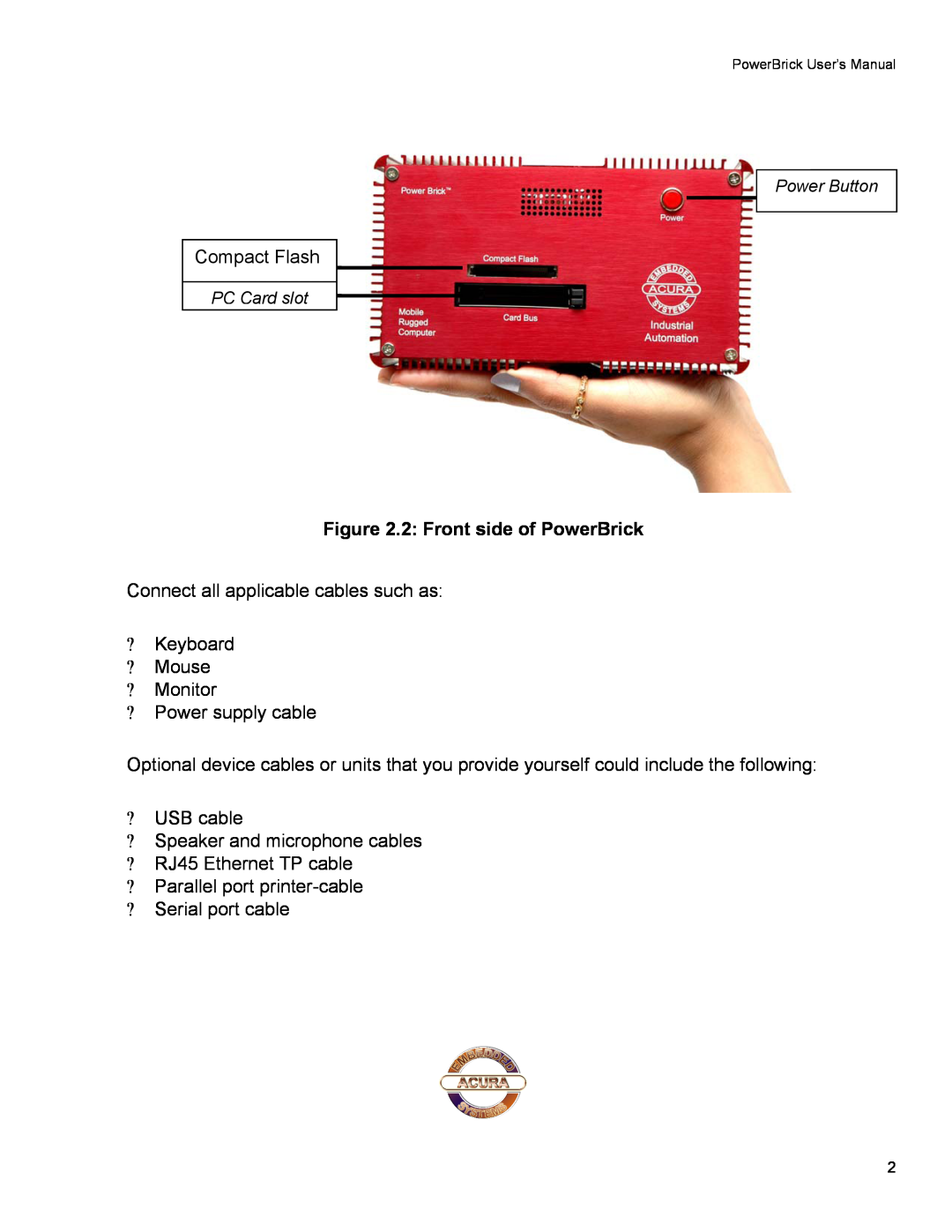PowerBrick User’s Manual
Power Button
Compact Flash
PC Card slot
Figure 2.2: Front side of PowerBrick
Connect all applicable cables such as:
?Keyboard
?Mouse
?Monitor
?Power supply cable
Optional device cables or units that you provide yourself could include the following:
?USB cable
?Speaker and microphone cables
?RJ45 Ethernet TP cable
?Parallel port printer-cable
?Serial port cable
2