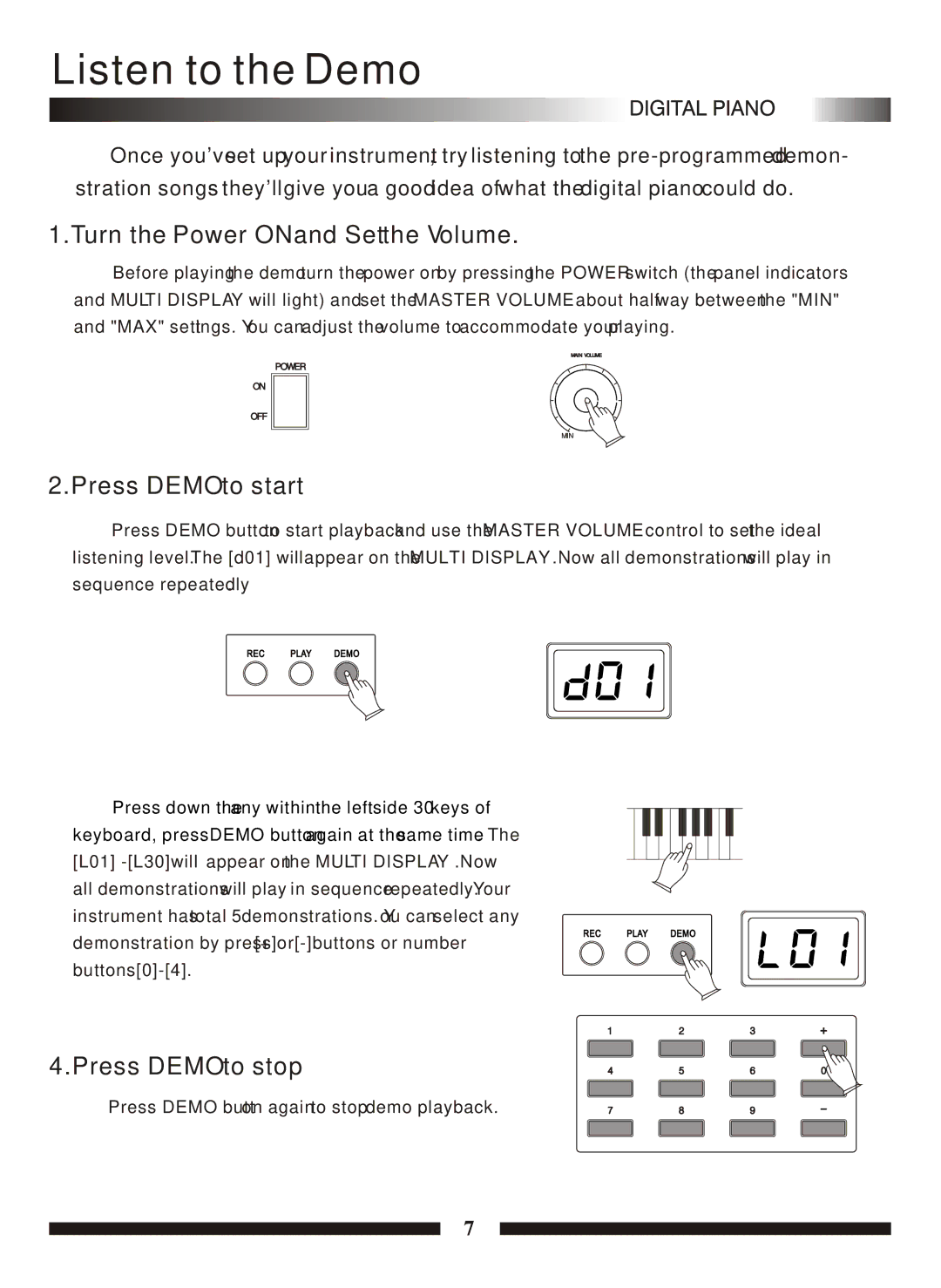PDP100 specifications
Adagio Teas PDP100 is a versatile and reliable electric kettle designed for tea enthusiasts who value precision and quality. Known for its innovative features, this kettle elevates the tea brewing experience by offering personalized brewing temperatures for various types of tea. With a sleek, modern design, the PDP100 seamlessly fits into any kitchen aesthetic while providing a powerful performance.One of the standout features of the PDP100 is its precise temperature control, which allows users to select from a range of temperatures ideal for brewing different tea types. Green teas typically require lower temperatures, around 175°F, while black teas benefit from boiling water, making the kettle an essential tool for tea connoisseurs. The kettle comes equipped with a digital display that shows the current temperature and allows for fine-tuning to achieve the perfect brew.
In addition to temperature accuracy, the PDP100 boasts a fast boiling capability, thanks to its 1500-watt heating element. This feature ensures that water reaches the desired temperature quickly, minimizing waiting time and streamlining the tea preparation process. Furthermore, the kettle is constructed from high-quality stainless steel, ensuring durability while also imparting no unwanted flavors to the water.
The kettle's design includes safety features such as an automatic shut-off function that activates when the water reaches the selected temperature, preventing overheating and possible accidents. The cool-touch handle provides a comfortable grip, keeping hands safe from heat during the pouring process. This thoughtful design consideration ensures that pouring hot water is easy and safe.
Another noteworthy characteristic of the PDP100 is its keep-warm function, which maintains the desired temperature for an extended period. This feature is especially beneficial for those who enjoy multiple cups of tea throughout the day, as it eliminates the need to reheat water continually.
In addition, the kettle is easy to clean and maintain, with a removable lid and a wide opening that simplifies filling and cleaning processes. The PDP100's combination of user-friendly features, quality construction, and stylish design make it an ideal choice for tea lovers who appreciate a perfect cup, every time. With the Adagio Teas PDP100, brewing tea becomes not just a ritual but an art that enhances the overall tea-drinking experience.