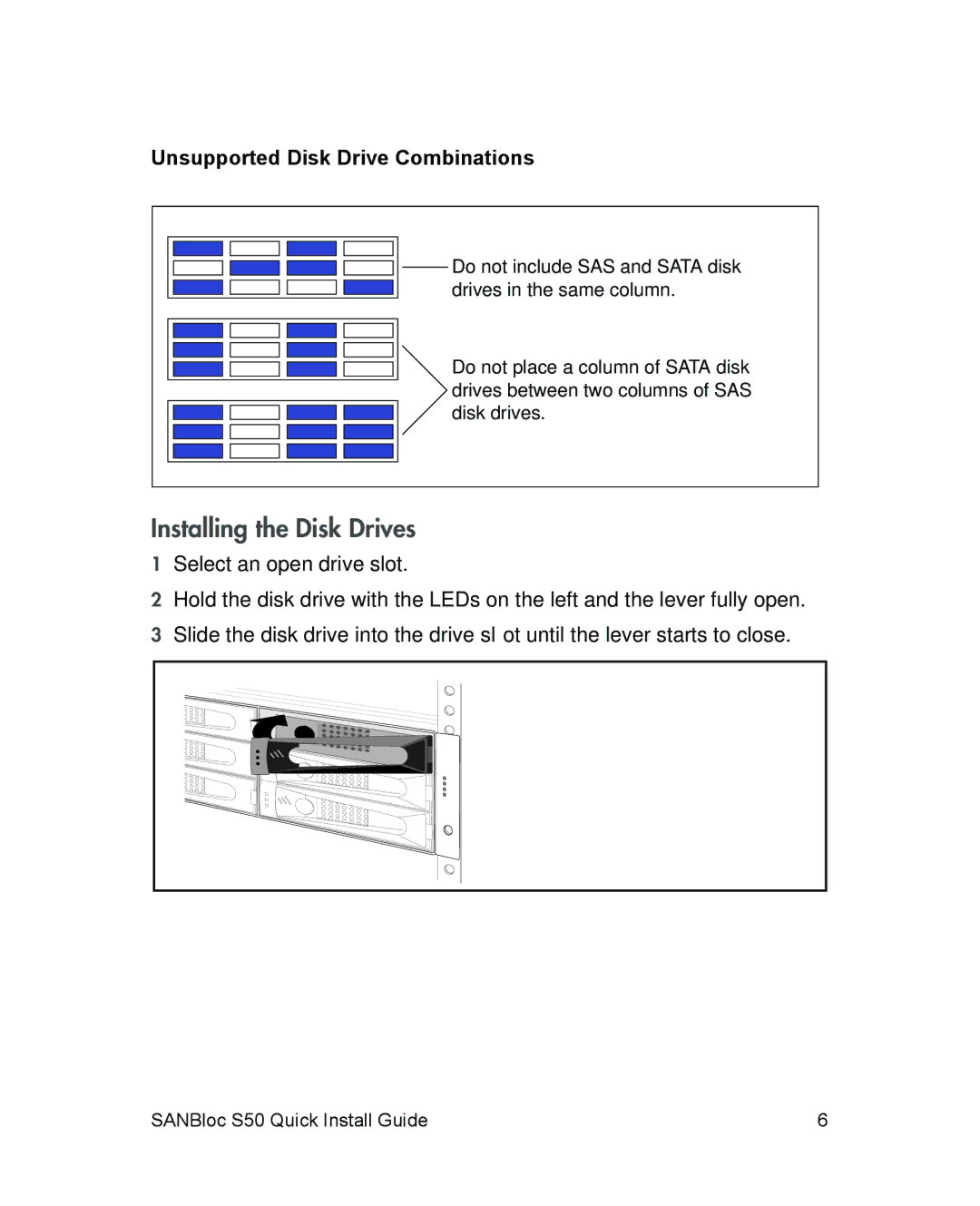Unsupported Disk Drive Combinations
Do not include SAS and SATA disk |
drives in the same column. |
Do not place a column of SATA disk drives between two columns of SAS disk drives.
Installing the Disk Drives
1Select an open drive slot.
2Hold the disk drive with the LEDs on the left and the lever fully open.
3Slide the disk drive into the drive slot until the lever starts to close.
SANBloc S50 Quick Install Guide | 6 |