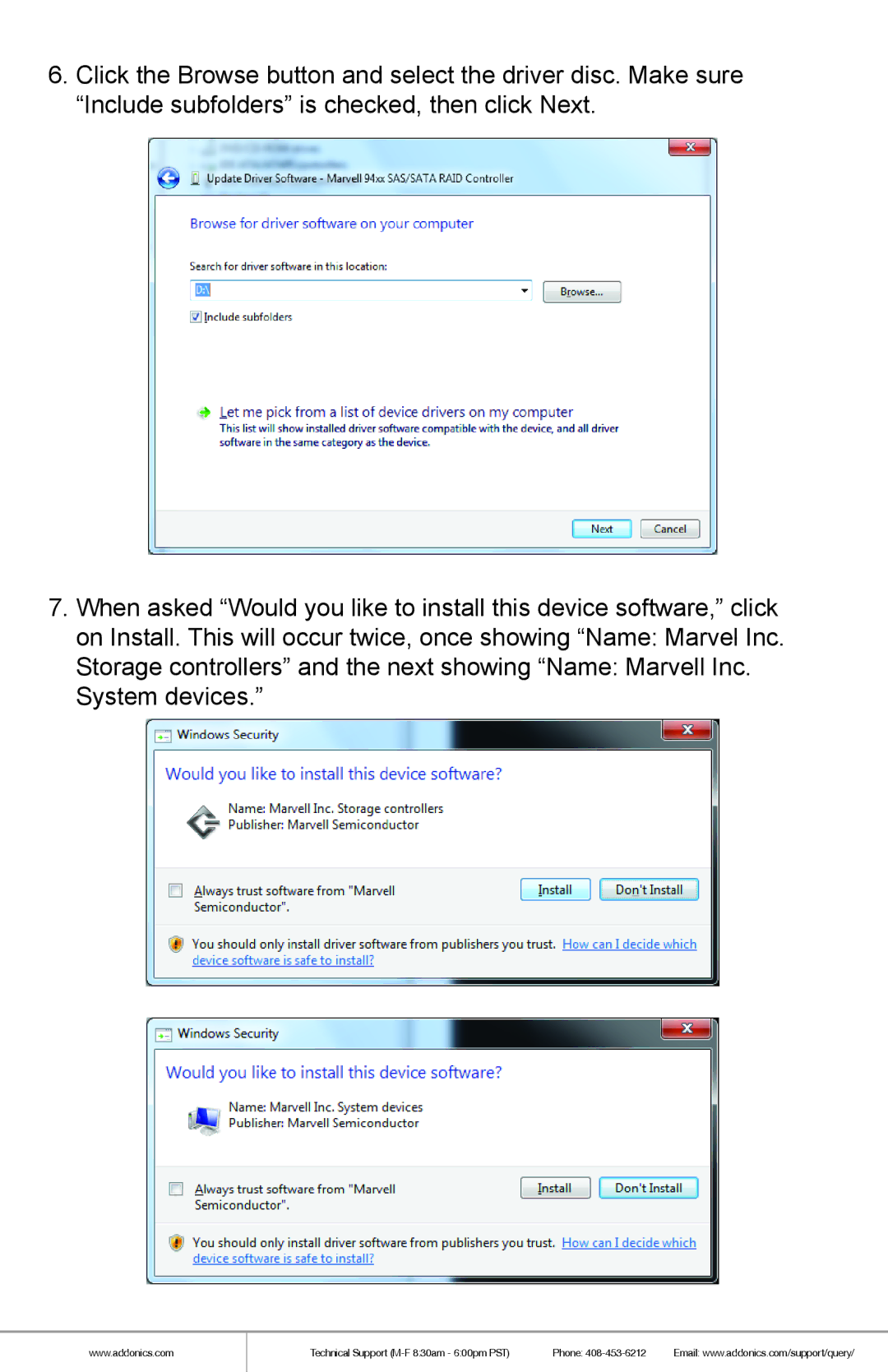6.Click the Browse button and select the driver disc. Make sure “Include subfolders” is checked, then click Next.
7.When asked “Would you like to install this device software,” click on Install. This will occur twice, once showing “Name: Marvel Inc. Storage controllers” and the next showing “Name: Marvell Inc.
System devices.”
www.addonics.com
Technical Support | Phone: | Email: www.addonics.com/support/query/ |