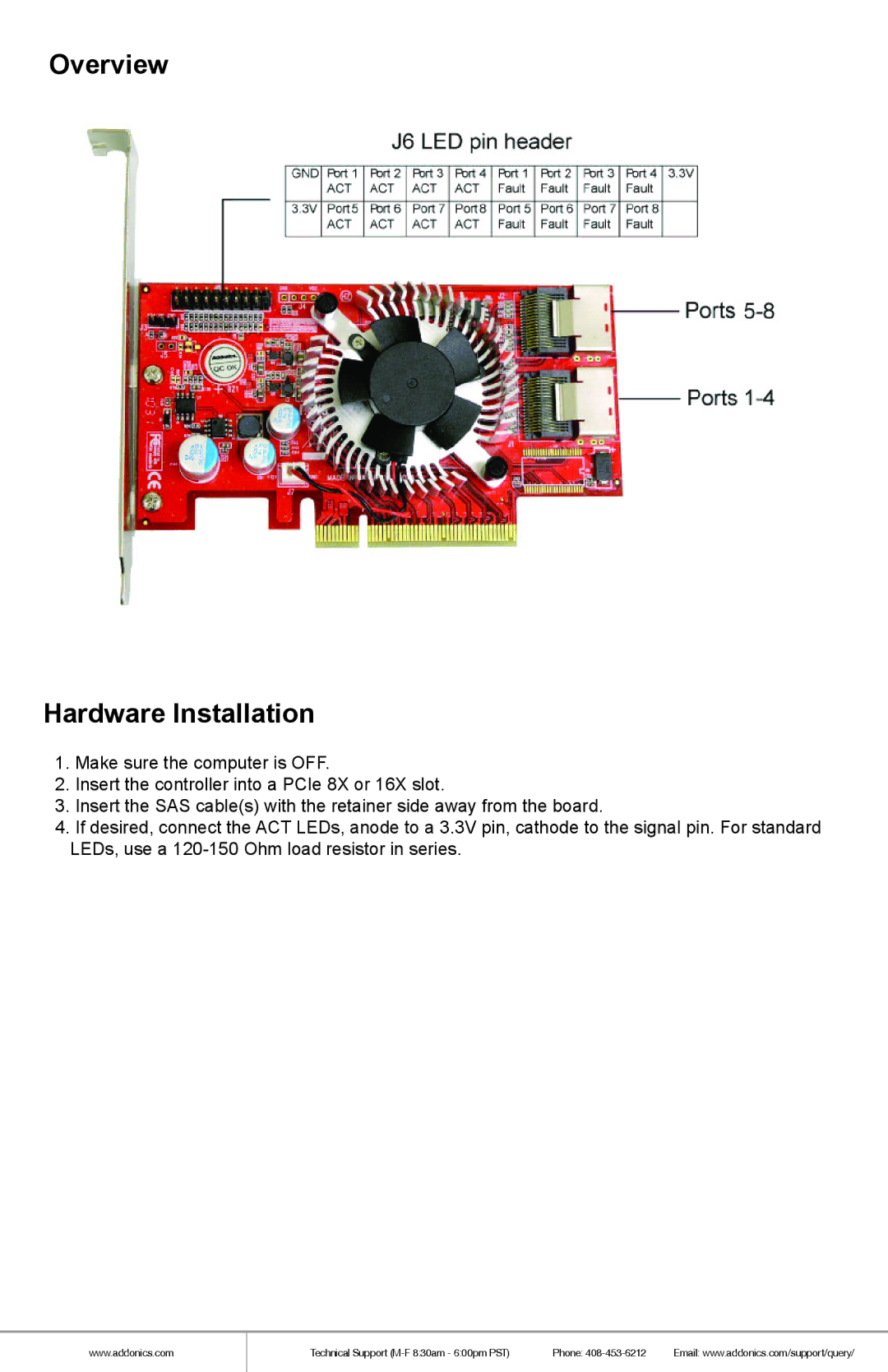Overview
Hardware Installation
1.Make sure the computer is OFF.
2.Insert the controller into a PCIe 8X or 16X slot.
3.Insert the SAS cable(s) with the retainer side away from the board.
4.If desired, connect the ACT LEDs, anode to a 3.3V pin, cathode to the signal pin. For standard LEDs, use a
www.addonics.com
Technical Support | Phone: | Email: www.addonics.com/support/query/ |