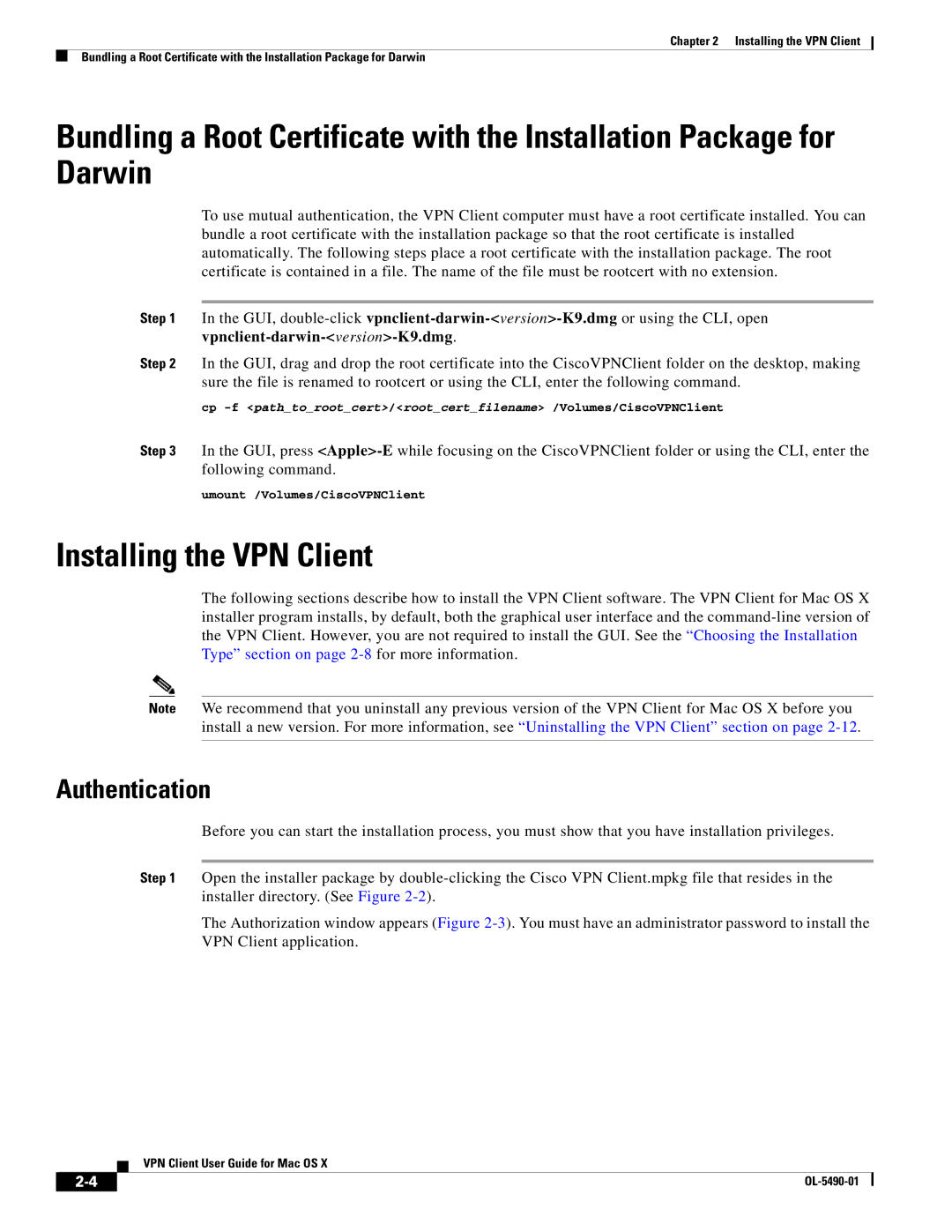Chapter 2 Installing the VPN Client
Bundling a Root Certificate with the Installation Package for Darwin
Bundling a Root Certificate with the Installation Package for Darwin
To use mutual authentication, the VPN Client computer must have a root certificate installed. You can bundle a root certificate with the installation package so that the root certificate is installed automatically. The following steps place a root certificate with the installation package. The root certificate is contained in a file. The name of the file must be rootcert with no extension.
Step 1 In the GUI,
Step 2 In the GUI, drag and drop the root certificate into the CiscoVPNClient folder on the desktop, making sure the file is renamed to rootcert or using the CLI, enter the following command.
cp
Step 3 In the GUI, press
umount /Volumes/CiscoVPNClient
Installing the VPN Client
The following sections describe how to install the VPN Client software. The VPN Client for Mac OS X installer program installs, by default, both the graphical user interface and the
Note We recommend that you uninstall any previous version of the VPN Client for Mac OS X before you install a new version. For more information, see “Uninstalling the VPN Client” section on page
Authentication
Before you can start the installation process, you must show that you have installation privileges.
Step 1 Open the installer package by
The Authorization window appears (Figure
VPN Client User Guide for Mac OS X
|
| |
|