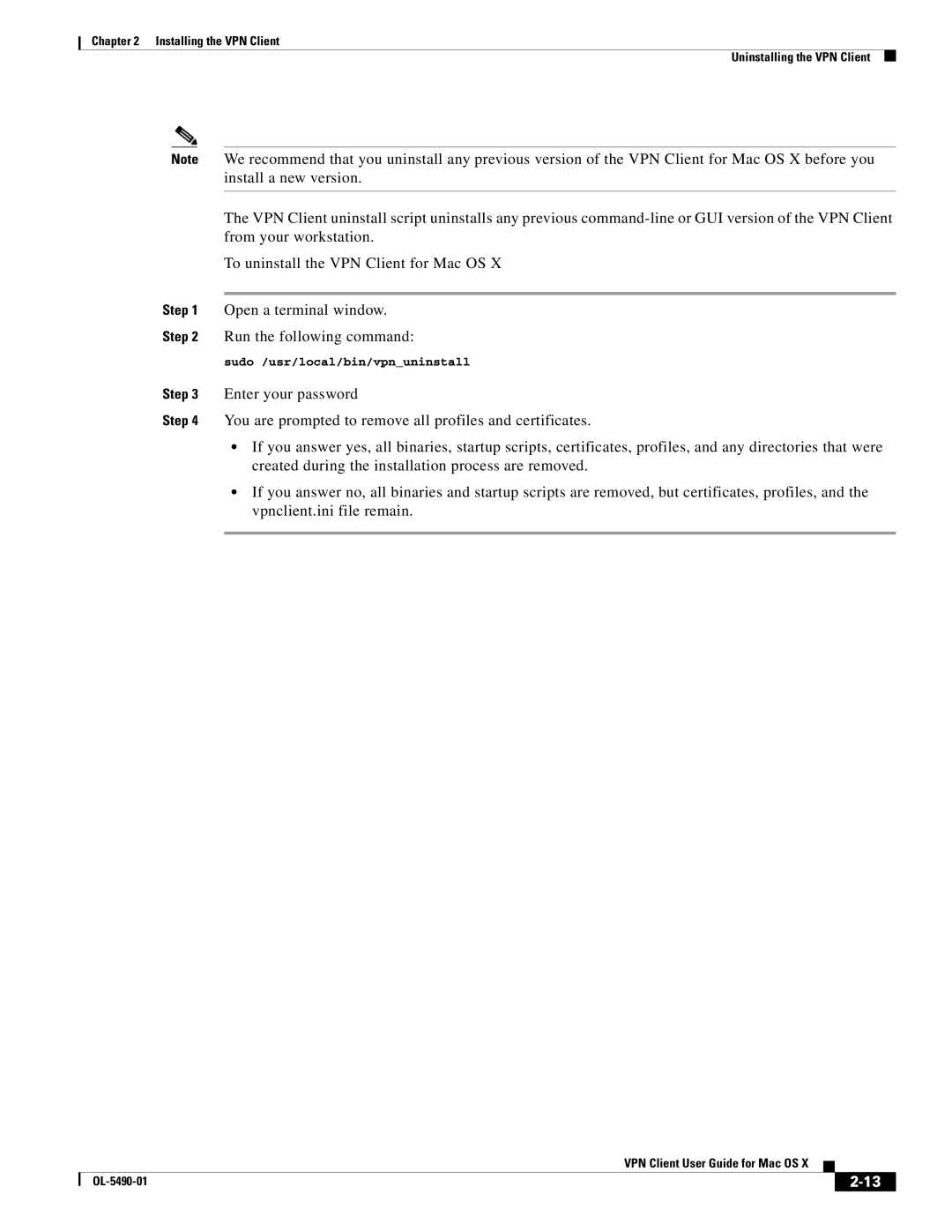Chapter 2 Installing the VPN Client
Uninstalling the VPN Client
Note We recommend that you uninstall any previous version of the VPN Client for Mac OS X before you install a new version.
The VPN Client uninstall script uninstalls any previous
To uninstall the VPN Client for Mac OS X
Step 1 Open a terminal window.
Step 2 Run the following command:
sudo /usr/local/bin/vpn_uninstall Step 3 Enter your password
Step 4 You are prompted to remove all profiles and certificates.
•If you answer yes, all binaries, startup scripts, certificates, profiles, and any directories that were created during the installation process are removed.
•If you answer no, all binaries and startup scripts are removed, but certificates, profiles, and the vpnclient.ini file remain.
VPN Client User Guide for Mac OS X
|
| ||
|
|