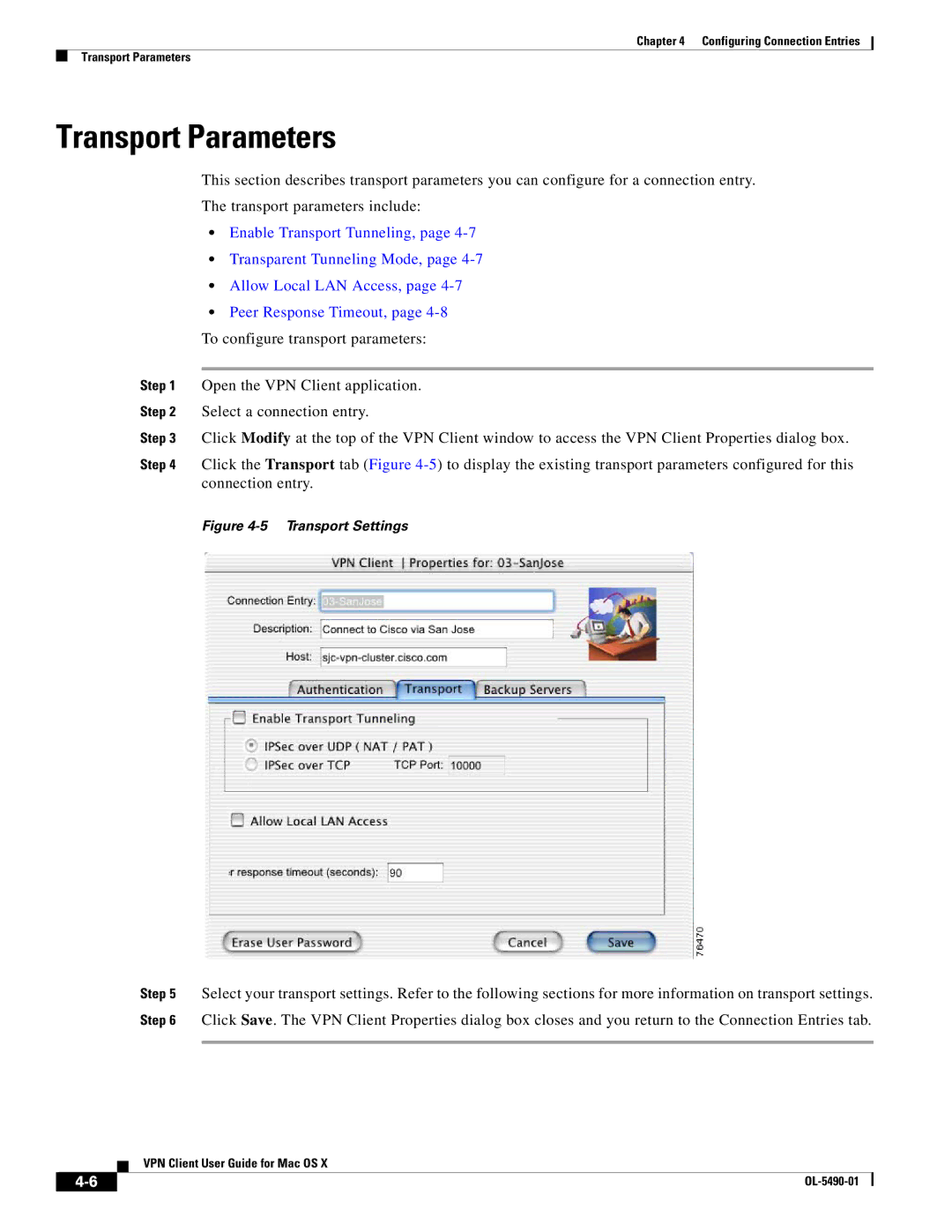Chapter 4 Configuring Connection Entries
Transport Parameters
Transport Parameters
This section describes transport parameters you can configure for a connection entry.
The transport parameters include:
•Enable Transport Tunneling, page
•Transparent Tunneling Mode, page
•Allow Local LAN Access, page
•Peer Response Timeout, page
To configure transport parameters:
Step 1 Open the VPN Client application.
Step 2 Select a connection entry.
Step 3 Click Modify at the top of the VPN Client window to access the VPN Client Properties dialog box.
Step 4 Click the Transport tab (Figure
Figure 4-5 Transport Settings
Step 5 Select your transport settings. Refer to the following sections for more information on transport settings. Step 6 Click Save. The VPN Client Properties dialog box closes and you return to the Connection Entries tab.
VPN Client User Guide for Mac OS X
|
| |
|