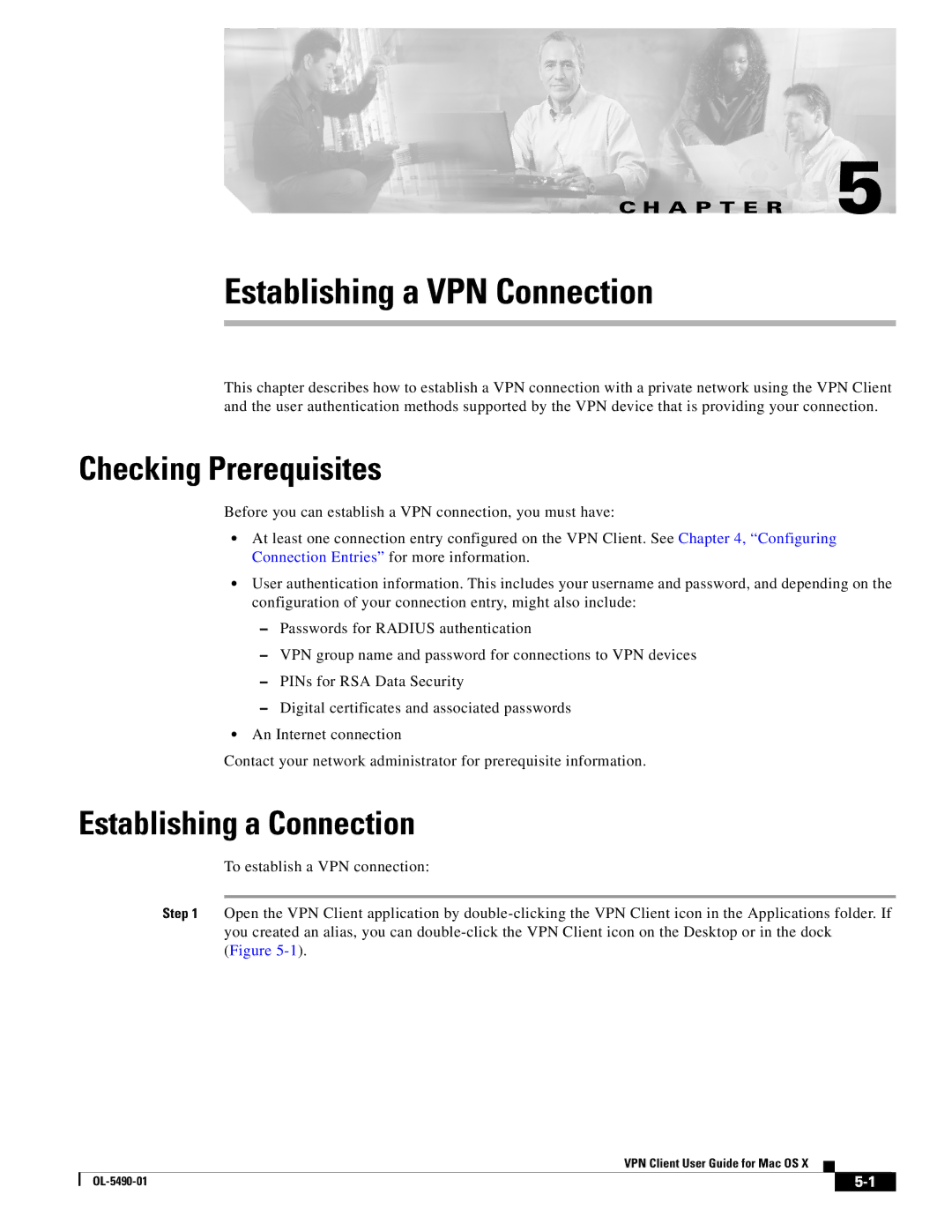C H A P T E R 5
Establishing a VPN Connection
This chapter describes how to establish a VPN connection with a private network using the VPN Client and the user authentication methods supported by the VPN device that is providing your connection.
Checking Prerequisites
Before you can establish a VPN connection, you must have:
•At least one connection entry configured on the VPN Client. See Chapter 4, “Configuring Connection Entries” for more information.
•User authentication information. This includes your username and password, and depending on the configuration of your connection entry, might also include:
–Passwords for RADIUS authentication
–VPN group name and password for connections to VPN devices
–PINs for RSA Data Security
–Digital certificates and associated passwords
•An Internet connection
Contact your network administrator for prerequisite information.
Establishing a Connection
To establish a VPN connection:
Step 1 Open the VPN Client application by
you created an alias, you can
VPN Client User Guide for Mac OS X
|
| ||
|
|