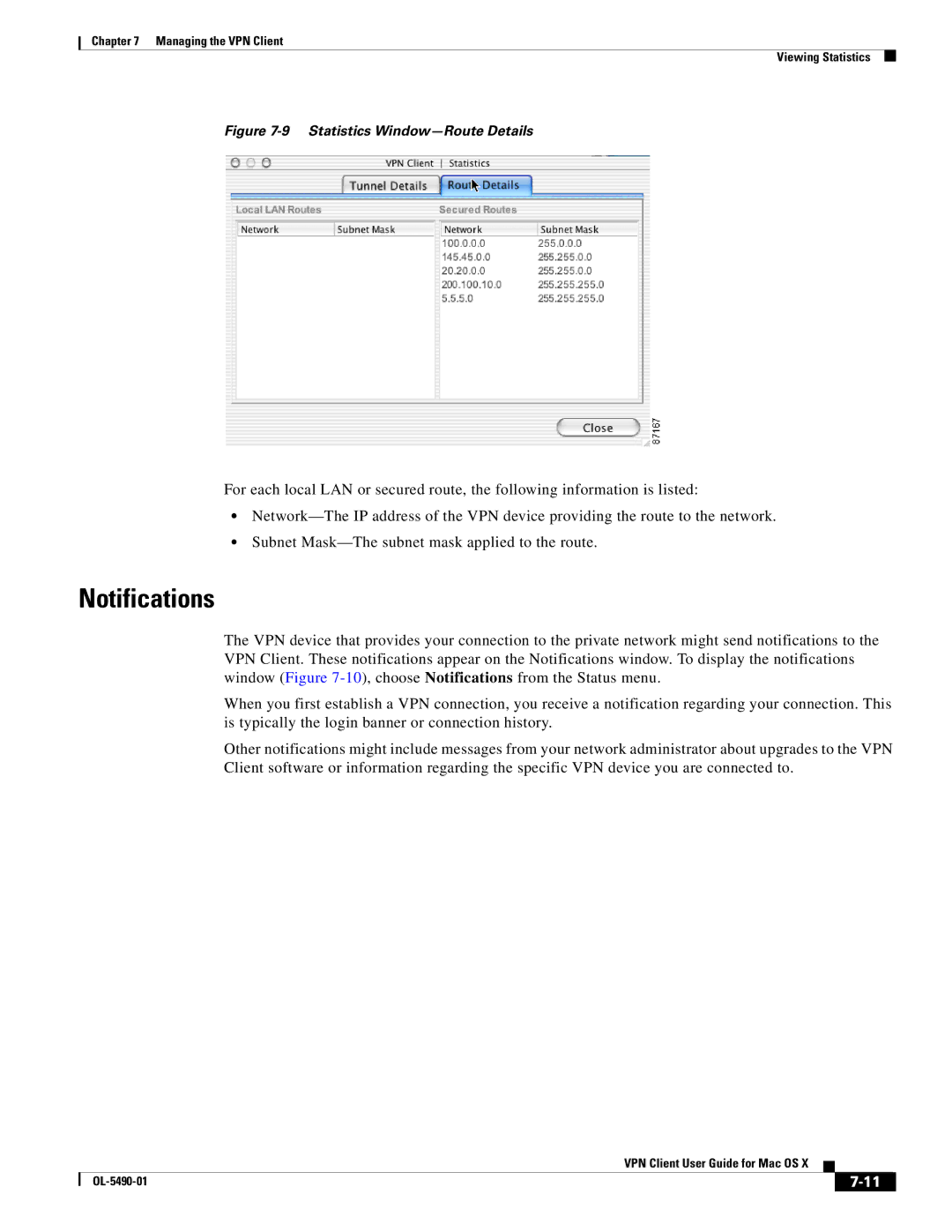Chapter 7 Managing the VPN Client
Viewing Statistics
Figure 7-9 Statistics Window—Route Details
For each local LAN or secured route, the following information is listed:
•
•Subnet
Notifications
The VPN device that provides your connection to the private network might send notifications to the VPN Client. These notifications appear on the Notifications window. To display the notifications window (Figure
When you first establish a VPN connection, you receive a notification regarding your connection. This is typically the login banner or connection history.
Other notifications might include messages from your network administrator about upgrades to the VPN Client software or information regarding the specific VPN device you are connected to.
VPN Client User Guide for Mac OS X
|
| ||
|
|