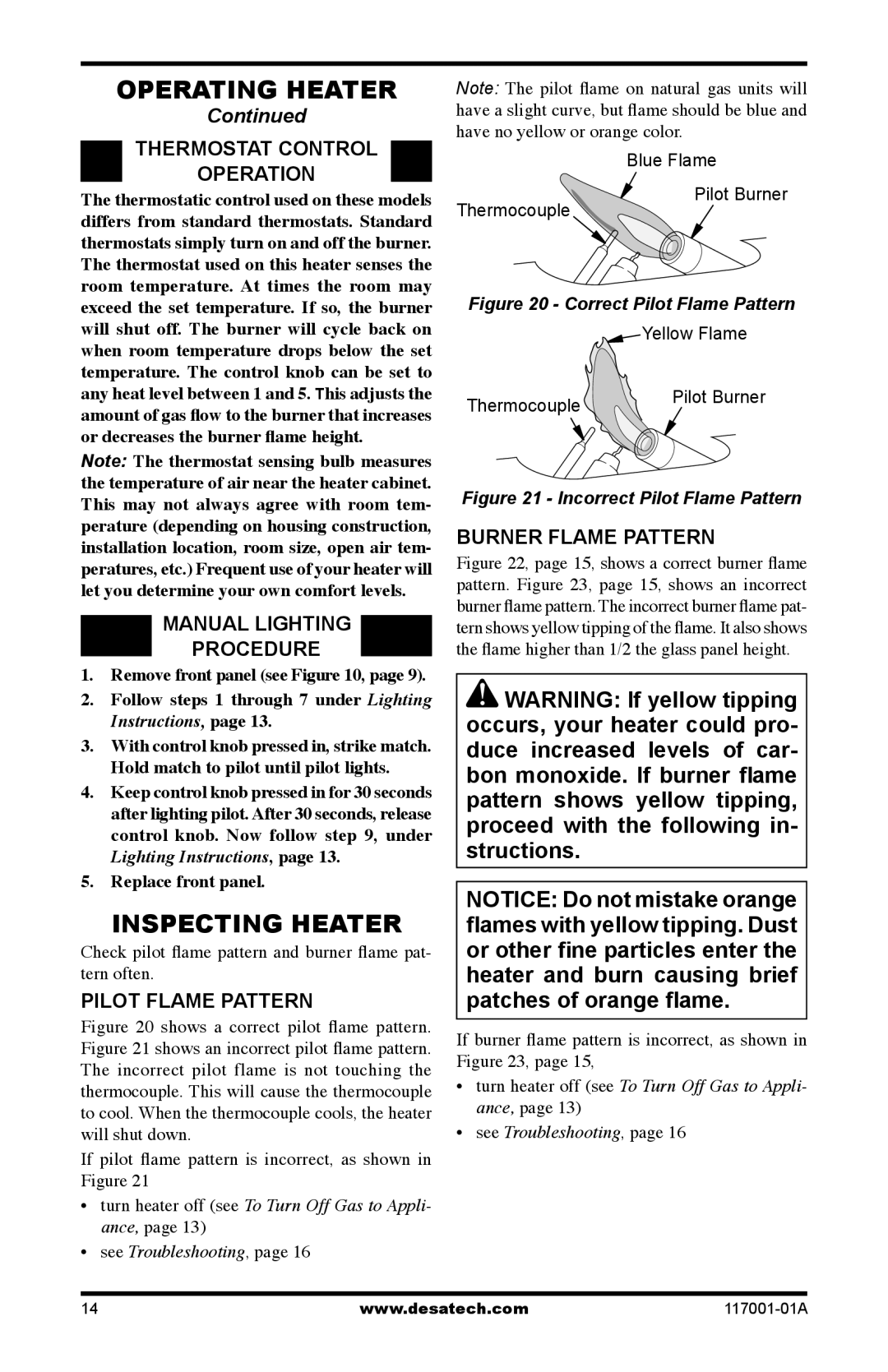GWP10 GWN10T specifications
The Desa GWP10 and GWN10T are innovative heating solutions designed for both residential and commercial applications. These models stand out in the market due to their modern features, advanced technologies, and exceptional performance characteristics.One of the main features of the Desa GWP10 is its high efficiency. With an impressive energy efficiency rating, this model utilizes a state-of-the-art combustion system that maximizes heat output while minimizing fuel consumption. This not only reduces the cost of operation but also makes it an environmentally friendly choice, lowering carbon emissions significantly.
The GWN10T model complements the GWP10 with its advanced technology. It incorporates a sophisticated control system that allows for precise temperature regulation. Users can easily adjust the settings via a user-friendly interface, ensuring optimal comfort throughout the space it heats. The control system can also include smart functionalities, enabling remote access and monitoring through mobile applications. This level of connectivity gives users unparalleled control over their heating solutions.
Another characteristic that sets both models apart is their build quality. Designed to endure harsh conditions, the Desa GWP10 and GWN10T feature durable materials and robust construction. This ensures longevity and reliability, making them suitable for long-term use in various environments. Additionally, both models come with enhanced safety features, including automatic shut-off mechanisms and overheat protection, providing peace of mind to users.
Moreover, ease of installation is a key aspect of the Desa heating solutions. The GWP10 and GWN10T are designed to be easily integrated into existing heating systems or as standalone units. The compact designs allow for versatile placement, making them ideal for different room layouts and building configurations.
In summary, the Desa GWP10 and GWN10T are sophisticated heating systems that combine efficiency, advanced technologies, and robust design. With high energy efficiency ratings, smart control options, and a focus on safety and reliability, these models cater to the modern consumer's needs for comfort and convenience in heating solutions. Whether for residential or commercial use, the Desa GWP10 and GWN10T are excellent choices for anyone seeking effective and innovative heating technology.