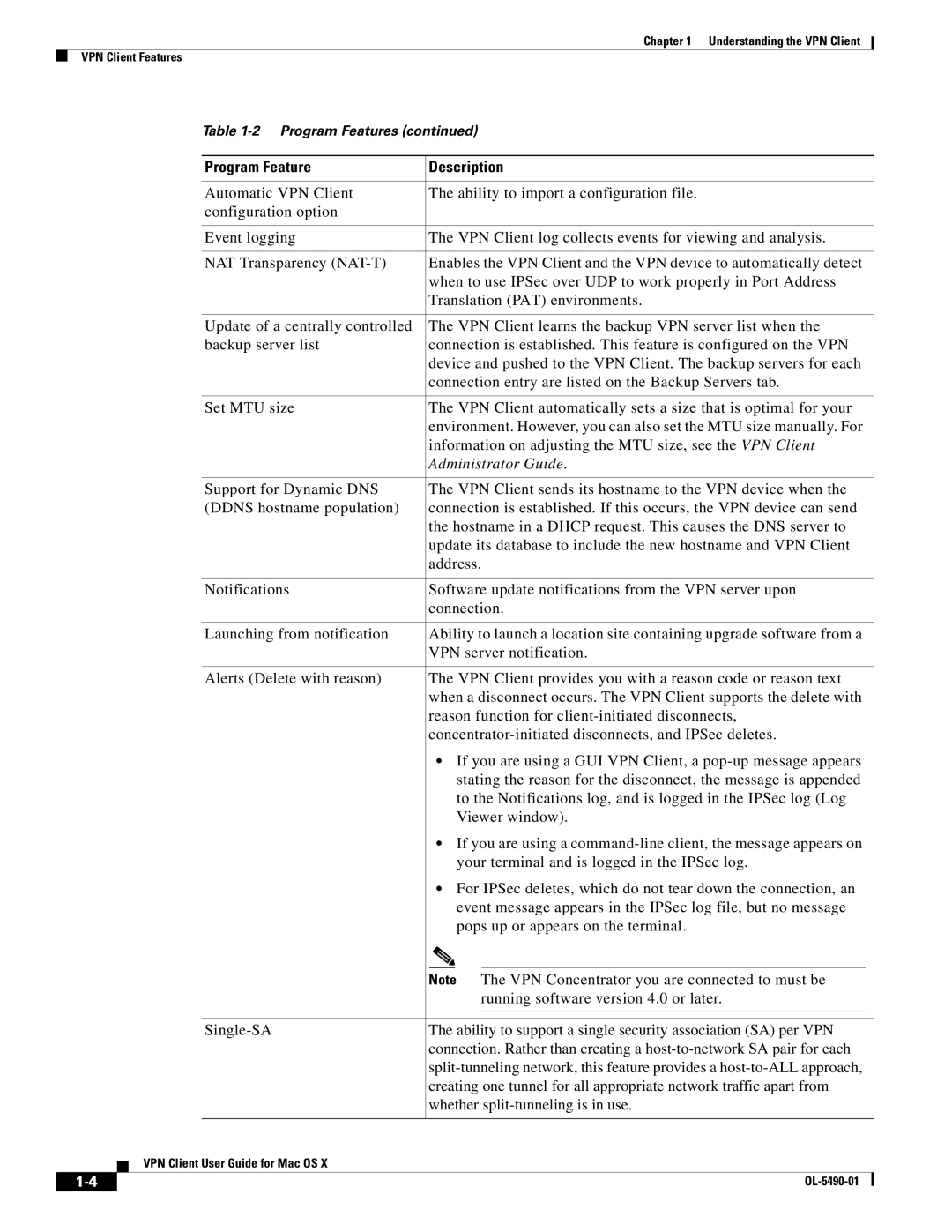Chapter 1 Understanding the VPN Client
VPN Client Features
Table
|
|
|
| Program Feature | Description | ||||||
|
|
|
|
|
| ||||||
|
|
|
| Automatic VPN Client | The ability to import a configuration file. | ||||||
|
|
|
| configuration option |
|
|
|
|
|
|
|
|
|
|
|
|
| ||||||
|
|
|
| Event logging | The VPN Client log collects events for viewing and analysis. | ||||||
|
|
|
|
|
| ||||||
|
|
|
| NAT Transparency | Enables the VPN Client and the VPN device to automatically detect | ||||||
|
|
|
|
| when to use IPSec over UDP to work properly in Port Address | ||||||
|
|
|
|
| Translation (PAT) environments. | ||||||
|
|
|
|
|
| ||||||
|
|
|
| Update of a centrally controlled | The VPN Client learns the backup VPN server list when the | ||||||
|
|
|
| backup server list | connection is established. This feature is configured on the VPN | ||||||
|
|
|
|
| device and pushed to the VPN Client. The backup servers for each | ||||||
|
|
|
|
| connection entry are listed on the Backup Servers tab. | ||||||
|
|
|
|
|
| ||||||
|
|
|
| Set MTU size | The VPN Client automatically sets a size that is optimal for your | ||||||
|
|
|
|
| environment. However, you can also set the MTU size manually. For | ||||||
|
|
|
|
| information on adjusting the MTU size, see the VPN Client | ||||||
|
|
|
|
| Administrator Guide. | ||||||
|
|
|
|
|
| ||||||
|
|
|
| Support for Dynamic DNS | The VPN Client sends its hostname to the VPN device when the | ||||||
|
|
|
| (DDNS hostname population) | connection is established. If this occurs, the VPN device can send | ||||||
|
|
|
|
| the hostname in a DHCP request. This causes the DNS server to | ||||||
|
|
|
|
| update its database to include the new hostname and VPN Client | ||||||
|
|
|
|
| address. | ||||||
|
|
|
|
|
| ||||||
|
|
|
| Notifications | Software update notifications from the VPN server upon | ||||||
|
|
|
|
| connection. | ||||||
|
|
|
|
|
| ||||||
|
|
|
| Launching from notification | Ability to launch a location site containing upgrade software from a | ||||||
|
|
|
|
| VPN server notification. | ||||||
|
|
|
|
|
| ||||||
|
|
|
| Alerts (Delete with reason) | The VPN Client provides you with a reason code or reason text | ||||||
|
|
|
|
| when a disconnect occurs. The VPN Client supports the delete with | ||||||
|
|
|
|
| reason function for | ||||||
|
|
|
|
| |||||||
|
|
|
|
|
| • If you are using a GUI VPN Client, a | |||||
|
|
|
|
|
|
|
| stating the reason for the disconnect, the message is appended | |||
|
|
|
|
|
|
|
| to the Notifications log, and is logged in the IPSec log (Log | |||
|
|
|
|
|
|
|
| Viewer window). | |||
|
|
|
|
|
| • If you are using a | |||||
|
|
|
|
|
|
|
| your terminal and is logged in the IPSec log. | |||
|
|
|
|
|
| • For IPSec deletes, which do not tear down the connection, an | |||||
|
|
|
|
|
|
|
| event message appears in the IPSec log file, but no message | |||
|
|
|
|
|
|
|
| pops up or appears on the terminal. | |||
|
|
|
|
|
|
|
|
|
|
| |
|
|
|
|
| Note |
| The VPN Concentrator you are connected to must be | ||||
|
|
|
|
|
|
|
|
| running software version 4.0 or later. | ||
|
|
|
|
|
|
|
| ||||
|
|
|
|
|
| ||||||
|
|
|
| The ability to support a single security association (SA) per VPN | |||||||
|
|
|
|
| connection. Rather than creating a | ||||||
|
|
|
|
| |||||||
|
|
|
|
| creating one tunnel for all appropriate network traffic apart from | ||||||
|
|
|
|
| whether | ||||||
|
|
|
|
|
|
|
|
|
|
|
|
|
|
| VPN Client User Guide for Mac OS X |
|
|
|
|
|
|
| |
|
|
|
|
|
|
|
|
|
| ||
|
|
|
|
|
|
|
|
|
|
|
|
|
|
|
|
|
|
|
|
| |||
|
|
|
|
|
|
|
| ||||